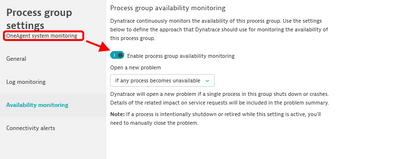- Dynatrace Community
- Ask
- Alerting
- Re: Agent Status Alert
- Subscribe to RSS Feed
- Mark Topic as New
- Mark Topic as Read
- Pin this Topic for Current User
- Printer Friendly Page
- Mark as New
- Subscribe to RSS Feed
- Permalink
19 Jan 2022 11:13 AM
Hi,
How can I send it as an alarm when Oneagent does not start or gets an error? Is there anyone have an idea?
By the way, host availability is not oneagent availibility.
Regards,
Oakdag
Solved! Go to Solution.
- Labels:
-
problem detection
-
problems classic
- Mark as New
- Subscribe to RSS Feed
- Permalink
30 Mar 2022 05:04 PM
Yes this is configurable. you can set an alert via Custom event for alerting to say If data is missing alert, because that would simulate the Oneagent traffic ending or the oneagent stopped. You can also be alerted on entities being unmonitored and that is when hosts communication drops out but the host is not turned off - so the Oneagent is not talking or the communication is blocked/non existent.
- Mark as New
- Subscribe to RSS Feed
- Permalink
30 Mar 2022 06:18 PM
In cases where I need to have that information, you can go to the Process group settings for each of the OneAgent PGs, and activate availability monitoring:
- Mark as New
- Subscribe to RSS Feed
- Permalink
05 Mar 2023 05:42 PM
We have activated the availability monitoring on:
- OneAgent system monitoring
- OneAgent network monitoring
- OneAgent monitoring extensions
Shout down the one agent service but no problem was opened 🙄
Tried also with OS service monitoring again with no success 😭
What are we missing here 🤔?
Thanks in advance for your inputs
Yos
- Mark as New
- Subscribe to RSS Feed
- Permalink
04 Aug 2023 12:01 AM
Hi,
Same than you. Only working creating a metric selector event about missing data. But it has a limitation about how many you can create per environment.
Best regards
- Mark as New
- Subscribe to RSS Feed
- Permalink
04 Aug 2023 08:47 AM
@AntonPineiro & @Yosi_Neuman , I'm struggling to understand this use case a bit. So the user is performing a graceful shutdown of OneAgent, i.e. intentionally. The host itself is not shutdown. And this is a condition you wish to be alerted on? Always? After some amount of time?
- Mark as New
- Subscribe to RSS Feed
- Permalink
04 Aug 2023 09:15 AM - edited 04 Aug 2023 09:16 AM
Hi,
It means, it is not powered off hosts itself. If I shutdown host, yes, I get an alert with that config.
It is more if I execute "systemctl stop oneagent.service" for stopping OneAgent service. In that case, we are not getting monitoring information and you can see a gap in metrics but no alert is triggered.
Only way is creating a metric event for some Oneagent process metric (CPU, memory...) and turning on alert me if missing data.
As a summary, it is be alerted when, for some reason, OneAgent itself is stopped / crashed and we are not monitoring host, processes... It means, be alerted when OneAgent status is no "Up".
- Mark as New
- Subscribe to RSS Feed
- Permalink
04 Aug 2023 09:27 AM
I remember two use-cases for configuring this:
- A case where OneAgent was being shut down without justification by an administrator
- A bad interaction with an anti-virus
In my case, I don't remember it misbehaving. But the use-case was certainly there.
- Mark as New
- Subscribe to RSS Feed
- Permalink
05 Aug 2023 09:40 AM
The most obvious use case is when security guys delete FW rules that allows OAs communicate with AGs or cluster.
Shutting down the OA service was just a way to try and see if the configured alert is working.
Next step will be to mark KEY HOSTs that must be on and connected in cases of HU license shortage but first lets get alert for OA that is down.
HTH
Yos
- Mark as New
- Subscribe to RSS Feed
- Permalink
05 Aug 2023 10:02 AM
IMO builtin:host.availability.state metric can help us here
HTH
Yos
- Mark as New
- Subscribe to RSS Feed
- Permalink
08 Aug 2023 09:05 AM
Hi,
Yes, but it still has a limitation about how many you can create. It means, alert missing data require a metric-selector-based query.
Best regards
- Mark as New
- Subscribe to RSS Feed
- Permalink
18 Sep 2024 04:26 PM
hi @oakdag
Consider the path of the deployment on either windows and Linux and installed Oneagent service name
Simple solution:
Windows
- create OS service monitoring rule and provide the below parameters
optionally add property
Linux
- create OS service monitoring rule
add property as well
Thanks
Featured Posts