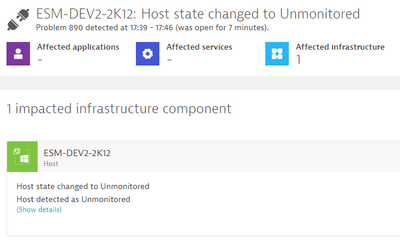- Dynatrace Community
- Ask
- Alerting
- Re: Alert with Unmonitored Host
- Subscribe to RSS Feed
- Mark Topic as New
- Mark Topic as Read
- Pin this Topic for Current User
- Printer Friendly Page
- Mark as New
- Subscribe to RSS Feed
- Permalink
09 Nov 2020
02:06 PM
- last edited on
11 May 2021
12:19 PM
by
![]() MaciejNeumann
MaciejNeumann
Hello community,
i have an host with Oneagent installed. Then, i stop Oneagent process from host console, so in Dynatrace i see this host as unmonitored (i don't shut down any other process or whole host).
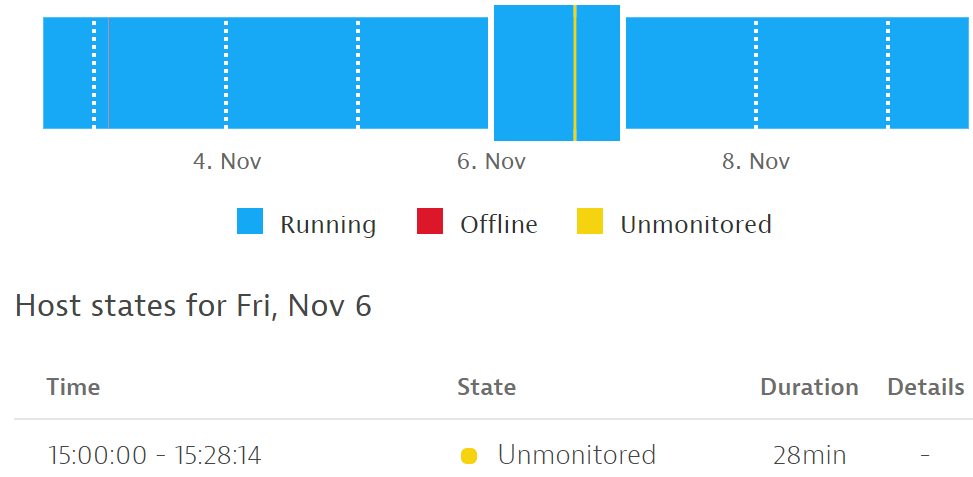
So, in this case Dynatrace doesn't alert me. I have already switched on all default host alert options.
My question is, how can i have an alert if an host become unmonitored, like in image?
Thanks,
best regards
Solved! Go to Solution.
- Mark as New
- Subscribe to RSS Feed
- Permalink
09 Nov 2020 03:04 PM
First lets ensure that your alert profile has the correct settings. It should look something like this at the very least:
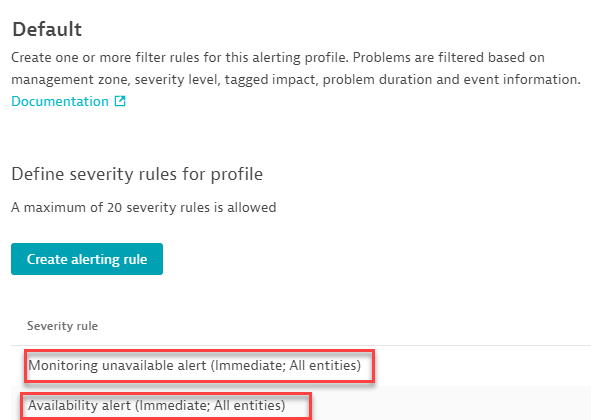
Additionally, you will need to ensure that the host in question falls into the alert profile rules. For example, if you have a Management Zone Scope set for that Alert Profile.
Also take a look at the host settings and ensure you have the following set as a bare minimum.
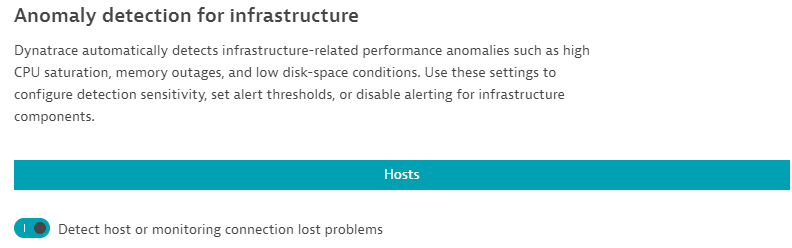
Lastly, there is a similar set up for processes/services running on a host where you can set, within the settings, to be alerted if a process is turned of or unmonitored as well.
- Mark as New
- Subscribe to RSS Feed
- Permalink
10 Nov 2020 08:40 AM
Hello Chad, thanks for your answer. I checked all settings you mentioned, and they are all enabled.
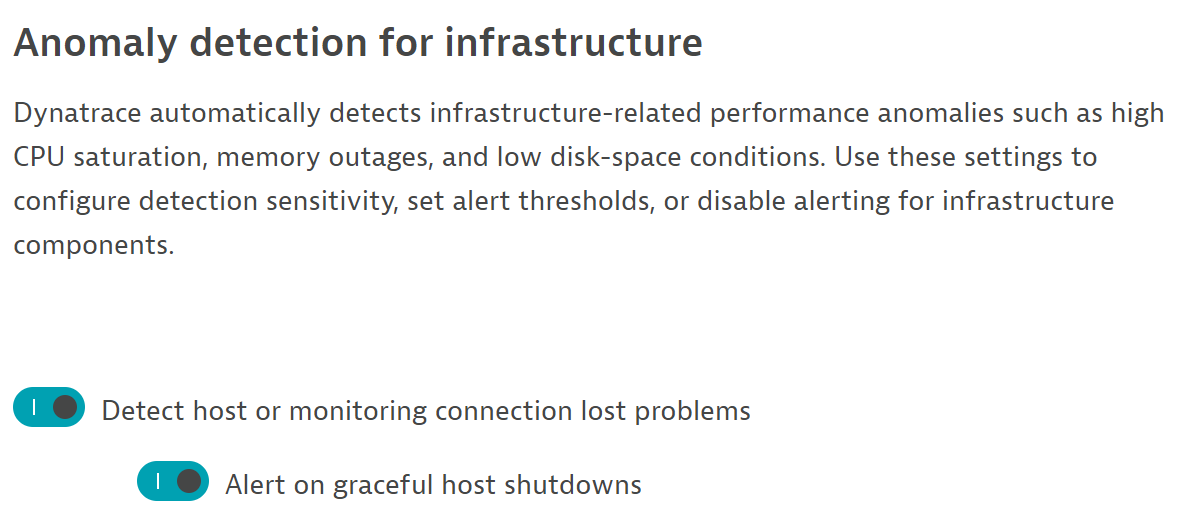
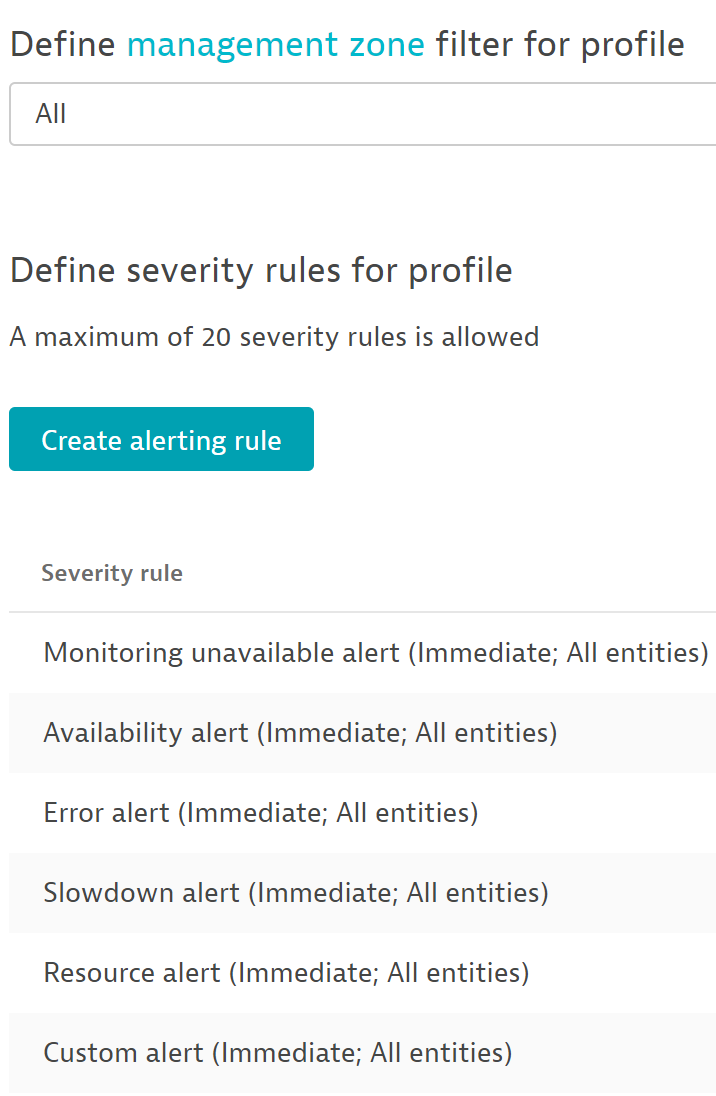
There is another way?
Best regards
- Mark as New
- Subscribe to RSS Feed
- Permalink
08 Apr 2021 05:31 PM
Hi, did you ever figure this out? We have this same issue and I cant seem to find a way to alert if monitoring becomes unavailable. We don't have it turned on at the process group level because the OneAgent processes are spread across so many groups...
- Mark as New
- Subscribe to RSS Feed
- Permalink
09 Apr 2021 04:01 PM
Hello,
Unfortunately it's a blindspot as the Host availability alerting only covers if the Host is gracefully shut down not if the OneAgent is gracefully shutdown.
One of my customers had issues with their teams turning off OneAgents during maintenance but then oftentimes forgetting to turn them back on. I created an ActiveGate Extension that can be used for a few different use cases:
- Alert on any Host going into Unmonitored state (the alert is open until the host comes back up or until the problem becomes older than the timeframe of the plugin)
- Alert on any Host in any state different than Monitored (e.g. crashed, lost, unmonitored, etc.)
- Report how many OneAgents are in what states across the environment
You can find the extension on GitHub and you are welcome to try this out. I must mention that of course it's not part of the official Dynatrace solution and therefore cannot be diagnosed by Dynatrace Support. As well, any modifications or customisation you may require will have to be done on your own.
Best regards,
Radu
- Mark as New
- Subscribe to RSS Feed
- Permalink
03 May 2021 12:20 AM
Hello Radu, is this extension available for SaaS as well or is it managed only, or both? We have a SaaS implementation
- Mark as New
- Subscribe to RSS Feed
- Permalink
06 May 2021 01:02 PM
It works with both, but please also check out @ben_wrightson's answer as that's a valid alternative that I overlooked.
- Mark as New
- Subscribe to RSS Feed
- Permalink
10 Feb 2023 05:11 PM
Unfortunatly this project has been archived "this repository has been archived. This project needs updating as it has not been maintained in years.". However the solution seems to be tidy. and still relevant.
- Mark as New
- Subscribe to RSS Feed
- Permalink
19 Apr 2021 04:45 PM
Starting in v 1.212 this is now possible.
You can set up a "custom event for alerting" (in "Settings / Anomaly detection") and have it alert if monitoring data is missing.
So pick a metric like "CPU usage" (which should always be there), set the threshold to "200" (which should never be reached) and set the drop-down to "Alert" "if data is missing within the above observation period."
- Mark as New
- Subscribe to RSS Feed
- Permalink
07 Mar 2025 01:53 PM
I tried to create metric event with the all mentioned above but it is not working for me.
This is still working for you?
- Mark as New
- Subscribe to RSS Feed
- Permalink
07 Mar 2025 01:54 PM
Actually it is working 🙂
- Mark as New
- Subscribe to RSS Feed
- Permalink
10 Feb 2023 05:45 PM
Apparently there still isn't a proper (alert) solution for this?
Also, "Onagent process group" is no longer there?
- Mark as New
- Subscribe to RSS Feed
- Permalink
21 Feb 2023 09:16 AM
Hey,
Yes i would really like to have a normal alert solution for this too
Featured Posts