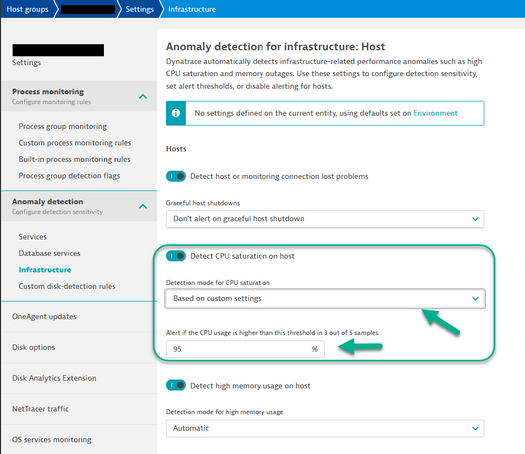- Dynatrace Community
- Ask
- Alerting
- Anomaly detection host override global settings for a particular Management zone
- Subscribe to RSS Feed
- Mark Topic as New
- Mark Topic as Read
- Pin this Topic for Current User
- Printer Friendly Page
- Mark as New
- Subscribe to RSS Feed
- Permalink
19 Jul 2022 04:08 PM
I can see the default Anomaly detection for hosts as below which I assume is for all management zones.
I am looking for a particular management zone to have disabled "highCpuSaturationDetection" or override threshold value but only for that management zone. Is it possible to do that in dynatrace without impacting global settings for host anomaly detection ?
https://<>dynatrace.com/api/config/v1/anomalyDetection/hosts
....
"highCpuSaturationDetection": { "enabled": true, "customThresholds": { "cpuSaturation": 90 } }
Solved! Go to Solution.
- Labels:
-
anomaly detection
- Mark as New
- Subscribe to RSS Feed
- Permalink
20 Jul 2022 04:00 PM
Hi vsharma,
You should be able to achieve that using Host Groups, utilizing Dynatrace Host Groups will give you the option to group a list of hosts, assign them to a specific management and customize their threshold (as a group) separately from the global anomaly detection threshold.
Here is an example:
Featured Posts