- Dynatrace Community
- Ask
- Alerting
- Disabling an alert on traffic drops
- Subscribe to RSS Feed
- Mark Topic as New
- Mark Topic as Read
- Pin this Topic for Current User
- Printer Friendly Page
- Mark as New
- Subscribe to RSS Feed
- Permalink
05 Apr 2018
07:36 PM
- last edited on
16 Mar 2023
02:37 PM
by
![]() Ana_Kuzmenchuk
Ana_Kuzmenchuk
Hi,
we are receiving this alert frequently irrespective of traffic. Can someone help us with how can we disable this alert in managed?
Thanks
Solved! Go to Solution.
- Labels:
-
problems classic
- Mark as New
- Subscribe to RSS Feed
- Permalink
05 Apr 2018 07:43 PM
This is configured under anomaly settings. You can change the threshold or just disable the problems based on that under "applications." You can also edit the individual application specific anomaly detection settings to change it for individual applications:
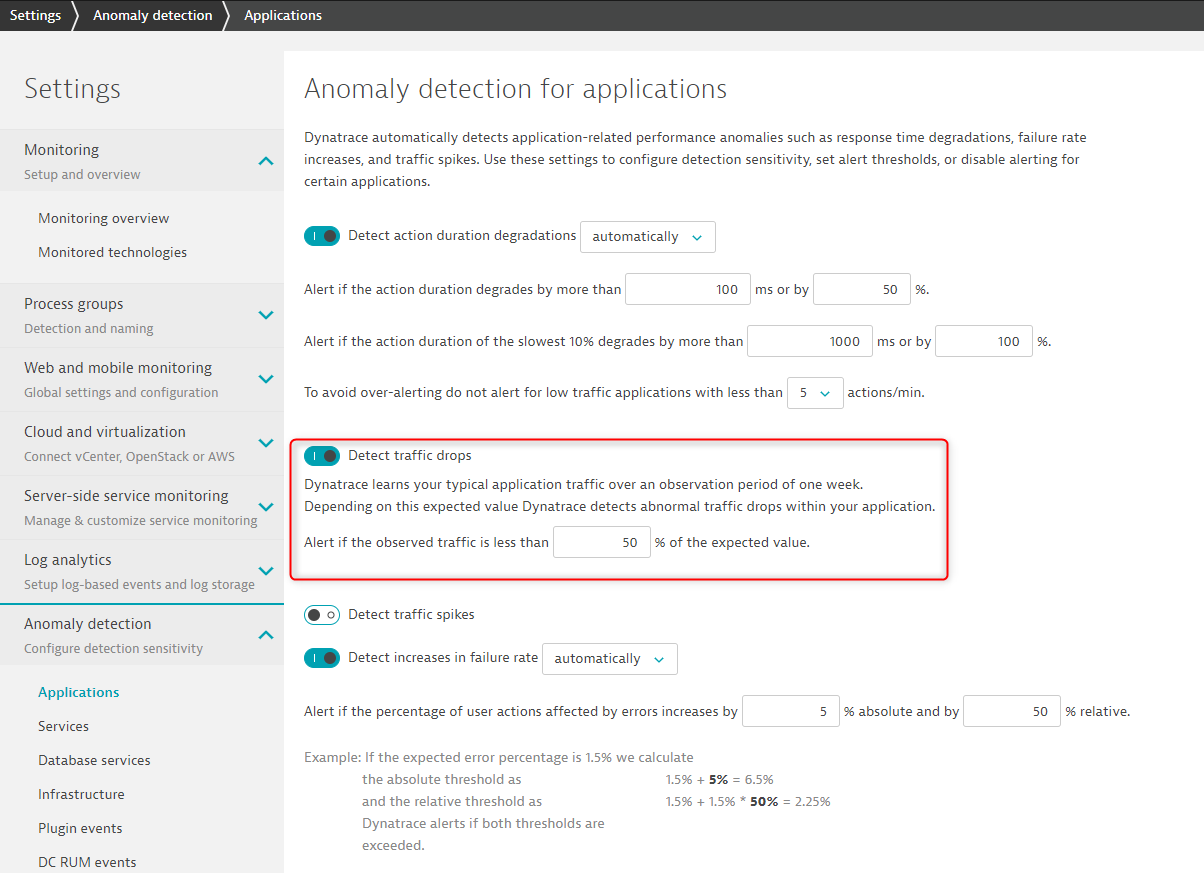
James
- Mark as New
- Subscribe to RSS Feed
- Permalink
04 Feb 2019 09:46 AM
We are also facing the same issue, but I am wondering why we would get unexpectedly low traffic alert although there is traffic ?
Regards
Rohit Sharma
- Mark as New
- Subscribe to RSS Feed
- Permalink
04 Feb 2019 09:58 AM
Dynatrace is learning patterns of such things like traffic. So in such case when there is violation of this metric it can be raised as a problem. It is possible thet there was traffic drop from short amount of time but it fulfilled incident and problem has been fired.
Sebastian
- Mark as New
- Subscribe to RSS Feed
- Permalink
20 Dec 2019 03:28 PM
We see this alert as always just noise. The best setting for this is OFF.
- Mark as New
- Subscribe to RSS Feed
- Permalink
27 Dec 2021 01:28 PM
We get this alert regularly when there's a quiet period such as a holiday. I have switched the "detect traffic drops" off too.
Featured Posts
