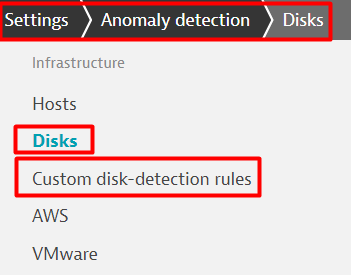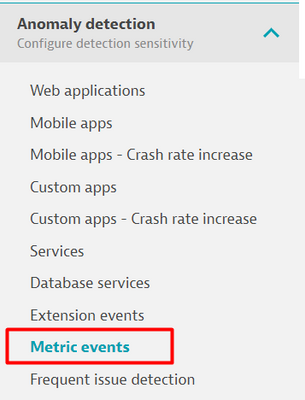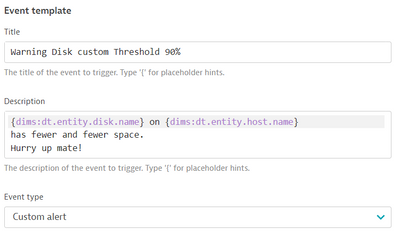- Dynatrace Community
- Ask
- Alerting
- Re: disk space availability rule in dynatrace
- Subscribe to RSS Feed
- Mark Topic as New
- Mark Topic as Read
- Pin this Topic for Current User
- Printer Friendly Page
- Mark as New
- Subscribe to RSS Feed
- Permalink
26 Dec 2022
11:06 PM
- last edited on
02 Jan 2023
12:15 PM
by
![]() Ana_Kuzmenchuk
Ana_Kuzmenchuk
Hi All,
This is related to the feature availability in Dynatrace Settings for Infrastructure and specific to disk (free) space availability rule. I would be interested to create a rule/disk-threshold ( Using custom anomaly disk detection rule or any other method) in the following way:
if the free disk space is between 11% and 15% then a WARN alert needs to be triggered
if the free disk space is between 6% and 10% then an URGENT alert needs to be triggered
If the free disk space is less than 6% then a CRITICAL alert needs to be triggered.
Is there a feature available in Dynatrace to implement this?
Thanks,
V.A.
Solved! Go to Solution.
- Mark as New
- Subscribe to RSS Feed
- Permalink
29 Dec 2022 04:22 PM - edited 29 Dec 2022 04:26 PM
Hi @VA and welcome to the community!
The straight forward answer is that, yes, you can customize threshold for available (%) disk in Dynatrace.
Mainly you can set up custom anomaly detection for disk threshold by:
- single host
- globally on your environment (on all hosts or by host groups)
- globally on your environment by disk name ( ex. C:\, /opt, ecc...) for all hosts or by host groups
Setting up a threshold is rather simple but I think your focus is also on different tiers of alerting (Severity= WARN, URGENT, ecc...).
Within Dynatrace, when a problem is open, the Severity Level is one of the following, from less severe to very severe:
- Resource
- Slowdown
- Error
- Availability
For this reason if you just set up different threshold, the severity level will always be "Resource".
Another way of setting up different threshold and have an indication of severity level that you understand as a user (WARNING, ecc..) is by the Anomaly Detection Section > Metrics Events
here you can insert custom title and description to your problem. This will allow you to differentiate on custom severity level that you would like to pin with your problem as the example below:
let me know if the picture is clear enough 🙂
Regards,
Yann
- Mark as New
- Subscribe to RSS Feed
- Permalink
29 Dec 2022 11:38 PM
There is a great Product Idea here:
https://community.dynatrace.com/t5/Dynatrace-product-ideas/Better-Disk-Usage-Alerting/idi-p/152939
I have heard that some good news are coming in this area... ![]()
- Mark as New
- Subscribe to RSS Feed
- Permalink
30 Dec 2022 04:06 AM
I believe the answer to your request is, essentially, No. I've been trying to do similar things for years now. We really wanted predictive analysis as well but lets try to first get the basics.
Dynatrace does not have or support the concepts of Warning, Error, or Acknowledged. They have some Dynatrace Severity names but it doesn't replace the concepts of Criticality or Priority.
The suggestion below is sort of not 100% right, the solutions begins down the path of sort of trying to setup the thresholds but still not to the detail you ask. But then the suggestion switches over to using Metrics Events (Custom Metrics) but the moment you switch over to that feature you lose all the capabilities the out of the box Disk monitoring has along with the deep integration into Dynatrace you get with it.
So, unfortunately, the answer is still No, Dynatrace can't really do what you're asking for.
Featured Posts