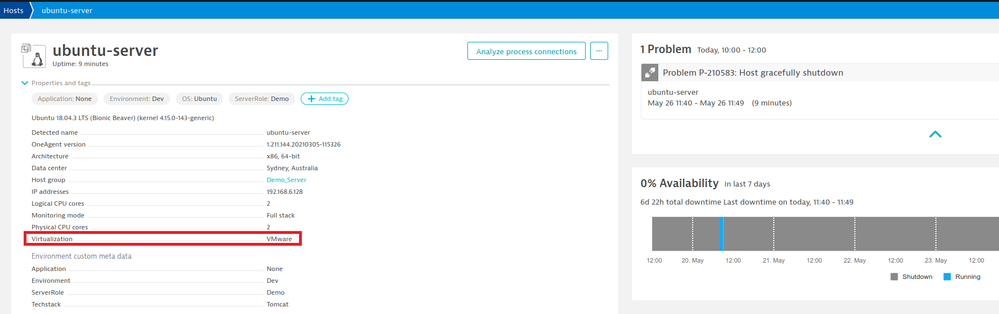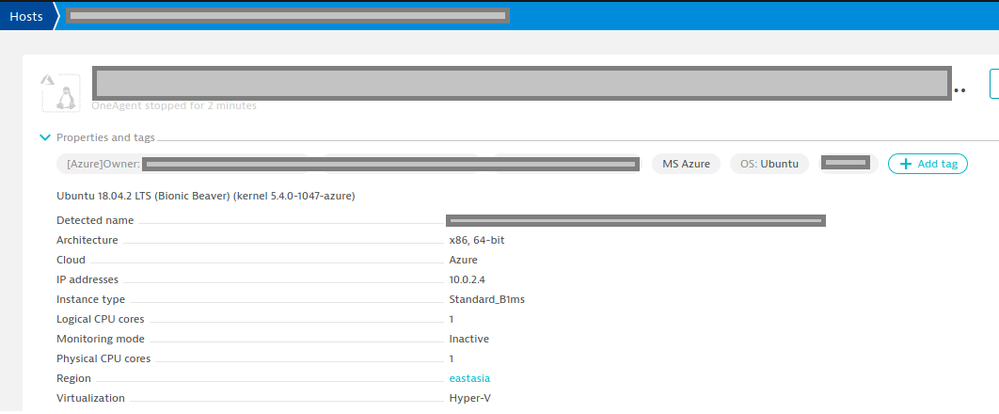- Dynatrace Community
- Ask
- Alerting
- How can I have a problem opened for shutdown of Azure VM?
- Subscribe to RSS Feed
- Mark Topic as New
- Mark Topic as Read
- Pin this Topic for Current User
- Printer Friendly Page
- Mark as New
- Subscribe to RSS Feed
- Permalink
26 May 2021
03:12 AM
- last edited on
07 Jun 2021
11:17 AM
by
![]() MaciejNeumann
MaciejNeumann
I have two hosts. One on VMware, another on Azure VM.
If I have my environment set to "alert on graceful host shutdown", then stopping the VM on VMware will cause a problem to be opened.
If I stop the VM in Azure Portal, no alert is created. Only the message OneAgent stopped for 2 minutes appears in the host view.
Why is this? I need to see problem generated for Azure VM being shutdown, regardless if graceful or not.
Andrew M.
Solved! Go to Solution.
- Labels:
-
azure
-
problem detection
-
problems classic
- Mark as New
- Subscribe to RSS Feed
- Permalink
04 Jun 2021 07:52 PM
make sure the detection settings are the same for each hosts. Sometimes these are also set at the HG level or the Global Level. We are always alerted when a host gets shutdown. Also there might be a bit of a delay, even after 5 mins you don't get an alert? Is an alert raised in the UI?
- Mark as New
- Subscribe to RSS Feed
- Permalink
06 Jun 2021 10:29 PM
Hi @ChadTurner , settings were correct, and it wasn't missed due to delay.
There's an explanation that actually Azure VMs will stop the OneAgent service before the OS shutdown signal could be caught and sent by OneAgent. Therefore, this just looks like an agent shutdown only to Dynatrace and it does nothing with those events.
I'd prefer if Dynatrace treated agent service shutdowns as "monitoring unavailable" events.
Andrew M.
- Mark as New
- Subscribe to RSS Feed
- Permalink
07 Jun 2021 08:54 PM
You might need to put in a RFE for that then so Dynatrace can see about building in functionality for your request.
- Mark as New
- Subscribe to RSS Feed
- Permalink
20 Dec 2021 12:09 AM
There is an events API that allows you to 'mark for termination' an instance. So that could be utilised, but I have not so far attempted to build this solution.
Links:
- https://www.dynatrace.com/support/help/shortlink/event-types-info#marked-for-termination
- https://www.dynatrace.com/support/help/shortlink/api-events-v2-post-event#examples
Andrew M.
- Mark as New
- Subscribe to RSS Feed
- Permalink
29 May 2023 03:08 PM
Hello, I have the same problems with Azure VM. Have anybody managed to solve it?
Featured Posts