- Dynatrace Community
- Ask
- Alerting
- How do I ignore a problem ?
- Subscribe to RSS Feed
- Mark Topic as New
- Mark Topic as Read
- Pin this Topic for Current User
- Printer Friendly Page
- Mark as New
- Subscribe to RSS Feed
- Permalink
29 Jun 2017
10:27 AM
- last edited on
19 May 2021
09:14 AM
by
![]() MaciejNeumann
MaciejNeumann
Hi !
Dynatrace found a problem with a disk on one of my server that is almost full.
The incriminated disk is /boot and it's content will not change. I don't need an alarm for this.
How can I tell Dynatrace to ignore this issue ?
Thanks !
Solved! Go to Solution.
- Labels:
-
problem detection
-
problems classic
- Mark as New
- Subscribe to RSS Feed
- Permalink
29 Jun 2017 10:53 AM
Hi Quentin,
You would have to open the specific host, go to host settings, and you will find the Anomaly Detection settings. Out of these you can override the global settings and turn off or edit the way disk space is being alerted against. Here is a snapshot of this page:
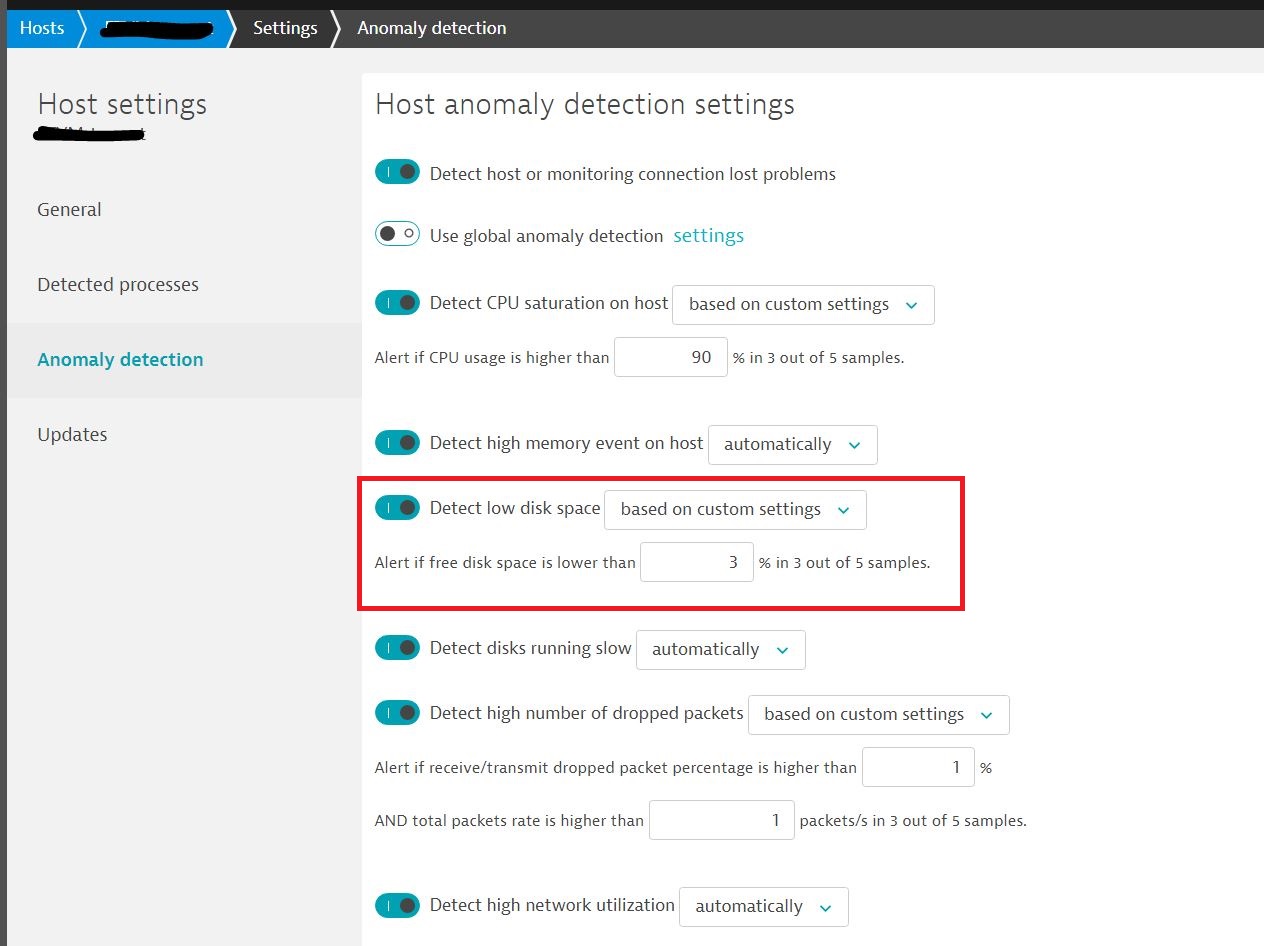
Regards,
Radu
- Mark as New
- Subscribe to RSS Feed
- Permalink
29 Jun 2017 11:01 AM
Hey Radu,
Thanks for your reply.
Tell me if I'm wrong, but this will impact all disks on the host.
That could prevent me to notice some real issues 😕
Is there really no "Mute Problem" feature ?
- Mark as New
- Subscribe to RSS Feed
- Permalink
29 Jun 2017 11:59 AM
Hi Quentin,
I don't believe we have the functionality to ignore a problem as specific as that. The anomaly detection certainly cannot take in rules per disk drive/partition, and the options for ignoring infrastructure problems only allow ignoring a whole entity (i.e. all problems for that host).
Regards,
Radu
- Mark as New
- Subscribe to RSS Feed
- Permalink
29 Jun 2017 12:18 PM
Is it "by design" or just not implemented yet ?
- Mark as New
- Subscribe to RSS Feed
- Permalink
29 Jun 2017 12:26 PM
The feature of individual thresholds per disk/partition is being worked on but not yet implemented. I don't have an ETA for it.
- Mark as New
- Subscribe to RSS Feed
- Permalink
29 Jun 2017 12:40 PM
Great, that's good to know. thanks ! 🙂
- Mark as New
- Subscribe to RSS Feed
- Permalink
21 Nov 2017 10:59 PM
Can we put our two cents if for getting this implemented as well. We have entire ESX systems that are red with error state because we cannot ignore one swap disk that we run filled all the time. We cannot just ignore the other 15 disks on the systems.
- Mark as New
- Subscribe to RSS Feed
- Permalink
13 May 2019 01:48 AM
If ignoring all alerts relating to the entity is an option (e.g. one disk on a host as per @Edward S.'s example), you can modify the default Alerting Profile and add a filter that looks for the disk name in the problem description, then check 'negate'. This means Dynatrace will only log problems that do not contain the disk name.
e.g.
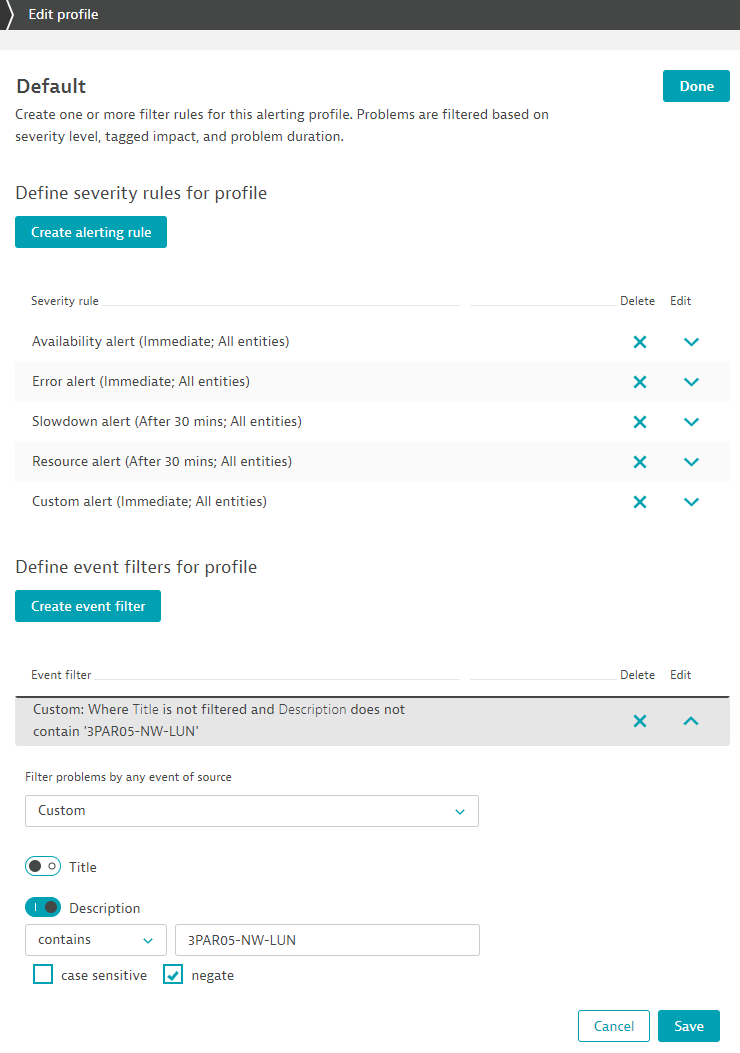
- Mark as New
- Subscribe to RSS Feed
- Permalink
13 May 2019 07:16 AM
Hi,
Disabling disk alerts or individual disk are available now. Go to host>edit>Anomaly detection>turn on switch "set specific threshold per disk" and there you can turn on/off specific alert on specific disk.
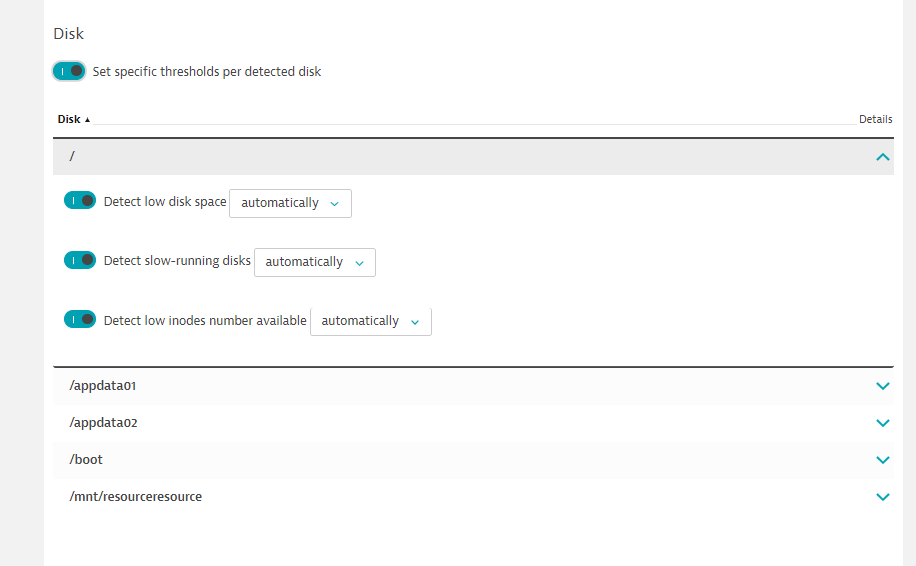
Featured Posts
