- Dynatrace Community
- Ask
- Alerting
- Re: How do you manually close a problem?
- Subscribe to RSS Feed
- Mark Topic as New
- Mark Topic as Read
- Pin this Topic for Current User
- Printer Friendly Page
- Mark as New
- Subscribe to RSS Feed
- Permalink
05 Jun 2018 09:05 PM
I modified a process group rule to open a new problem if any process becomes unavailable. The note at the bottom of the page says if we stop a process intentionally then we'll need to manually close the problem.
For some reason I'm not seeing how we can manually close problems.
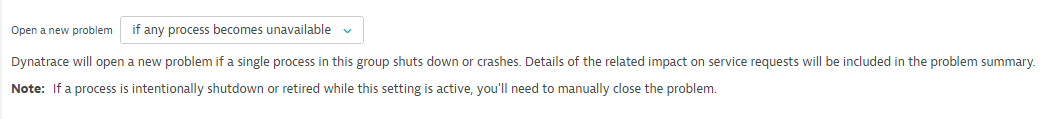
Solved! Go to Solution.
- Labels:
-
problems classic
- Mark as New
- Subscribe to RSS Feed
- Permalink
05 Jun 2018 09:20 PM
Thanks for the response. I'm assuming then an open problem would remove itself from the notifications after 72 hours?
- Mark as New
- Subscribe to RSS Feed
- Permalink
06 Jun 2018 12:14 AM
You got it.
I think you could use the maintenance window feature maybe, but not sure if this applies.
https://www.dynatrace.com/support/help/dynatrace-api/configuration/how-do-i-manage-maintenance-windows-via-api/
- Mark as New
- Subscribe to RSS Feed
- Permalink
06 Jun 2018 08:00 AM
If I am not wrong there is the possibility to close the problem (but only in this specific case) if you go to that process within the problem context. Then you will see a small button in the problem context top header that allows you to manually close the problem.
- Mark as New
- Subscribe to RSS Feed
- Permalink
06 Jun 2018 01:22 PM
I'll look into this more today. I was trying to combine a few process groups by creating a process group detection rule. The issue is when we restart the processes they pick up the new name and Dynatrace creates a problem card for the old name. I could disable the "open a new problem if any process becomes unavailable" temporarily but it's kind of a pain to change this setting for 10 processes and then change it back.
Do we have an ETA for the RFE? Just in terms of within this quarter, next quarter, or next year type thing.
Edit: I did another test today and like you said I had to go within the process group and there was a Confirm and Close option.
- Mark as New
- Subscribe to RSS Feed
- Permalink
06 Jun 2018 08:01 AM
But in general Ugochukwu N. is correct that we are working on a general feature to close a problem which is not available so far.
- Mark as New
- Subscribe to RSS Feed
- Permalink
22 Aug 2018 12:16 PM
@Ugochukwu N. May I know the release date for this feature ?
- Mark as New
- Subscribe to RSS Feed
- Permalink
22 Aug 2018 06:26 PM
Thats still in the future, we are building that right now. Should be available with end of the year.
Featured Posts
