- Dynatrace Community
- Ask
- Alerting
- Re: How to automatic baseline alert on request attribute?
- Subscribe to RSS Feed
- Mark Topic as New
- Mark Topic as Read
- Pin this Topic for Current User
- Printer Friendly Page
- Mark as New
- Subscribe to RSS Feed
- Permalink
22 Sep 2020 09:38 AM
Far I know its using DDU, there available now?
Solved! Go to Solution.
- Labels:
-
problems classic
-
request attributes
- Mark as New
- Subscribe to RSS Feed
- Permalink
22 Sep 2020 09:46 AM
First you need to create a custom service metric based on the request attribute: https://www.dynatrace.com/news/blog/custom-metrics-for-services-enrich-dynatrace-ai-and-dashboarding...
Once you have a metric, you can alert on it using custom events for alerting, which includes an auto adaptive baseline: https://www.dynatrace.com/news/blog/dynatrace-innovates-again-with-the-release-of-topology-driven-au...
- Mark as New
- Subscribe to RSS Feed
- Permalink
22 Sep 2020 10:22 AM
Hi Mike, so first i need create calculated service metric to based on request attribute and next create custom event alert and choose auto adaptive baseline than?
After that can we put into the dashboard?
RG,
- Mark as New
- Subscribe to RSS Feed
- Permalink
22 Sep 2020 10:23 AM
You can put it on the dashboard right away after you created the service metric, but it will only start alerting on it once you also created the custom alert.
- Mark as New
- Subscribe to RSS Feed
- Permalink
22 Sep 2020 11:43 AM
Hi Mike,
After i create attribute and calculated service metric, can i filter all values attribute ?
Because if i i see in configuration dimension it filter per values attribute not all values attribute or if not check the filter its capture all values attribute?
I show you the screenshot :
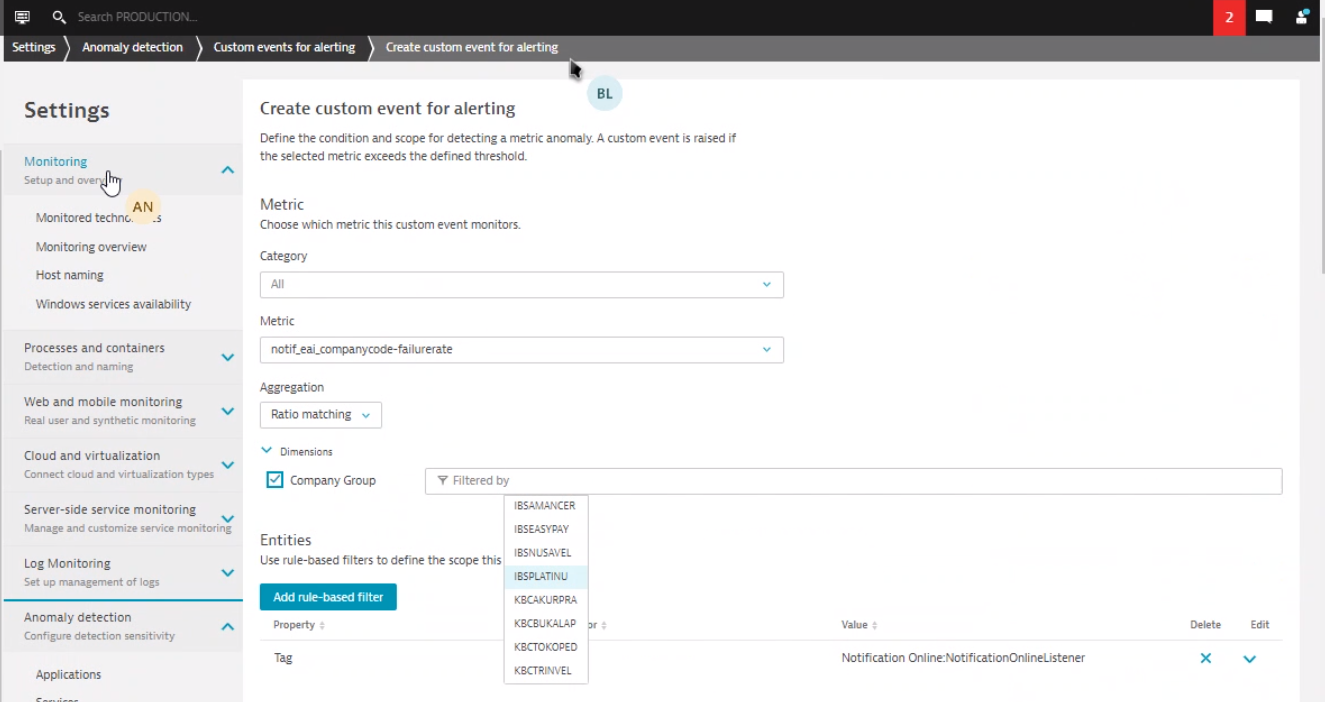
RG,
- Mark as New
- Subscribe to RSS Feed
- Permalink
22 Sep 2020 12:29 PM
Indeed, if you don't filter on a specific one it will apply the alerting to all.
- Mark as New
- Subscribe to RSS Feed
- Permalink
23 Sep 2020 04:31 AM
Oh i see mike,
means later, if there is an alert in one of the value attribute it will mention to thats attribute right?
not all attribute?
- Mark as New
- Subscribe to RSS Feed
- Permalink
23 Sep 2020 07:05 AM
Yes, that is correct
- Mark as New
- Subscribe to RSS Feed
- Permalink
23 Sep 2020 09:00 AM
Okay thank you Mike, best regard from me
- Mark as New
- Subscribe to RSS Feed
- Permalink
24 Sep 2020 07:47 AM
Hi Mike,
Sorry i want to ask again related with this question,
After i reproduce it, the alert not mention one of the values attribute, but just like that
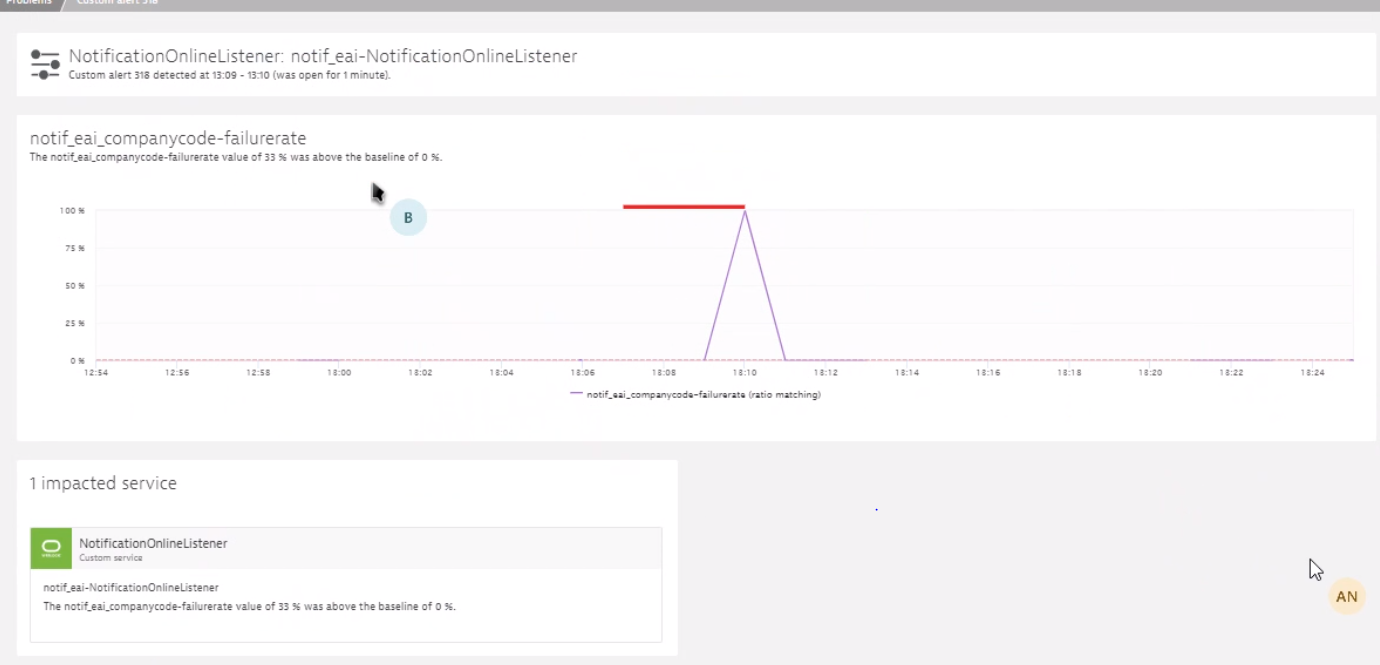
Can dynatrace capture information values attribute on custom event alert on Event Description
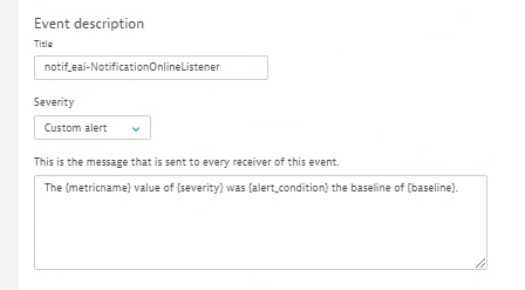
RG,
- Mark as New
- Subscribe to RSS Feed
- Permalink
24 Sep 2020 01:34 PM
@Wolfgang B. I've seen the dimension splitting as part of the problem ticket. Is that only when entering a filter?
- Mark as New
- Subscribe to RSS Feed
- Permalink
25 Sep 2020 09:44 AM
The message field has a "secret" placeholder called {dimensions}, please try with that one.
Featured Posts
