- Dynatrace Community
- Ask
- Alerting
- Need assistance with creating a custom alert
- Subscribe to RSS Feed
- Mark Topic as New
- Mark Topic as Read
- Pin this Topic for Current User
- Printer Friendly Page
- Mark as New
- Subscribe to RSS Feed
- Permalink
08 Jan 2021
06:02 PM
- last edited on
12 May 2021
02:27 PM
by
![]() MaciejNeumann
MaciejNeumann
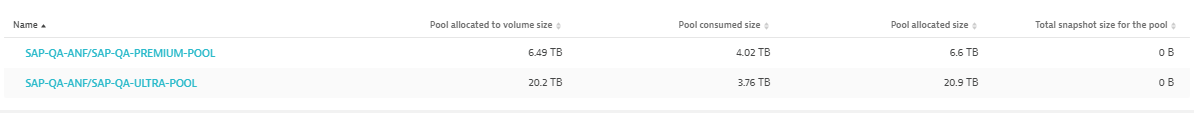
I have a requirement to create a custom alert definition based on this condition below:
If #Pool consumed size# is greater than 90 percent of #Pool allocated size# then trigger an alert.
Do we have any example to create something like this?
Thank you for your help in advance!
Solved! Go to Solution.
- Labels:
-
problems classic
- Mark as New
- Subscribe to RSS Feed
- Permalink
08 Jan 2021 07:36 PM
@Salman N. You will most likely want to create a custom event for alerting. To do this, go to Settings>Anomaly Detection>Create Custom Event for Alerting. Then search for Pool:
 Once selected, you can adjust the footprint of the alert as well as the alerting rules. Just make sure you add this custom event as part of your alerting profile to ensure the teams get alerted as desired
Once selected, you can adjust the footprint of the alert as well as the alerting rules. Just make sure you add this custom event as part of your alerting profile to ensure the teams get alerted as desired
- Mark as New
- Subscribe to RSS Feed
- Permalink
08 Jan 2021 09:29 PM
Chad, thanks for your response. I don't see an option to select multiple metrics. Furthermore, don't see an option to do calculation or insert formula. May i have to create a new custom metric to do the calculation first?
Condition:
If #Pool consumed size# is greater than 90 percent of #Pool allocated size# then trigger an alert.
- Mark as New
- Subscribe to RSS Feed
- Permalink
08 Jan 2021 09:42 PM
Ahh yes, the custom events for alerting is only singular, if you need to do calculations first then you will need to look into the custom metrics which will use custom metric licenses. Unfortunately, I don't have much experience in that.
- Mark as New
- Subscribe to RSS Feed
- Permalink
08 Jan 2021 11:40 PM
Thank you Chad. It doesn't look there is an easy way to do this. i will keep exploring my options. Appreciate your help!
- Mark as New
- Subscribe to RSS Feed
- Permalink
11 Jan 2021 02:12 PM
You should put this in as a RFE 🙂
Featured Posts
