- Dynatrace Community
- Ask
- Alerting
- Not alerting on "JavaScript error rate increase" Error
- Subscribe to RSS Feed
- Mark Topic as New
- Mark Topic as Read
- Pin this Topic for Current User
- Printer Friendly Page
- Mark as New
- Subscribe to RSS Feed
- Permalink
06 Jul 2020 07:20 AM
Hi,
we have many "JavaScript error rate increase" Errors. How can we deactivate alerting only for this error?
Greets,
Nima
Solved! Go to Solution.
- Labels:
-
problems classic
- Mark as New
- Subscribe to RSS Feed
- Permalink
06 Jul 2020 03:32 PM
You can ignore Errors at an application level by going into the application settings and selecting the following:
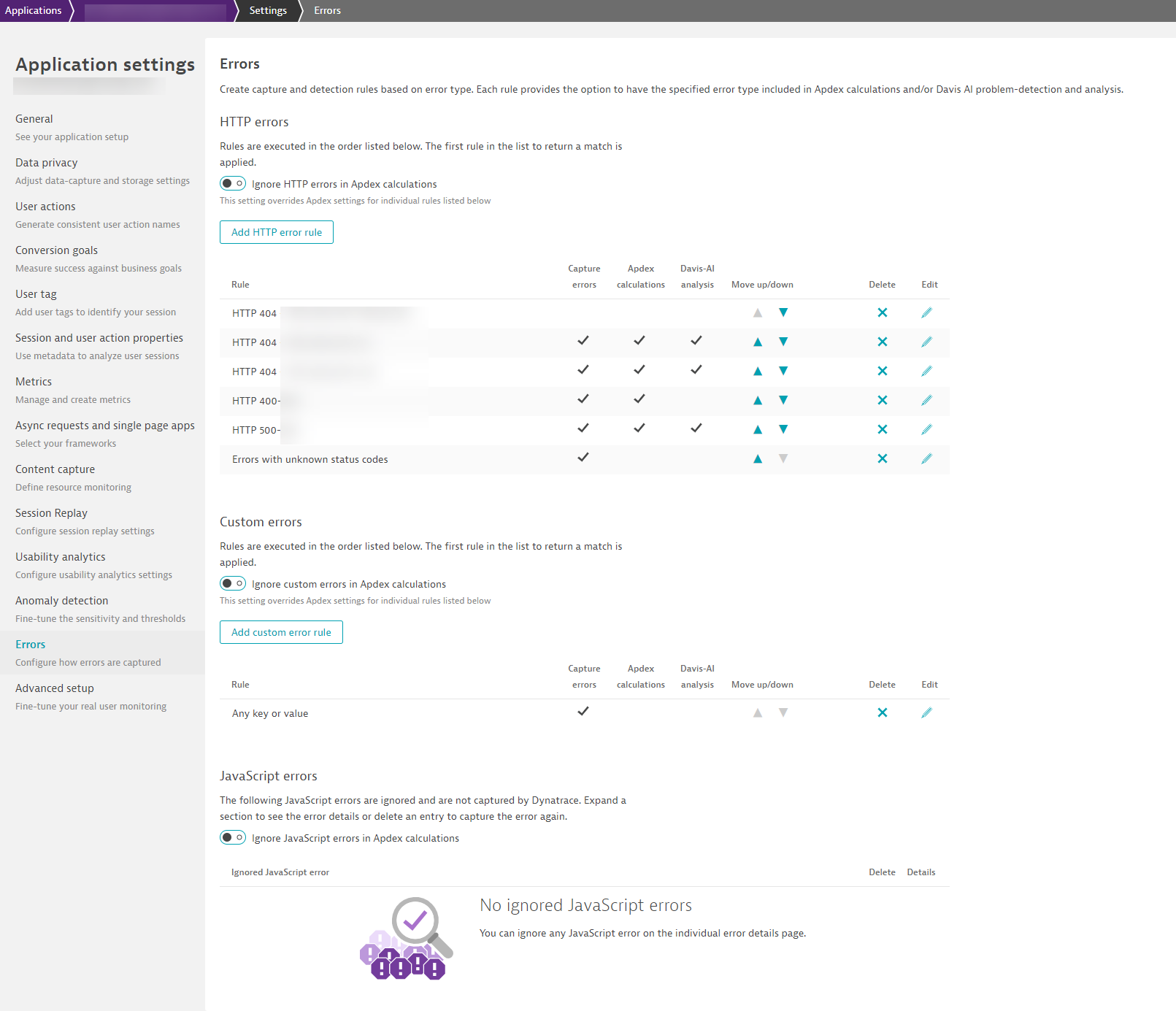
- Mark as New
- Subscribe to RSS Feed
- Permalink
07 Jul 2020 04:18 PM
In addition to Chad's solution, you can also utilize alerting profile event filters for disabling all Javascript error rate increase errors for a particular alerting profile. This blog post by Wolfgang Beer explains how to do that:
https://www.dynatrace.com/news/blog/fine-grained-event-filters-within-alerting-profiles/
Featured Posts
