- Dynatrace Community
- Ask
- Alerting
- Re: OneAgent health notification
- Subscribe to RSS Feed
- Mark Topic as New
- Mark Topic as Read
- Pin this Topic for Current User
- Printer Friendly Page
- Mark as New
- Subscribe to RSS Feed
- Permalink
16 Mar 2018 04:13 PM
Hello,
How to be notified that an OneAgent is stopped or is failing to monitor ? Could you explain how to configure an "alerting profile" to achieve that goal.
Regards,
Solved! Go to Solution.
- Labels:
-
oneagent
-
problems classic
- Mark as New
- Subscribe to RSS Feed
- Permalink
10 Apr 2018 09:33 PM
You can indirectly look at host availibility report via the API
- Mark as New
- Subscribe to RSS Feed
- Permalink
10 Apr 2018 09:44 PM
In the process group level availability monitoring you can change what needs to happen for a problem to be created. This is for individual process groups. This might help to make sure your monitoring is up if you set this on your key process groups.
To get alerts, an alerting profile is just the criteria that needs to be met for users and groups to actually see the problems that are relevant for them but does not by itself send alerts. You would need to add an email under the integration settings and fill in the recipients and assign it to the right alerting profile.
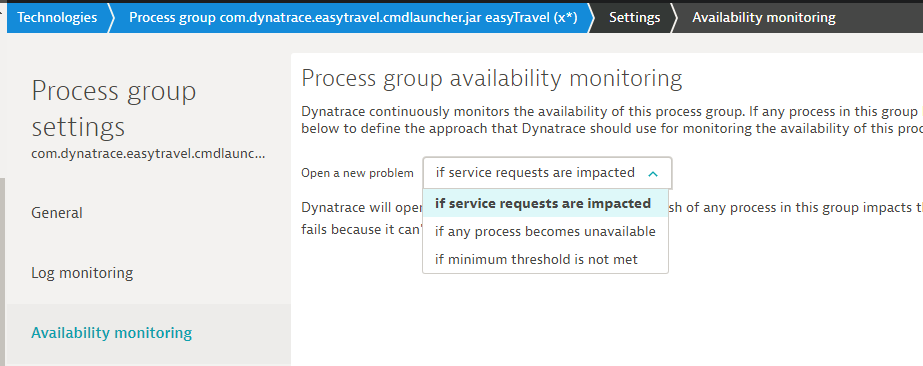
James
- Mark as New
- Subscribe to RSS Feed
- Permalink
11 Apr 2018 07:47 PM
this is true for every process group type except for the Oneagent and Security Gateway ones (or probably for the type Dynatrace). You can't set anything for process group and even the edit button is missing. Same for logs - you can't view Dynatrace Oneagent / Security GW logs in Dynatrace, even if the functionality (viewing log files) is there and works for every other application.
- Mark as New
- Subscribe to RSS Feed
- Permalink
08 Feb 2023 05:22 PM
I feel the (OP) original question has not been answered, and in fact am interested in this answer.
- Mark as New
- Subscribe to RSS Feed
- Permalink
04 Aug 2023 12:11 AM
Same here! Only way was creating metric event https://community.dynatrace.com/t5/Alerting/Agent-Status-Alert/m-p/178871
Featured Posts
