- Dynatrace Community
- Ask
- Alerting
- Re: Process Memory Usage - no time series data found
- Subscribe to RSS Feed
- Mark Topic as New
- Mark Topic as Read
- Pin this Topic for Current User
- Printer Friendly Page
- Mark as New
- Subscribe to RSS Feed
- Permalink
02 Sep 2020 11:16 AM
Hi all,
We received a request, to create a custom alert for a process, when the memory consumption of the process consumes X GB of memory.
I found the closest metric is Technologies > Generic > Memory > Usage .
When I select this, I get the following warning:
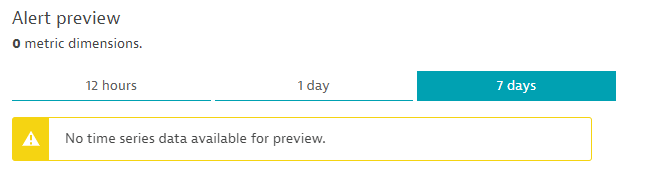
So, there are no metric dimensions, and no time series data is available.
Is there any way to enable this, or am I looking at a wrong metric?
Thanks in advance and best regards,
Balázs
Solved! Go to Solution.
- Labels:
-
problems classic
- Mark as New
- Subscribe to RSS Feed
- Permalink
02 Sep 2020 12:15 PM
You are looking at the wrong metric, what technology is the process?
You can find the memory metrics in the category for the specific technology e.g.:
- Technologies -> Java virtual machine -> Memory
- Technologies -> Go -> Memory
- Technologies -> Node.js -> Heap
- ....
- Mark as New
- Subscribe to RSS Feed
- Permalink
03 Sep 2020 10:01 AM
Hi,
Thanks for the answers!
This is a .NET application, if I check any of the four memory consumption metrics (HOP, Gen 0 Gen 1, Gen 2) I get the same result, no time series data is available.
Is there any way to enable those?
- Mark as New
- Subscribe to RSS Feed
- Permalink
04 Sep 2020 10:39 AM
They are enabled by default. Do you see data in the process dashboard for that specific process?
Have you restarted the process after installing the OneAgent?
- Mark as New
- Subscribe to RSS Feed
- Permalink
03 Sep 2020 12:17 AM
There is a generic process memory metric at Technologies > Generic > Memory > Process memory usage
- Mark as New
- Subscribe to RSS Feed
- Permalink
03 Sep 2020 10:02 AM
Hi,
Thanks for your answer. The base issue is that this option returns a no time series data available result.
Featured Posts
