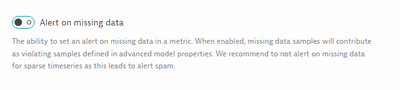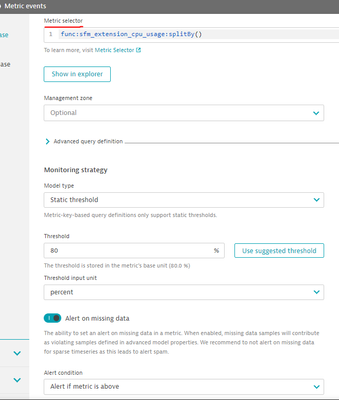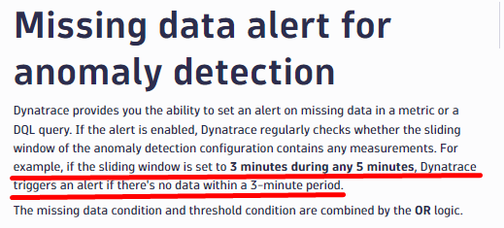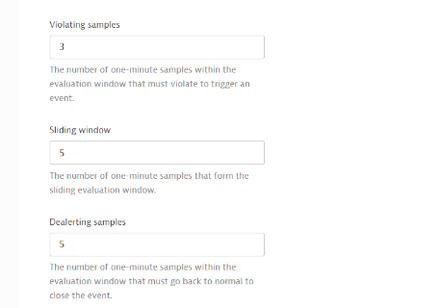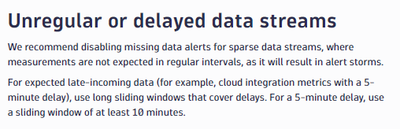- Dynatrace Community
- Ask
- Alerting
- SAP alerting when data is not available
- Subscribe to RSS Feed
- Mark Topic as New
- Mark Topic as Read
- Pin this Topic for Current User
- Printer Friendly Page
- Mark as New
- Subscribe to RSS Feed
- Permalink
18 Apr 2024
01:32 PM
- last edited on
23 Apr 2024
08:33 AM
by
![]() MaciejNeumann
MaciejNeumann
Hello All,
We currently monitor our SAP instances using the SAP extension. I am looking into creating alerting based on when the SAP modules stop sending data.
The way I was having in mind was to set up this using the Metric events and then creating a metric for lets say CPU usage, and turn on the alerting when data is missing as seen below:
Any idea if this would work as intended, or any better ideas?
Thank you
Solved! Go to Solution.
- Labels:
-
extensions
-
problems classic
-
sap
- Mark as New
- Subscribe to RSS Feed
- Permalink
18 Apr 2024 04:44 PM
Hi @AhmedKhaled_94 ,
On my experience it'll work as intended. I mean: you can create a metric event using metric selector for a CPU usage metric as you said defining a threshold and enable "Alert on missing data" also.
So it triggers an alert if the threshold is above an assigned value or the metric doesn´t return data.
Hope it helps.
Regards,
Elena.
- Mark as New
- Subscribe to RSS Feed
- Permalink
22 Apr 2024 04:23 PM
Hi @AhmedKhaled_94
If your goal is alert when data is not available, your best option is " Alert on missing data". I agree
https://docs.dynatrace.com/docs/shortlink/anomaly-detection-missing-data
Some tips important that you need to know are :
🎯 One tip
It is important to know the warning rule also applies to this option.
It means that for the alert to be passed automatically, it must meet the "Dealerting samples" parameter.
For the example its necessary to pass 5 minutes with data, to alert close automatically ( without interruptions)
🎯 Second Tip
Also its important evaluate the delayed data because some times in integrations exist this escenario
I hope help you 💪
Featured Posts