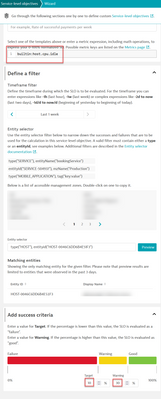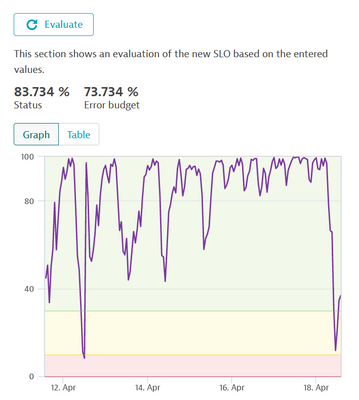- Dynatrace Community
- Ask
- Alerting
- Re: Threshold Based custom alerts
- Subscribe to RSS Feed
- Mark Topic as New
- Mark Topic as Read
- Pin this Topic for Current User
- Printer Friendly Page
- Mark as New
- Subscribe to RSS Feed
- Permalink
24 Mar 2022
01:58 AM
- last edited on
24 Mar 2022
08:23 AM
by
![]() MaciejNeumann
MaciejNeumann
Hello,
Thank you for taking time to look into this situation i am stuck with, I need to implement Threshold based custom alerts
The idea is :
1. CPU Usage % goes up 70% It should generate "Warning" or "Low" Severity alert.
2. CPU Usage % goes up 90% It should generate "Critical" or "High" Severity alert.
Right now based on the alert profile - As soon as CPU Usage % hits more than 90% . It ends up generating two alerts "Warning" and "Critical" both since both satisfy the condition. There's no option to implement "between 70% - 80%".
Expectation is to have One Alert triggered in an event CPU Usage % hits more than 90% and that should be "Critical" only - not two alerts.
So i seek your opinion in this matter on how this can be fixed? The Alerts are then being sent to Pager Duty just an FYI.
Regards,
Solved! Go to Solution.
- Labels:
-
problems classic
-
threshold
- Mark as New
- Subscribe to RSS Feed
- Permalink
24 Mar 2022 02:47 AM
@Rohan we went thru this hurdle as we were migrating from legacy BMC product. At this time you cannot achieve like for a like where you could generate the alerting based on threshold. I believe there is a RFE to provide some of this functionality. You can only achieve some with custom alerting ex. CPU but you can’t do that for memory as Dynatrace looks at 2 metrics (Memory usage & Swap - Composite) before triggering an alert. If you are entering into AIX you might be little bummed.
- Mark as New
- Subscribe to RSS Feed
- Permalink
24 Mar 2022 04:32 AM
@Rohan Ideally there is no option is Dynatrace to send alert as WARNING or SEVERE, it sends alert without any priority or severity. I have no idea about PagerDuty but i have configured similar requirement in ServerNow where there is mechanism to segregate alert based on the severity through workflow.
Thanks,
Sujit
- Mark as New
- Subscribe to RSS Feed
- Permalink
18 Apr 2022 05:28 PM
@RohanIt's not the ideal use of this, but you can try to define an SLO:
I've made an example for you, I choose CPU idle metric, you can filter the hosts by tag or entityID, and set the target to 10 and 30 (because you are using idle metric)
Then you can try it with evaluate:
I've never use this with this purpose, but it can work. Please let us know.
Featured Posts