- Dynatrace Community
- Ask
- Alerting
- Re: Unable to set Settings -> Anomaly detection -> Custom alert on custom metric
- Subscribe to RSS Feed
- Mark Topic as New
- Mark Topic as Read
- Pin this Topic for Current User
- Printer Friendly Page
- Mark as New
- Subscribe to RSS Feed
- Permalink
18 Feb 2019
07:13 AM
- last edited on
30 Aug 2022
11:36 AM
by
![]() MaciejNeumann
MaciejNeumann
Hello Gents!
I am unable to find my fancy custom created metrics (on custom device) in Settings -> Anomaly detection -> Custom alerts.
Is it current product limitation or i missed some important atributes then created custom device and custom metrics? Device and metrics seams to be ok... What to check? I can post JSON used to create this stuff.
Regards, Igor
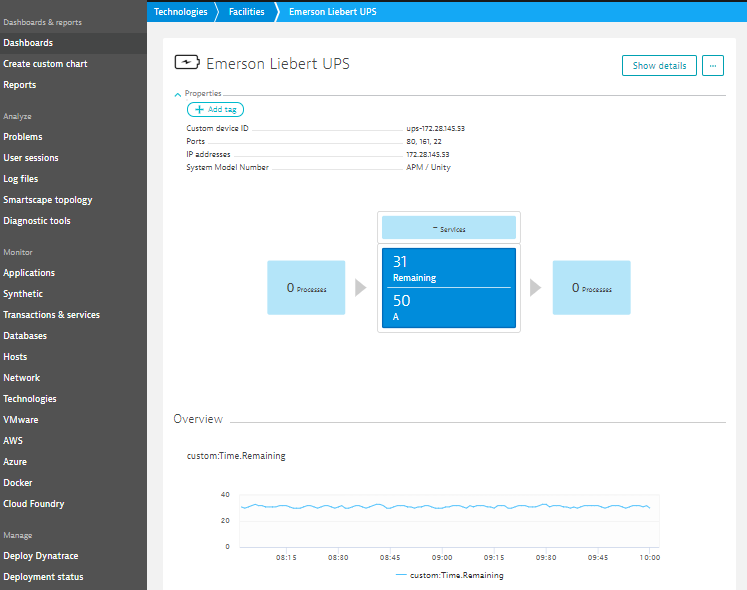
Solved! Go to Solution.
- Mark as New
- Subscribe to RSS Feed
- Permalink
18 Feb 2019 09:06 AM
You have to use the thresholds API to define a custom event on top of your metric. We are working right now on adding all metrics to the custom alert config screen.
- Mark as New
- Subscribe to RSS Feed
- Permalink
02 May 2019 10:01 PM
Hey Wolfgang, I had a problem with this approach when trying to create a threshold for an AWS metric `com.dynatrace.builtin:aws.rds.free.storage.space`
{"error":{"code":400,"message":"The given timeseries id is not usable for registering a threshold configuration."}}Do you expect that to be the case?
Thank you!
- Mark as New
- Subscribe to RSS Feed
- Permalink
03 May 2019 06:57 AM
You cannot add aws thresholds that way.
Sebastian
- Mark as New
- Subscribe to RSS Feed
- Permalink
03 May 2019 02:05 PM
Thank you, Sebastian. Is there any way to alert off AWS metrics?
- Mark as New
- Subscribe to RSS Feed
- Permalink
18 Feb 2019 09:34 AM
Thank you Wolfgang! "thresholds API to define a custom event" will do fine. "adding all metrics to the custom alert config screen" will do even better 🙂
Solved.
- Mark as New
- Subscribe to RSS Feed
- Permalink
24 Feb 2019 01:10 PM
Jumping in on the wagon -
is there any way of having anomaly detection alerts on custom metrics?
- Mark as New
- Subscribe to RSS Feed
- Permalink
24 Feb 2019 02:28 PM
Answer to this question is posted above
- Mark as New
- Subscribe to RSS Feed
- Permalink
28 Feb 2019 01:55 PM
No, question was about custom alert on which you define a custom threshold.
My intention was to ask about automatic anomaly detection using baseline - i.e: can auto anomaly detection be applied to custom metrics?
- Mark as New
- Subscribe to RSS Feed
- Permalink
27 Mar 2019 09:00 AM
Hi Wolfgang,
Do you have an answer if there's a way to use auto-baseline anomaly detection on custom metrics?
Would appreciate your help,
Daniel
- Mark as New
- Subscribe to RSS Feed
- Permalink
27 Mar 2019 09:18 AM
Yes that's my next item on the roadmap but I can't give you an estimate as of today.
- Mark as New
- Subscribe to RSS Feed
- Permalink
27 Mar 2019 09:34 AM
@Wolfgang B.
Alright.
I really appreciate the quick response.
Have a great day!
Daniel
Featured Posts
