- Dynatrace Community
- Ask
- Alerting
- Re: Unmonitored hosts
- Subscribe to RSS Feed
- Mark Topic as New
- Mark Topic as Read
- Pin this Topic for Current User
- Printer Friendly Page
- Mark as New
- Subscribe to RSS Feed
- Permalink
09 May 2019 04:43 PM
Hi,
Can we setup alerts if it detects any unmonitored hosts in dynatrace?
Thanks,
Solved! Go to Solution.
- Labels:
-
problems classic
- Mark as New
- Subscribe to RSS Feed
- Permalink
09 May 2019 09:06 PM
Hi Tarun,
No, you would need to have an agent on the host to alert on metrics or the host availability. They just show up as monitoring candidates to let you know that deploying an agent there would help grant further visibility but you don't get OneAgent alerting features through that.
Thanks,
David Nicholls
- Mark as New
- Subscribe to RSS Feed
- Permalink
10 May 2019 03:04 PM
Hi David,
We have one agent added to those hosts,but sometimes it was going to unmonitored host state and looking to have alert in those conditions.Is it a bug or what made it to go into unmonitored state.
- Mark as New
- Subscribe to RSS Feed
- Permalink
10 May 2019 04:03 PM
Hello Tarun,
What you can do for that situation is make sure the "Detect host or monitoring connection lost problems" anomaly detection rule is turned on. This can be enabled in the anomaly detection settings. I would also check the settings for those specific hosts but clicking the ellipses at the top of the host details page and selecting edit, then select anomaly detection and make sure that it is either using the global settings or if not, that the setting mentioned above is turned on.
I would also check the host unit consumption to ensure there are enough there to monitor all your hosts. There is no reason the OneAgent should be dropping hosts unless something is wrong.
Thanks,
David Nicholls
- Mark as New
- Subscribe to RSS Feed
- Permalink
05 Jun 2019 09:15 PM
Have a similar situation to Tarun's - Would like to know when hosts become "unmonitored". Anomaly detection settings set as mentioned, David, and we have enough credits at this time. However, when setting up alerts and stopping the OneAgent as a test, I do not receive the alert. Any thoughts?
- Mark as New
- Subscribe to RSS Feed
- Permalink
05 Jun 2019 10:10 PM
Hello Jennifer,
I don't think that test would work as process would see which user sent the command for it to stop. If it were the OS, then it would generate the alert as it is a setting for graceful shutdowns and for connection lost problems. I don't think they alert when a user stops the process to prevent a lot of false alerts from user process restarts. I feel like testing that would be hard without shutting down the server or blocking the network connection from that host temporarily.
Thanks,
David Nicholls
- Mark as New
- Subscribe to RSS Feed
- Permalink
06 Jun 2019 03:07 PM
I agree and have seen the same issue where a host goes into an unmonitored mode and even with anomaly detection set to on for that we still do not get an alert.
Pro Tip: You can also create an info-graphic for hosts that don't have a oneagent. This will not allow Dynatrace to alert on CPU spikes or drops but will give you a visual as to what your VMware infrastructure looks like. We have a large TV where a custom dashboard lives with a tile containing CPU usage within our production Environment and we keep an eye out for anything out of the ordinary.
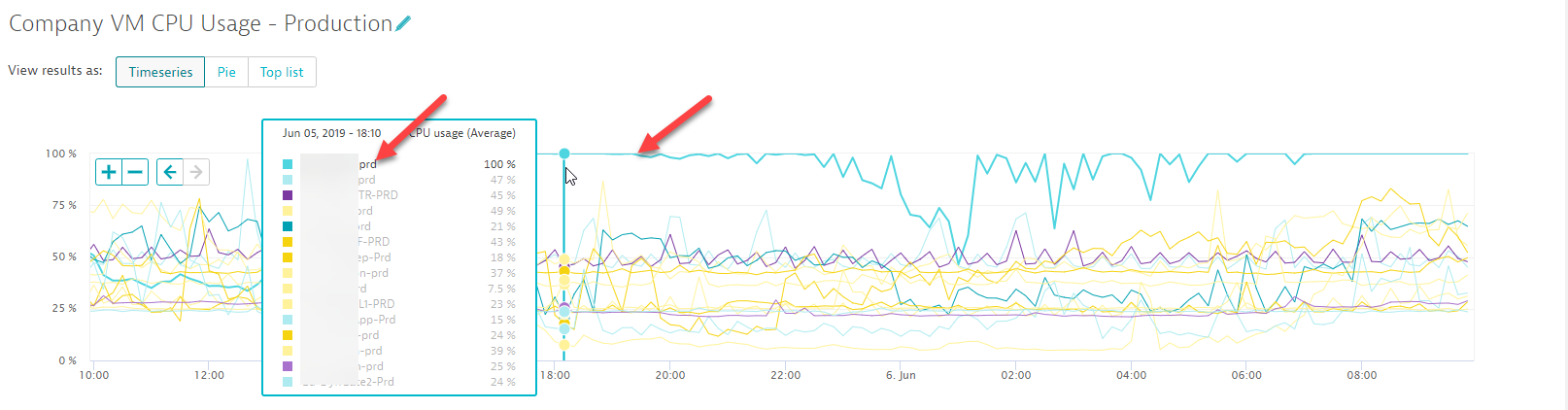
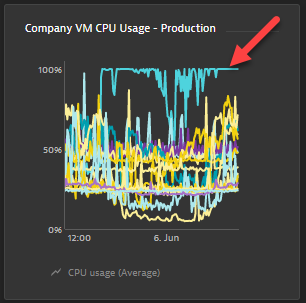
Featured Posts
