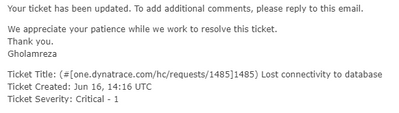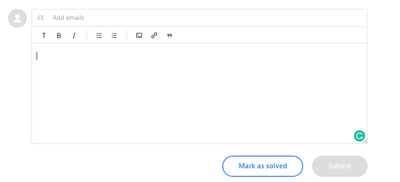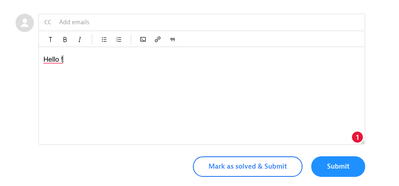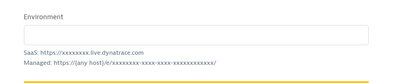- Dynatrace Community
- Community
- Ask Moderators
- Re: New ticket system is missing some features.....
- Subscribe to RSS Feed
- Mark Topic as New
- Mark Topic as Read
- Pin this Topic for Current User
- Bookmark
- Follow
- Mute
- Printer Friendly Page
New support ticket system is missing some features
- Mark as New
- Bookmark
- Follow
- Mute
- Subscribe to RSS Feed
- Permalink
20 Jun 2021
04:49 PM
- last edited on
14 Dec 2022
10:51 AM
by
![]() Karolina_Linda
Karolina_Linda
Hi guys,
The new ticket system, IMO, needs some features that the old one offered, like:
1. Paste pictures into the text while creating ticket and add comments.
2. Link to pictures that added as attachments.
3. Customer name is missing.
4. Show cc emails already added to ticket.
Yos
- Labels:
-
support
- Mark as New
- Bookmark
- Follow
- Mute
- Subscribe to RSS Feed
- Permalink
21 Jun 2021 07:42 AM
Hi @Yosi_Neuman,
Thank you for the feedback. I've just forwarded it to the engineering team that works on the new ticketing system.
Best regards,
Karolina
- Mark as New
- Bookmark
- Follow
- Mute
- Subscribe to RSS Feed
- Permalink
21 Jun 2021 09:27 AM
YES - I see the new ticketing system as very poor comparing to JIRA.
Main thing is probably - there is missing possibility to read/work with tickets as team - until all team members (we are 6 now) are listed in CC. But in case "full CC" everybody will be spammed by all updates ...
Other things :
- Missing status (like "in support", "waiting for customer")
- no possibility to edit anything after it is submitted
- no possibility to delete attachment (e.g. if I will put there something secure by mistake - I cannot remove it)
- long mail - each mail will contain whole history ??
Shouldn't we stay with old system until new one will be improved ??
BR, Josef
- Mark as New
- Bookmark
- Follow
- Mute
- Subscribe to RSS Feed
- Permalink
21 Jun 2021 11:24 AM
I'm also not very happy with the new ticketing system. Apart from already mentioned disadvantages it also doesn't work very well for partners that work with multiple customers.
We as partners often have the requirement to be able to post/work on tickets for multiple customers with the same account. A customer hence needs the ability to add my account to their "team" so that I can work together with them. While I should be of course able to see all tickets of all my customers, the individual customer should not be able to see all of my tickets.
I got proposed to create an individual account for every one of my customers bu that is not feasible (I'd need to switch SSO every time, I'd also get multiple community accounts etc.).
- Mark as New
- Bookmark
- Follow
- Mute
- Subscribe to RSS Feed
- Permalink
21 Jun 2021 01:19 PM
Hi Yosi
Thank you for reaching out. The new Ticketing system is the first step in providing a much better Support Experience for our Customers. You will see improvements in our Ticketing system on a weekly basis and eventually this will be combined with our Chat platform, to provide a single place where you can get all of your questions answered and issues resolved.
To the specific issues you mentioned. In order for us to be compliant to the complex privacy and security requirements in many of the regions that we operate in e.g. GDPR, FEDRAMP etc. we have incorporated an Support Artefact Vault. This vault will ensure that anything you submit to us as part of the Support process, is only seen by those employees that have permissions to do so and stay within the required geographic area (if applicable). Many customers submit sensitive information via screenshot and we have made this part of the process as well. We are reveiwing this constantly with our experts and this might change in future depending on how the requirements about these issues progress.
As part of the new communication strategy, cc in the email notifications imply that you can reply to the email and include people as part of the cc so every one is onboard. We believe this is a great improvement to our previous system.
It is always faster to reach out to our chat as Support is right there with our Dynatrace ONE colleagues as well. We hope these improvements will be of real benefit! Look out for more improvements in future!
- Mark as New
- Bookmark
- Follow
- Mute
- Subscribe to RSS Feed
- Permalink
21 Jun 2021 02:04 PM
Hi @anton_goosen thanks for your detailed answer and explanations.
Issue, as @r_weber mentioned, for us the RFO's, is with our customers whom asking us for help with their tickets for further explanations in native language 🙂 and for us to give hand if needed.
Regarding the chat , the issue we have is for our managed and offline customers that most of them are not able to get to the in product chat so it's not helping them so much.
Right now the new system is a bit blocking us.
It will ne great if will be able to open tickets with in the old system till the new one will got all the improvements.
Yos
- Mark as New
- Bookmark
- Follow
- Mute
- Subscribe to RSS Feed
- Permalink
21 Jun 2021 08:11 PM
I guess this is where we should put all ticket system requests 🙂
+1 on previous comments and feature requests.
Indeed this system should have been launched with limited customers first to get initial feedback.
It is lacking tons of features. On a weekly basis - three months from now we will still be in pain.
I will start with some issues I found in no particular order. Some were lacking in the old system.
- 2FA for login
- Login session period should be extended. Remember me is kind of useless right now.
- When logged out from one.dynatrace.com it redirects me to login page. When I enter my password, I get redirected to my DT environment - it does not persist the original page where I was logged out at first place.
- when adding comments from mobile phone, the "Mark as solved & Submit" button occupies 1/5th of the visible screen so it is hard not to press it even unintentionally.
- when replying to a thread, you need to first press the "Add to conversation area", then avoid to press "Add emails" fields and then press inside the text area field to be able to type. It would be nice to open and focus the cursor inside the text area at once, instead of having to click three time to get a chance to type your comment.
- Solved issues should not appear in the default view of My requests.
- when entering text in conversation area, using keys PageUp and PageDown have some weird experience.
Thank you,
Martin Kulov
- Mark as New
- Bookmark
- Follow
- Mute
- Subscribe to RSS Feed
- Permalink
22 Jun 2021
12:46 PM
- last edited on
29 May 2023
10:28 AM
by
![]() MaciejNeumann
MaciejNeumann
"When logged out from one.dynatrace.com it redirects me to login page. When I enter my password, I get redirected to my DT environment - it does not persist the original page where I was logged out at first place."
Hi,
I have same bad experience with login (randomly) : when sso verified me - I was forwarded to my old trial https://xxxxxx.live.dynatrace.com/ .
After second login all was OK
🙂
- Mark as New
- Bookmark
- Follow
- Mute
- Subscribe to RSS Feed
- Permalink
21 Jun 2021 10:23 PM
The ticket system throw me out when session expired, making my half done response going into void.
Maybe Autosave should be implemented as in the Community forum?
- Mark as New
- Bookmark
- Follow
- Mute
- Subscribe to RSS Feed
- Permalink
25 Jun 2021 12:23 PM
It would be nice to have working hyperlink of the issue in the email notifications:
Currently there is no way to click the issue link as shown in the screenshot above.
PS: Great to see that pasting of images is now working!!!
- Mark as New
- Bookmark
- Follow
- Mute
- Subscribe to RSS Feed
- Permalink
27 Jun 2021 05:08 PM
The design of replies is really unintuitive and guides the user to click "Mark as solved"
Prior to entering the reply - only mark as solved is shown.
After focus in the reply window:
Text entered:
I understand this will help to improve KPIs such as mean-time-to-resolve. I'm just not sure if this is the right approach to take.
- Mark as New
- Bookmark
- Follow
- Mute
- Subscribe to RSS Feed
- Permalink
28 Jun 2021 02:52 PM
Maybe this is just a pet peeve of mine, but please don't send the reminders "the ticket will be closed within 3 days if you don't update" during the weekend. I'm not working then, and don't expect you to work either 🙂 As a temporary workaround, I created an Outlook rule to put those in a spam folder 😉
- Mark as New
- Bookmark
- Follow
- Mute
- Subscribe to RSS Feed
- Permalink
29 Jun 2021 07:46 AM
Another usability problem: viewing image attachments is not user friendly, there is no way to get a large preview (e.g. in a lightbox) without downloading the image:
This is the original size of the "preview", can't figure out what is on the screenshot....
- Mark as New
- Bookmark
- Follow
- Mute
- Subscribe to RSS Feed
- Permalink
09 Jul 2021 09:38 AM
I don't know how to create a ticket in the "Managed environment". Does anyone know the right way?
- Mark as New
- Bookmark
- Follow
- Mute
- Subscribe to RSS Feed
- Permalink
09 Jul 2021 10:05 AM
I suppose you can just open a chat window 🙂
Dynatrace Managed expert
- Mark as New
- Bookmark
- Follow
- Mute
- Subscribe to RSS Feed
- Permalink
09 Jul 2021 11:35 AM - edited 09 Jul 2021 11:36 AM
@Radoslaw_Szulgo maybe the built-in chat is not allowed in their environment,
@Shirai do you see the following when creating ticket using http://one.dynatrace.com/hc ? You will just need to paste the URL for your managed environment here.
- Mark as New
- Bookmark
- Follow
- Mute
- Subscribe to RSS Feed
- Permalink
09 Jul 2021 05:25 PM - edited 09 Jul 2021 05:26 PM
In the environment you can only pick from the drop down so we are using the other at the end of the list and adding the managed environment url or the cluster id with in the description.
So far it worked OK 🙂
BTW its easy to add in cc customers emails if you wan to open a ticket on behalf of
All the best
Yos
- Mark as New
- Bookmark
- Follow
- Mute
- Subscribe to RSS Feed
- Permalink
09 Jul 2021 05:49 PM
Hello,
I have just created my first time support on this new system ! What a nightmare !
Not possible to copy/past directly image inside the ticket. It is so usefull for giving you all the details of the investigation !
I tried to upload some pictures (after the message has been submitted as you can't do it in the same time !) but got that messages "Something went wrong connecting to your secure file storage. Click refresh to try again. If the error repeats, please let us know in the ticket comments and our Support Experts will investigate for you."
What a nightmare/experience to submit a support ticket !
Please do something !
- Mark as New
- Bookmark
- Follow
- Mute
- Subscribe to RSS Feed
- Permalink
09 Jul 2021 06:37 PM
You have referred that there would be weekly improvements, but I have not seen them. That was almost three weeks ago!
It's an absolute nightmare to put in a support ticket, and I imagine that the real interesting KPI that might emerge from this mess, is that there are less tickets being submitted?
- Mark as New
- Bookmark
- Follow
- Mute
- Subscribe to RSS Feed
- Permalink
12 Jul 2021 08:43 AM
Agree with @AntonioSousa .
Pasting of images stopped working since last week.
- Mark as New
- Bookmark
- Follow
- Mute
- Subscribe to RSS Feed
- Permalink
15 Jul 2021 10:27 PM
Another nightmare - if DynatraceONE engineer creates a ticket on your behalf - you don't even see the ticket description. I was ensured the information is there - but I cannot see it.
This is really not how the ticket system should work.
- Mark as New
- Bookmark
- Follow
- Mute
- Subscribe to RSS Feed
- Permalink
18 Jul 2021 06:06 AM
Please add ability back to "Edit" entries. That's probably my most missed feature from the prior ticket system. Sometimes a typo could reverse the entire situation thus causing major confusion if the support person fails to read follow-up correction posts. I also know that the support resources on the DT side also use the Update feature frequently, I'm sure your internal staff miss this feature as well.
Featured Posts