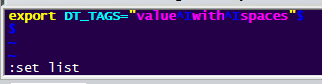- Dynatrace Community
- Ask
- Automations
- DT_CUSTOM_PROP and spaces
- Subscribe to RSS Feed
- Mark Topic as New
- Mark Topic as Read
- Pin this Topic for Current User
- Printer Friendly Page
- Mark as New
- Subscribe to RSS Feed
- Permalink
27 Nov 2019 03:31 PM
is there a (as of yet) undocumented way to get in values with spaces (key/value) metadata (or tags by using DT_TAGS). is there a way to escape spaces or using a special character interpreted as space in dynatrace?
we have the need to set a key 'support_group', and it needs to hold values like 'department web - team1, department web - team2, ...'.
thanks in advance, florian
Solved! Go to Solution.
- Labels:
-
automation
-
problems classic
-
tagging
- Mark as New
- Subscribe to RSS Feed
- Permalink
28 Nov 2019 07:39 PM
Sebastian
- Mark as New
- Subscribe to RSS Feed
- Permalink
27 Apr 2021 05:40 PM
Did this ever get addressed?
- Mark as New
- Subscribe to RSS Feed
- Permalink
17 Nov 2021 05:33 PM
Yes, this would be really great to be supported either through quoting the value (key="value with spaces") or escaping with backslashes (key=value\ with\ spaces). Other tagging techanisms, including manual, AWS tag ingest, etc. allow for spaces. Why not DT_TAGS environment based tags?
- Mark as New
- Subscribe to RSS Feed
- Permalink
18 Nov 2021 07:55 AM
Hello @florian_zimmerm and @alex_luchs
As we know spaces are used to separate tag values until now. Therefore, please go ahead and open an idea to enhance the application's capability.
Regards,
Babar
- Mark as New
- Subscribe to RSS Feed
- Permalink
16 Dec 2021 08:12 PM
Sorry for not seeing your reply for a month. Whoops!
I've created the product idea here: https://community.dynatrace.com/t5/Dynatrace-product-ideas/Add-support-for-spaces-in-tag-values-prov...
- Mark as New
- Subscribe to RSS Feed
- Permalink
09 Dec 2024 08:29 AM
unfortunately status: Not planned
- Mark as New
- Subscribe to RSS Feed
- Permalink
10 Feb 2022 12:39 PM
Hi all,
We are facing a similar issue on our side with DT_CUSTOM_PROP
A couple of days ago, we have noticed a Dynatrace bug with DT_CUSTOM_PROP which translate "tabs" into "spaces"
We are benefiting from this bug as we are now using tabs whenever we need spaces... and as a workaround, this works for us including for auto-tagging !
In your example above, this would be
export DT_TAGS="value with spaces"where there is a tab between value and with and another tab between with and spaces
This is seen better in below screenshot using vi with :set list
Tabs are represented as ^I special characters
Maybe this workaround will help while Dynatrace is considering the product idea to support spaces officially.
Hope this helps,
Kind regards,
David
- Mark as New
- Subscribe to RSS Feed
- Permalink
10 Feb 2022 12:24 PM
Instead of space, you could use a tab (is a tabulation character). this worked for me
- Mark as New
- Subscribe to RSS Feed
- Permalink
07 Jan 2025 12:57 PM
You can use vertical tabs with alt + 0160. This also works in the GUI under Deployment status -> OneAgents. Then select all OneAgents for which you want to add an environment variable tag and select "Modify host tags". Then you can give it a key or a value with a space. At the location where the space is needed, just press alt + 0160 and your space will appear.
Featured Posts