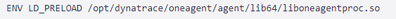- Dynatrace Community
- Ask
- Automations
- Re: How to troubleshoot OneAgent integration with Azure App Service for Linux and containers.
- Subscribe to RSS Feed
- Mark Topic as New
- Mark Topic as Read
- Pin this Topic for Current User
- Printer Friendly Page
- Mark as New
- Subscribe to RSS Feed
- Permalink
11 Dec 2023 02:27 PM
Hello folks, we are integrating an App Service from Azure in Dynatrace however it seems not to be working.
We are following this documentation
Is there any troubleshooting we can follow to solve it?
Please advise,
Alexrp
Solved! Go to Solution.
- Labels:
-
azure
-
integrations
- Mark as New
- Subscribe to RSS Feed
- Permalink
11 Dec 2023 07:12 PM
Hello Radek
we do not get any explicit error message. It is not reporting in our tenant so we would like to troubleshoot to find out if anything wrong in the configuration.
The documentation mentions that it might occur conflict with Azure Application Insights. This application was instrumented before in Azure Application Insights.
Do you think that might be the case? If so is it possible to have the application reporting both in DT and Azure Application Insights?
- Mark as New
- Subscribe to RSS Feed
- Permalink
12 Dec 2023 07:58 AM
If Azure Application Insights is enabled then turn this feature off before instrumentation. I would still verify the network connections to the AG and from the AG to the DT - to make sure everything is open.
- Mark as New
- Subscribe to RSS Feed
- Permalink
12 Dec 2023 12:50 PM
Thank you Radek for the reply. After enabling Dynatrace monitoring is it possible to turn on Application Insights back? Is it possible to have to both monitorings concurrently?
- Mark as New
- Subscribe to RSS Feed
- Permalink
10 Jan 2024 08:06 PM
@alexrp25, below the answer we received some time ago from a Dynatrace contact, on a similar question. I figured it might be useful to share:
App Insight is often used in development environments and not so much in production environments.
Dynatrace has tested a lot in all kinds of different combinations with OneAgent and AppInsight. The overhead moments are related to Azure App Services issues. Does the customer use Azure App Services and does the customer want to use AppInsight and Dynatrace OneAgent? If so, advice is to test what the overhead is in an acceptance environment
• without agent,
• with only AppInsight,
• with only Dynatrace OneAgent,
• with both Dynatrace OneAgent and AppInsight.
In short OneAgent and AppInsights can work in parallel at a certain level, depending on which functionalities are enabled in AppInsight. This is why we give a warning when it is on. Second is the instrumentation engine, when they use their own profiler. These cannot be used together. So they will have to disable AppInisght .NET profiler. In other words, they don't have to disable AppInsight completely.
- Mark as New
- Subscribe to RSS Feed
- Permalink
12 Dec 2023 11:54 AM
Hi @alexrp25
Make sure that you set the environment variable LD_PRELOAD, which points to the downloaded OA, before starting your application.
More information can be found in Custom image integration
HTH
Yos
- Mark as New
- Subscribe to RSS Feed
- Permalink
10 Jan 2024 10:35 AM
We have unsuccefully been trying install OA using the default Linux Azure App Service. We get an exit error code 4. We see the installer-wrapper.sh downloaded the /tmp directory but somehow it fails to install.
Featured Posts