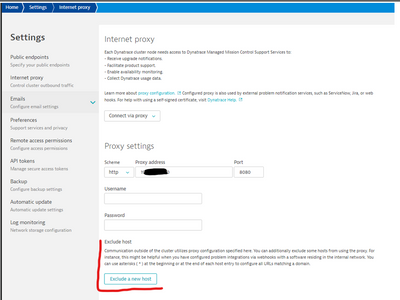- Dynatrace Community
- Ask
- Automations
- Re: Webhook integration: Can you bypass the proxy server for local Addresses
- Subscribe to RSS Feed
- Mark Topic as New
- Mark Topic as Read
- Pin this Topic for Current User
- Printer Friendly Page
- Mark as New
- Subscribe to RSS Feed
- Permalink
11 Jan 2018
11:54 AM
- last edited on
01 Jul 2021
02:27 PM
by
![]() MaciejNeumann
MaciejNeumann
We have configured our Dynatrace Managed Cluster to use a proxy server to connect to Dynatrace Mission Control, and this works as desired. We are now trying to integrate Dynatrace Managed to our local Ticketing tool using WebHooks. Our ticketing tool is internal and as such, has a local IP address. When trying to integrate, it seems as though Dynatrace tries to use the proxy and this fails.
Is there any way of specifying that local IP addresses should be ignored?
Solved! Go to Solution.
- Labels:
-
integrations
- Mark as New
- Subscribe to RSS Feed
- Permalink
17 Jan 2018 01:36 PM
After trying numerous options, I finally managed to get this to work. The following solution worked in my environment (OS = RHEL):
- Navigate to $DT_HOME/services
- Make a backup of the server.sh file
- Edit the server.sh file and add the following to the "export" section
export http_proxy=http://<proxyserver>:<port>
export https_proxy=$http_proxy
export no_proxy=".<yourdomain>"
- Save the file and recycle your Managed Environment
- Mark as New
- Subscribe to RSS Feed
- Permalink
13 Jun 2018 03:13 PM
Is this still valid for recent Dynatrace Managed sprints? Is has no effect in any environment I've tried. And the cluster management console still does not have any option to specify proxy exceptions.
- Mark as New
- Subscribe to RSS Feed
- Permalink
13 Nov 2018 04:13 AM
It seems a bit like this was a secret 'feature' of Managed. If you're still using it Amit C does it still work? It seems even Dynatrace support can't confirm if this would work!
- Mark as New
- Subscribe to RSS Feed
- Permalink
13 Nov 2018 07:17 AM
Eddie, use the solution by Christoph below.
- Mark as New
- Subscribe to RSS Feed
- Permalink
13 Nov 2018 07:45 PM
The problem with Chris's solution below is it applies to all the webhooks - I want to be able to config some of our webhooks to use the proxy and some not. Or am i misunderstanding and it is possible with Chris's solution?
- Mark as New
- Subscribe to RSS Feed
- Permalink
13 Nov 2018 08:24 PM
This is not possible I think.
There are least two options I can think of in this case:
- be nice to the network/security team to allow direct connection without proxy to all services 🙂
- use a proxy tunnelling mechanism to expose the remote webhooks via proxy as local endpoints. For example use socat or proxytunnel. (http://proxytunnel.sourceforge.net/), If you have several foreign webhooks you will need to setup socat/proxytunnel for each one.
- Mark as New
- Subscribe to RSS Feed
- Permalink
22 Nov 2018 06:15 AM
I am no longer using the above solution. I eventually went to our Security guys and asked them to redirect traffic to the specific IP address for the Webhook back internally. I havent had an issue since.
- Mark as New
- Subscribe to RSS Feed
- Permalink
16 Oct 2019 01:50 PM
Here is the official solution from Dynatrace:
- Mark as New
- Subscribe to RSS Feed
- Permalink
30 Jan 2018 12:08 PM
Forgot to mention that an update could overwrite this script and the settings are gone. One more reason to integrate it somehow.
- Mark as New
- Subscribe to RSS Feed
- Permalink
29 Jun 2018 07:53 AM
Hi there, the following configuration of /opt/dynatrace-managed/server/conf/config.properties does the trick. It then disable the proxy for all WebHooks.
[http.client.external]
...
proxy-off = true
- Christoph
- Mark as New
- Subscribe to RSS Feed
- Permalink
15 Apr 2019 04:41 AM
None of these solutions work acros upgrades. The upgrade process will remove all changes you made these files. This is the case for the solution mentioned by @Amit C and @Christoph K. Anyone found a method that would work consistently across upgrades?
Jiji Joseph
- Mark as New
- Subscribe to RSS Feed
- Permalink
10 Jan 2023 07:48 AM
Hi guys,
We have found out that there is a new section in CMC under Home --> Settings --> Internet proxy page that you can exclude hosts from using the proxy.
HTH
Yos
Featured Posts