- Dynatrace Community
- Ask
- Cloud platforms
- Re: How do you monitor Azure App Service for a Linux web app?
- Subscribe to RSS Feed
- Mark Topic as New
- Mark Topic as Read
- Pin this Topic for Current User
- Printer Friendly Page
- Mark as New
- Subscribe to RSS Feed
- Permalink
11 Oct 2019
03:59 AM
- last edited on
27 May 2021
03:27 PM
by
![]() MaciejNeumann
MaciejNeumann
I am unable to install an extension for an Azure App Service running on Linux. Per the Dynatrace documentation, there isn't an extension for this. How do you use Dynatrace for this type of App Service?
Solved! Go to Solution.
- Labels:
-
azure
-
linux
-
services classic
- Mark as New
- Subscribe to RSS Feed
- Permalink
15 Nov 2019 08:21 PM
Is there not going to be an answer to this? We're finding ourselves in the same position where we are unable to monitor these PaaS apps because we chose to deploy them to Linux.
- Mark as New
- Subscribe to RSS Feed
- Permalink
18 Nov 2020 04:24 PM
- Mark as New
- Subscribe to RSS Feed
- Permalink
18 Nov 2019 07:41 AM
As I understand, you don't see available extension mentioned here for linux instances?
Sebastian
- Mark as New
- Subscribe to RSS Feed
- Permalink
18 Nov 2019 02:19 PM
No, the extensions option is grayed out. You also can't add extensions through Kudu.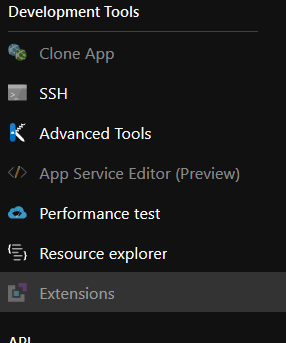
- Mark as New
- Subscribe to RSS Feed
- Permalink
18 Nov 2019 03:20 PM
Extensions in general are not supported for App Services on Linux. However, there is a workaround which isn't supported by Dynatrace. It is based on the runtime OA script for Kubernetes and Docker. The Azure App Service on Linux is essentially a Docker container. The Java image used is a "musl" type. I've created a basic script which will deploy OA under /home; this must be done in this directory as any changes outside of it will be lost when the container restarts.
- Mark as New
- Subscribe to RSS Feed
- Permalink
18 Nov 2019 05:31 PM
I tried doing something like this, more as a test, but it couldn't get access rights to the .Net dll so it wouldn't report on the process itself just the container.
- Mark as New
- Subscribe to RSS Feed
- Permalink
18 Nov 2019 05:44 PM
Is your app Java or .NET? We are using Java in ours and was able to deploy OA successfully to our PROD and TEST environments.
Also, In your application environment, you have to add "LD_PRELOAD=<*/agent/lib64/liboneagentproc.so> path
And then restart your application.
Let me know if you need/want to talk about this offline.
- Mark as New
- Subscribe to RSS Feed
- Permalink
18 Nov 2019 05:57 PM
Our app is an ASP.NET Core app. Thank you for your assistance thus far. I'll continue to toy around with it and see if I can make any progress and if not I might just take you up on your offer.
Again, thank you!
- Mark as New
- Subscribe to RSS Feed
- Permalink
23 Mar 2020 03:07 PM
Hi Josh - I have same requirement for ASP.NET Core app on Linux. Did yours work out?
- Mark as New
- Subscribe to RSS Feed
- Permalink
04 Oct 2021 03:28 PM
Hi Bill, it is possible to talk about Azure Linux WebApp OA deploy? We are facing with some issues with deploys, so I would be happy for some tips.
Thanks!
Ondrej
- Mark as New
- Subscribe to RSS Feed
- Permalink
02 Aug 2022 07:01 PM
Hello Bill,
Can you share with me the script you deploy?
Kofi
- Mark as New
- Subscribe to RSS Feed
- Permalink
23 Sep 2020 11:19 AM
This is what has been provided by Dynatrace support. I tried a few times and it works quite well.
You would need to do the following steps:
-) Set 3 environment variables via the Azure Portal
-) Download and execute a script from us
-) Set 1 environment variable via the Azure Portal
-) Restart the WebApp
For this approach Dynatrace prepared a script which is comparable to our buildpacks:
https://github.com/DTMad/azure_webapp_linux/blob/master/dynatrace_installer.sh
In this script do the following steps:
- Download the agent
- Install the agent
- Set the standalone.conf file
Steps to do
The customer needs to set the following environment variables through the Azure Portal:
DT_TENANT - only the tenant ID (skj22538), not the entire URL (skj22538.live.dynatrace.com)
DT_API_TOKEN – It needs to be a PaaS Token
DT_API_URL – needs to be the tenant URL followed by /api (ie skj22538.live.dynatrace.com/api)
Then the customer needs to ssh to his container and execute the following command:
wget https://raw.githubusercontent.com/DTMad/azure_webapp_linux/master/dynatrace_installer.sh && bash dynatrace_installer.sh
This downloads the script mentioned above and runs it.
After the agent installation is finished the customer then needs to set another environment variable via Azure Portal: 'LD_PRELOAD'
The value for variable 'LD_PRELOAD' will be this path:
NOTE: Let’s make sure the path in LD_PREDLOAD is correct, otherwise OneAgent will not load.
I hope this helps !
- Mark as New
- Subscribe to RSS Feed
- Permalink
23 Sep 2020 05:22 PM
Thanks for share the solution. This is to install OneAgent after a container is built. In other words, if the appservices are swapped to another image, then we lost the OneAgent. Wonder if this can be included in the dockerfile to install during the container build time.
- Mark as New
- Subscribe to RSS Feed
- Permalink
11 Mar 2021 06:54 AM
Hi Juan,
The GitHub link to the installer script doesn't seem to work - It has probably been removed. Do you know where I can find it?
Francois
- Mark as New
- Subscribe to RSS Feed
- Permalink
17 Mar 2021 08:10 AM - edited 17 Mar 2021 08:15 AM
Hi @bill_scheuernst . I'm not able to install it in non-containerized Linux AppServices solutions. It seems that for Linux AppServices, it is only possible for containers. -->
I opened an idea the past 16th February -> https://community.dynatrace.com/t5/Dynatrace-product-ideas/App-Services-for-NON-CONTAINERIZED-Web-Ap...
- Mark as New
- Subscribe to RSS Feed
- Permalink
13 Sep 2023 03:06 PM
In the last year, i have had clients follow the documentation for linux in Azure and it worked perfectly for Azure app services.
Featured Posts
