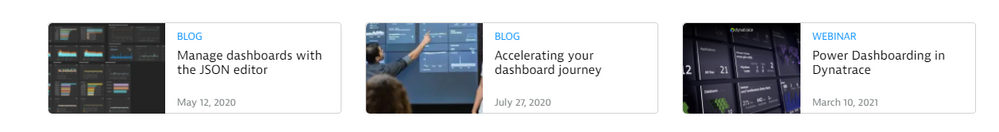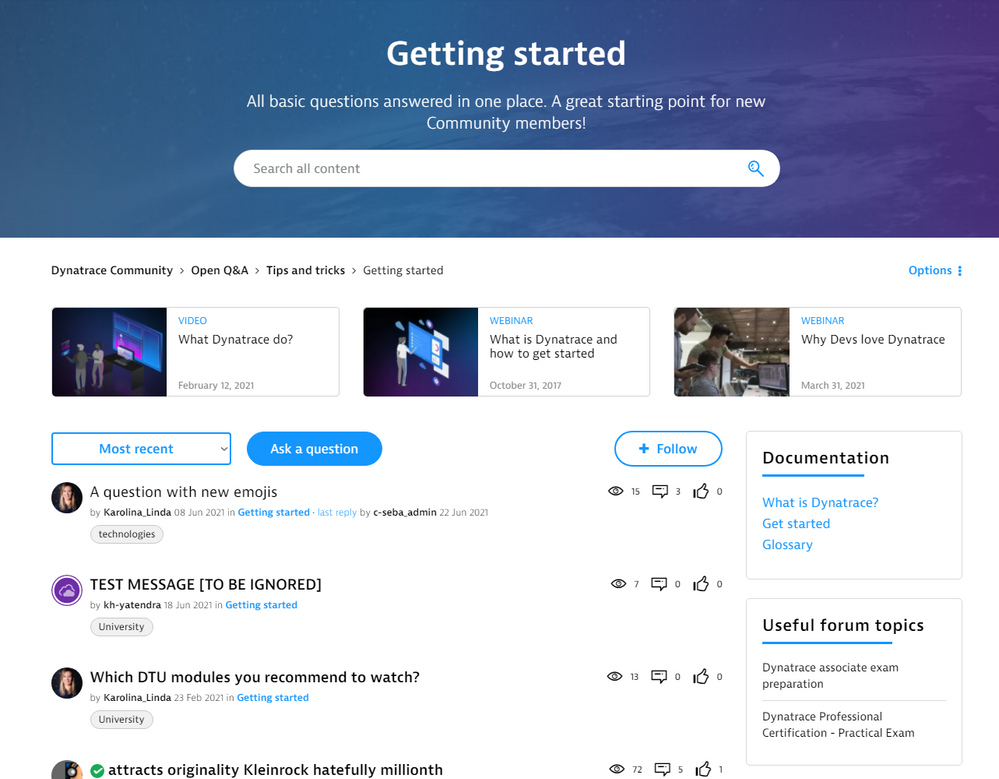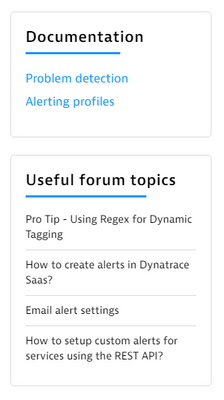- Dynatrace Community
- Community
- Community news
- New look of the subforums
- Subscribe to RSS Feed
- Mark as New
- Mark as Read
- Bookmark
- Follow
- Printer Friendly Page
With the latest forum update, we’re introducing a new look for the subforums. Now you will know what’s going on around the topic you are interested in in a more convenient way. For example, if you are in the Alerting subforum, all the newest blog posts, webinars, and most useful forum posts about alerting will be there too.
You’ll see a new widget coming between the subforum header image and the forum feed. This is a place for the newest blog articles and webinars about the topic, or the most useful ones for the beginners.
Did Andi Grabner create a new Performance Clinic about Dashboards that you’ve missed? Was there a new update about the Data Explorer and charts in the Product News blog? Or do you want to refresh the best practices for creating a Dashboard of your dreams? Now, in the Dashboarding forum, you can quickly check what’s going on around the topic.
Or maybe you’ve just started your adventure with Dynatrace? Now the “Getting started’ forum will quickly show you what Dynatrace is all about, right from the start.
We updated the right panel as well. All the basic knowledge is now quickly accessible at the top of the right panel in a form of links to our documentation. And the most popular questions (with accepted answers) from this subforum are right below.
The subforums with the new look include:
- Alerting
- Dashboarding
- Real User Monitoring
- Synthetic Monitoring
- Getting started
Thanks to customizations of the subforums, we want to create little hubs for the topics where you can get all the news related to them in a convenient way. This is just a beginning – let us know in the comments what you would like to see there and in what form!