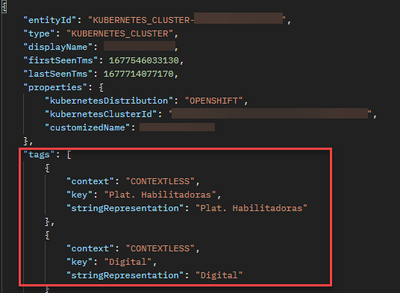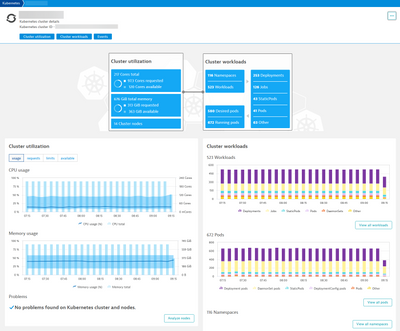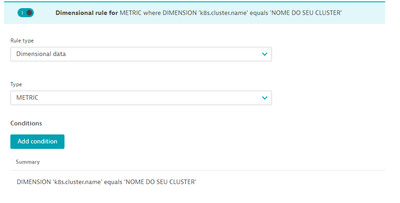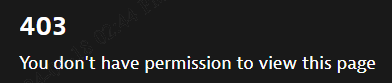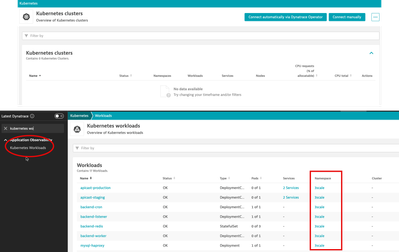- Dynatrace Community
- Ask
- Container platforms
- Tag Kubernetes Clusters, Workloads, and Pods in Dynatrace for Better Monitoring
- Subscribe to RSS Feed
- Mark Topic as New
- Mark Topic as Read
- Pin this Topic for Current User
- Printer Friendly Page
- Mark as New
- Subscribe to RSS Feed
- Permalink
28 Dec 2022
03:46 PM
- last edited on
09 Dec 2025
07:46 AM
by
![]() IzabelaRokita
IzabelaRokita
Summary:Dynatrace supports tagging Kubernetes entities for improved observability and automation. This thread explains how to apply tags at cluster, namespace, and pod levels using Dynatrace Operator and best practices for dynamic tagging.
I need to tag all entities (workloads, pods, & nodes) in a Kubernetes cluster via auto-tagging rules.
There is no way for me to do this with the rule type as “Monitored Entity” as a Kubernetes entity type (workloads, nodes, or anything K8 related) are not available to select. So, I assume the only way I can do this is by choosing the Entity Selector option when creating a tagging rule. But I need a way to tag 100+ workloads and 200+ pods without creating 300+ rules.
I was hoping I could tag all entities under a Management Zone, but Dynatrace doesn’t allow that, as specifying a Management Zone yields an error. I then thought I could do this at the cluster level, but adding a tag to the cluster doesn’t cause it to pass down <type(KUBERNETES_CLUSTER),entityName("myK8ClusterName")>. According to Dynatrace, entity types here are the seemingly relevant properties I need:
- Kubernetes Pods = type(CLOUD_APPLICATION_INSTANCE)
- Kubernete workload = type(CLOUD_APPLICATION)
- Kubernete Cluster = type(KUBERNETES_CLUSTER).
It looks like I need to string together these values in order to be able to tag what I need but I am running into issues getting it to work. I talked to Dynatrace support via chat and I was given an example of what worked for them before (but doesn’t work for me because it relies in a pre-existing tag).
- type(CONTAINER_GROUP_INSTANCE),toRelationships.isPgiOfCgi(types(PROCESS_GROUP_INSTANCE),tag([Kubernetes]app.kubernetes.io/instance:dev-atlas))
That support agent couldn’t get me a working syntax for what I need for the tagging rule despite the above example. But I’m looking do something like:
“Tag all pods where type is KUBERNETES_CLUSTER and cluster name is ShakibsClusterName"
Is this even possible via automated tagging rules?
What to read next:
📖 Resolving common Kubernetes security concerns
📖 [Kubernetes Deployments] Troubleshooting CrashLoopBackOff errors
Solved! Go to Solution.
- Labels:
-
kubernetes
-
tagging
- Mark as New
- Subscribe to RSS Feed
- Permalink
28 Dec 2022 05:06 PM
From an automated dynamic tagging stand point it isn't. But if you are willing to do a 1 to 1 it can be done via relations. For example. lets say I have a Namespace that resides under a cluster and I want to tag it with my own value. You can use the entity selector and leverage relationship tagging. via this string:
Apply '<EASYTRAVELCLUSTER>' to Entities matching type("Cloud_Application_Namespace"), toRelationships.isClusterOfNamespace(type("KUBERNETES_CLUSTER"), entityName("<CLUSTERNAME/ID>"))
Now it will apply that "Easytravel" as my custom tag value to the namespace if and when that namespace is related to the defined cluster via Dynatrace AI. You can then do this for the other aspects such as Pods.
It requires some thinking out of the box and isn't truly scalable for large organizations as you have to define them one by one.
- Mark as New
- Subscribe to RSS Feed
- Permalink
28 Dec 2022 06:05 PM
@shakib I also have created a RFE that is requesting the ability to leverage pod labels as tags and such. this would help reduce the usage of the entity selector. Dynatrace needs to expand the dynamic tagging capabilities to all the auto discovered properties. Feel free to give it a like 🙂
- Mark as New
- Subscribe to RSS Feed
- Permalink
28 Dec 2022 06:09 PM
Thank you, Chad, that worked perfectly for the name spaces.
If I have 10 name spaces then it seems I'll have to create 10 individual rules to cover each workload inside each individual namespace.
I was able to use the same logic for Workloads and the working syntax below shows all workloads being tagged for namespace XYZ which belongs to cluster ABC.
- type(CLOUD_APPLICATION),toRelationships.isNamespaceOfCa(type("CLOUD_APPLICATION_NAMESPACE"), entityName("XYZ"), toRelationships.isClusterOfNamespace(type("KUBERNETES_CLUSTER"), entityName("ABC")))
I'm going to try the same approach for pods next and see how that works out.
It's far from ideal to have to create this many rules. I really hope Dynatrace addresses this for future users so they don't have to suffer.
- Mark as New
- Subscribe to RSS Feed
- Permalink
01 Mar 2023 01:11 PM - edited 01 Mar 2023 01:16 PM
I share my collection of rules for Kubernetes Cluster:
- type(KUBERNETES_CLUSTER),entityName.in("<YOUR KUBERNETES CLUSTER NAME>")
- type(CLOUD_APPLICATION_NAMESPACE),toRelationships.isClusterOfNamespace(type(KUBERNETES_CLUSTER),entityName.in("<YOUR KUBERNETES CLUSTER NAME>"))
- type(CLOUD_APPLICATION),toRelationships.isClusterOfCa(type(KUBERNETES_CLUSTER),entityName.in("<YOUR KUBERNETES CLUSTER NAME>"))
- type(KUBERNETES_SERVICE),toRelationships.isClusterOfKubernetesSvc(type(KUBERNETES_CLUSTER),entityName.in("<YOUR KUBERNETES CLUSTER NAME>"))
- type(CONTAINER_GROUP),toRelationships.isInstanceOf(type(CONTAINER_GROUP_INSTANCE),fromRelationships.isCgiOfCluster(type(KUBERNETES_CLUSTER),entityName.in("<YOUR KUBERNETES CLUSTER NAME>")))
- type(CONTAINER_GROUP_INSTANCE),fromRelationships.isCgiOfCluster(type(KUBERNETES_CLUSTER),entityName.in("<YOUR KUBERNETES CLUSTER NAME>"))
- type(HOST),toRelationships.isClusterOfHost(type(KUBERNETES_CLUSTER),entityName.in("<YOUR KUBERNETES CLUSTER NAME>"))
- type(PROCESS_GROUP),fromRelationships.runsOn(type(HOST),toRelationships.isClusterOfHost(type(KUBERNETES_CLUSTER),entityName.in("<YOUR KUBERNETES CLUSTER NAME>")))
- type(PROCESS_GROUP_INSTANCE),fromRelationships.isProcessOf(type(HOST),toRelationships.isClusterOfHost(type(KUBERNETES_CLUSTER),entityName.in("<YOUR KUBERNETES CLUSTER NAME>")))
- type(SERVICE),fromRelationships.runsOnHost(type(HOST),toRelationships.isClusterOfHost(type(KUBERNETES_CLUSTER),entityName.in("<YOUR KUBERNETES CLUSTER NAME>")))
Only Manual Tags:
- type(CLOUD_APPLICATION_INSTANCE),toRelationships.isClusterOfCai(type(KUBERNETES_CLUSTER),entityName.in("<YOUR KUBERNETES CLUSTER NAME>"))
- Mark as New
- Subscribe to RSS Feed
- Permalink
02 Mar 2023 11:18 AM
I have tried your first logic , but it does't showing any output even through i got entity matching ?
- type(KUBERNETES_CLUSTER),entityName.in("<YOUR KUBERNETES CLUSTER NAME>")
- type(KUBERNETES_CLUSTER),entityName.in("minikube")
hope can you answer my query
- Mark as New
- Subscribe to RSS Feed
- Permalink
02 Mar 2023 12:23 PM
Hi @BaliBan if you mean through the UI there is no place where you can see the output, but for example if you add to a MZ or reference the Kubernetes Cluster the tags are there. If you use the API you can see the tag reference:
- Mark as New
- Subscribe to RSS Feed
- Permalink
29 Jun 2023 11:54 AM
Hi DanialS,
Your Post really helped me a lot. Also, can you please add little detailed step for tagging of Kubernetes Pods(CLOUD_APPLICATION_INSTANCE).
Thanks and Regards,
Brijesh Saw
Brijesh Saw
- Mark as New
- Subscribe to RSS Feed
- Permalink
03 Jul 2023 07:45 AM
Hi DanialS,
I got to know about below option in URL for tagging Kubernetes Pods, Where we can configure custom tags using "Environment API v2" ->Monitored entities - Custom tags ->POST method. All we need is Below mention EntitySelector and tag value
EntitySelector:- "type(CLOUD_APPLICATION_INSTANCE),toRelationships.isClusterOfCai(type(KUBERNETES_CLUSTER),entityName.in("<YOUR KUBERNETES CLUSTER NAME>"))"
URL:- https://www.dynatrace.com/support/help/dynatrace-api/environment-api/custom-tags/post-tags
Thanks and Regards,
Brijesh Saw
Brijesh Saw
- Mark as New
- Subscribe to RSS Feed
- Permalink
16 Nov 2023 06:02 PM
@DanielS Do you have on your collection rules for nodes and pods?
- Mark as New
- Subscribe to RSS Feed
- Permalink
21 Nov 2023 10:34 PM
Hello @Alejandro_hdez , yes:
- type(KUBERNETES_NODE),toRelationships.isClusterOfNode(type(KUBERNETES_CLUSTER),entityName.in("<YOUR KUBERNETES CLUSTER NAME>"))
- type(CLOUD_APPLICATION_INSTANCE),toRelationships.isClusterOfCai(type(KUBERNETES_CLUSTER),entityName.in("<YOUR KUBERNETES CLUSTER NAME>"))
- Mark as New
- Subscribe to RSS Feed
- Permalink
16 Nov 2023 06:10 PM - edited 16 Nov 2023 06:11 PM
Do you also know a way to easily tag GCP integration (custom devices)? I've noticed that all gcp entities from integration are identified as custom devices.
- Mark as New
- Subscribe to RSS Feed
- Permalink
14 Dec 2023 03:25 PM
Good afternoon,
Sorry to bother you.
Where did you get the tags to make those tags and how do you know the relationship between them?
I check the documentation and I can't find anything.
Thanks
Best Regard
- Mark as New
- Subscribe to RSS Feed
- Permalink
14 Dec 2023 04:15 PM
Hi @Veleda I'm glad to help.
All the information needed is under the entity types API in the Environment v2. The request is Gets a list of properties for all entity types. I leave you the link to docs but feel free to contact me for further details.
- Mark as New
- Subscribe to RSS Feed
- Permalink
10 Sep 2025 02:42 PM
Can I apply this to Kubernetes workloads based on their type? For example, can it return only those with the type Deployments or Pods?
- Mark as New
- Subscribe to RSS Feed
- Permalink
10 Sep 2025 03:21 PM
Yes @HuseynNajafli , you could use:
type(CLOUD_APPLICATION),cloudApplicationDeploymentTypes("KUBERNETES_STATEFUL_SET")
type(CLOUD_APPLICATION),cloudApplicationDeploymentTypes("KUBERNETES_DEPLOYMENT")
type(CLOUD_APPLICATION),cloudApplicationDeploymentTypes("KUBERNETES_POD")Hope it helps!!!
- Mark as New
- Subscribe to RSS Feed
- Permalink
11 Sep 2025 07:32 AM
Thank you so much @DanielS 🙏
- Mark as New
- Subscribe to RSS Feed
- Permalink
04 May 2023 05:58 PM
how to we get workloads label values as tags so we can filter by those labels in data explorer?
- Mark as New
- Subscribe to RSS Feed
- Permalink
18 May 2023 08:58 PM
Hi @vinnu_arige_moe I leave you this link but have in mind this observation. As a result, Kubernetes processes monitored in your Dynatrace environment will have Kubernetes labels attached as Kubernetes tags. For namespaces, pods, and workloads, Kubernetes tags are not evaluated.
- Mark as New
- Subscribe to RSS Feed
- Permalink
19 May 2023 12:07 PM - edited 19 May 2023 12:11 PM
Everyone ok? Thank you very much for the topic, it helped me a lot here in my environment.
I was facing the same problem and I noticed that after entering the cluster through the Kubernetes menu, in settings (...) the option to create a management zone for the cluster is presented, within which there are the following rules:
- Dimensional rule for METRIC whre DIMESION k8s.cluster.name equals YOUR CLUSTER NAME
- Kubernetes namespace on Hosts where Kubernetes cluster name equals "CLUSTER NAME"
- Kubernetes services on Hosts where Kubernetes cluster name equals "CLUSTER NAME"
- Kubernetes workloads on Hosts where Kubernetes cluster name equals "CLUSTER NAME"
I was having trouble inserting the Nodes and pods into the Management zone and the first rule did that, I just needed to insert it into my existing mz
I hope this helps in some way, in my case it worked.
thanks.
- Mark as New
- Subscribe to RSS Feed
- Permalink
21 Apr 2024 06:06 AM - edited 21 Apr 2024 08:12 AM
Hello @DanielS
What is the right way to organize a management zone for a namespace where the user can view the infrastructure-related issue (CPU-limit quota saturation)?
Also, what are the rules to apply the tag on the following for a specific namespace?
- Pod
- Container
- Kubernetes service
Regards,
Babar
- Mark as New
- Subscribe to RSS Feed
- Permalink
21 Apr 2024 11:19 PM - edited 23 Apr 2024 12:03 AM
Hi @Babar_Qayyum I've made for you the rules based on Namespace Entity ID as you requested because is the most restrictive approach, have in mind that for access you can only navigate via Kubernetes Workloads UI Menu (NOTE: Host information for the Kubernetes Cluster have been omitted because I understand that you only need from Namespace to below):
* type(CLOUD_APPLICATION_INSTANCE),toRelationships.isNamespaceOfCai(type(CLOUD_APPLICATION_NAMESPACE),entityld(CLOUD_APPLICATION_NAMESPACE-XXXXXXXXXXXXXXX))
* type(CLOUD_APPLICATION_NAMESPACE),entityld(CLOUD_APPLICATION_NAMESPACE-XXXXXXXXXXXXXXX)
* type(CLOUD_APPLICATION),toRelationships.isNamespaceOfCa(type(CLOUD_APPLICATION_NAMESPACE),entityld(CLOUD_APPLICATION_NAMESPACE-XXXXXXXXXXXXXXX))
* type(CONTAINER_GROUP_INSTANCE),fromRelationships.isCgiOfNamespace(type(CLOUD_APPLICATION_NAMESPACE),entityld(CLOUD_APPLICATION_NAMESPACE-XXXXXXXXXXXXXXX))
* type(CONTAINER_GROUP),torelationships.isInstanceOf(type(CONTAINER_GROUP_INSTANCE),fromRelationships.isCgiOfNamespace(type(CLOUD_APPLICATION_NAMESPACE),entityld(CLOUD_APPLICATION_NAMESPACE-XXXXXXXXXXXXXXX)))
* type(KUBERNETES_SERVICE),toRelationships.isNamespaceOfKubernetesSvc(type(CLOUD_APPLICATION_NAMESPACE),entityld(CLOUD_APPLICATION_NAMESPACE-XXXXXXXXXXXXXXX))
* type(PROCESS_GROUP_INSTANCE),fromRelationships.isMainPgiOfCgi(type(CONTAINER_GROUP_INSTANCE),fromRelationships.isCgiOfNamespace(type(CLOUD_APPLICATION_NAMESPACE),entityId(CLOUD_APPLICATION_NAMESPACE-XXXXXXXXXXXXXXX)))
* type(SERVICE),fromRelationships.isServiceOf(type(CLOUD_APPLICATION),toRelationships.isNamespaceOfCa(type(CLOUD_APPLICATION_NAMESPACE),entityld(CLOUD_APPLICATION_NAMESPACE-XXXXXXXXXXXXXXX)))
- Mark as New
- Subscribe to RSS Feed
- Permalink
22 Apr 2024 11:55 PM
Look here @Babar_Qayyum, if you try to access it through the Kubernetes menu, you won't see anything, but in Kubernetes Workloads menu you will only see the namespace with the entity ID that you use in the rules.
- Mark as New
- Subscribe to RSS Feed
- Permalink
21 Apr 2024 11:20 PM
please let me know if they are working ok of is something missing. ![]()
- Mark as New
- Subscribe to RSS Feed
- Permalink
22 Apr 2024 06:04 AM - edited 22 Apr 2024 06:06 AM
Hello @DanielS
- type(KUBERNETES_CLUSTER),entityName.in("<YOUR KUBERNETES CLUSTER NAME>") type(CLOUD_APPLICATION_NAMESPACE),toRelationships.isClusterOfNamespace(type(KUBERNETES_CLUSTER),entityName.in("<YOUR KUBERNETES CLUSTER NAME>"))
- Dimensional rule for METRIC where DIMESION k8s.cluster.name equals YOUR CLUSTER NAME
- type(CONTAINER_GROUP_INSTANCE),toRelationships.isCgiOfNamespace(type(CLOUD_APPLICATION_NAMESPACE),entityName.in("XYZ"))
entitySelector The entitySelector has an invalid relationship defined: CLOUD_APPLICATION_NAMESPACE IS_CGI_OF_NAMESPACE CONTAINER_GROUP_INSTANCE - type(PROCESS_GROUP_INSTANCE),fromRelationships.isMainPgiOfCgi(type(CONTAINER_GROUP_INSTANCE),toRelationships.isCgiOfNamespace(type(CLOUD_APPLICATION_NAMESPACE),entityName.in("XYZ")))
entitySelector The entitySelector has an invalid relationship defined: CLOUD_APPLICATION_NAMESPACE IS_CGI_OF_NAMESPACE CONTAINER_GROUP_INSTANCE
Also, the user has a 403 permission issue while accessing the CPU-limit quota saturation of the namespace. Will the above/or missing rules cover this as well?
Regards,
Babar
- Mark as New
- Subscribe to RSS Feed
- Permalink
22 Apr 2024 09:28 PM
Hi @Babar_Qayyum let me replicate the rules in my environment and I reach you.
- Mark as New
- Subscribe to RSS Feed
- Permalink
22 Apr 2024 11:59 PM
Sorry I didn't have time to test it yesterday, but today I tested everything in my environment. Do not hesitate to contact me. Please let me know if the rules worked for you. I edited my previous answer to prevent incorrect rules from confusing anyone.
- Mark as New
- Subscribe to RSS Feed
- Permalink
22 Apr 2024 11:48 PM
Now, for the user to enter to the section of Anomaly detection of the namespace, it must have the following policy:
ALLOW settings:objects:read, settings:objects:write, settings:schemas:read
WHERE settings:schemaId = "builtin:anomaly-detection.kubernetes.namespace";
- Mark as New
- Subscribe to RSS Feed
- Permalink
23 Apr 2024 06:02 AM
Hello @DanielS
Once again, thank you for all your great support. Mostly, things worked as expected. I faced a challenge with the following rule while applying the automatic tagging.
type(CLOUD_APPLICATION_INSTANCE),toRelationships.isNamespaceOfCai(type(CLOUD_APPLICATION_NAMESPACE),entityId("CLOUD_APPLICATION_NAMESPACE-XXXXXXXXXXXXX"))
entitySelector Entity selector contains type which does not support automatically applied tags
What about the Dimensional rule for METRIC? Do we need to include it in the management zone? What should be the dimension keys in case they are required?
Regards,
Babar
- Mark as New
- Subscribe to RSS Feed
- Permalink
23 Apr 2024 04:19 PM - edited 23 Apr 2024 04:20 PM
Hello, your welcome @Babar_Qayyum you are not doing anything wrong and is not an error, as you can see in this post auto-tags for type CLOUD_APPLICATION_INSTANCE is not supported due to performance implications.
From the test in my environment I didn't require the DIMENSIONAL Metric, but that depends on what kind of permissions you want to give to the user.
- Mark as New
- Subscribe to RSS Feed
- Permalink
24 Apr 2024 05:14 AM
Hello @DanielS
Thank you for sharing the post. In the post, it is mentioned that we can apply the manual tag on the Pods level, whereas, I do not see this option in the settings except for the Container.
Regards,
Babar
- Mark as New
- Subscribe to RSS Feed
- Permalink
23 Apr 2024 06:21 AM
Hello @DanielS
Will the policy apply on the environmental/or management zones level? How can it be assigned only to an individual management zone?
Regards,
Babar
- Mark as New
- Subscribe to RSS Feed
- Permalink
23 Apr 2024 04:28 PM
You apply the policy under the environment but you give the group a Permission under the MZ only.
- Mark as New
- Subscribe to RSS Feed
- Permalink
12 May 2024 06:41 AM - edited 14 May 2024 05:40 AM
Hello @DanielS
What is the entity selector rule to associate the Kubernetes node with a specific Namespace/Pods?
Regards,
Babar
- Mark as New
- Subscribe to RSS Feed
- Permalink
29 Jul 2024 09:35 PM
Hey guys.
All good?
Unfortunately, it is only possible to add tags to pods manually through the Dynatrace API.
Something that should be simple, but unfortunately it isn't (it could be easier).
I managed it as follows:
curl -L -X POST 'https://{environmentid}.live.dynatrace.com/api/v2/tags?entitySelector=type%28CLOUD_APPLICATION_INSTANCE%29%2CtoRelationships.isClusterOfCai%28type%28KUBERNETES_CLUSTER%29%2CentityName.in%28%22{YOUR_CLUSTER_NAME_HERE}%22%29%29' \
-H 'Authorization: Api-Token {YOUR_API_TOKEN_HERE}' \
-H 'Content-Type: application/json' \
--data-raw '{
"tags": [
{
"key": "{YOUR_TAG_HERE}"
}
]
}'
Entities.write token required, this cURL is based on the CMD.
Now I need to try to create a management zone based on these manual tags.
- Mark as New
- Subscribe to RSS Feed
- Permalink
14 Aug 2024 04:53 PM
Hi,
I want to add tags to workload, How can I doo that .I want to have tags lik app name , k8s cluster name to each workload. Can someone tell , if this is possible and how to do that.
Regards,
Heramb Sawant
- Mark as New
- Subscribe to RSS Feed
- Permalink
20 Aug 2024 02:32 PM
Yes, you can do that. To better understand your request, you want to include tags with the name of your application and the name of the cluster in workloads, right? If so, you can do this in several ways. For example:
Using the following expression:
type(CLOUD_APPLICATION),entityId("CLOUD_APPLICATION-{YOUR WORKLOAD ID}")
This expression will automatically set a tag for all workloads (Cloud Application) with the IDs specified within the braces after entityId.
Here is a visual example I used in my case:
This documentation shows the types of selectors you can use in an expression.
- Mark as New
- Subscribe to RSS Feed
- Permalink
15 May 2025 09:15 AM
Hi guys,
Thank you for this thread.
Quick question here, we run a managed environment, and I am trying to tag all services, processes, workloads, pods running on an AWS EKS cluster based on cluster name e.g. or I have already created the management zone for it and I'd use that.
Is it possible to do it via auto tags?
It does not allow me to use types in the entity selector, and I am not able to use the names of the workloads as the k8s clusters I am trying to tag are running many different applications in hundreds of pods/workloads, and I am trying to add a general tag to all running on the selected cluster.
Is it possible some way?
Thanks!
- Mark as New
- Subscribe to RSS Feed
- Permalink
15 May 2025 05:29 PM
Hi@Gabor I wrote a lot of posts here helping to make auto tags, there is a series of them using the Kubernetes Cluster name. I think that might help you to achieve what you want.
- Mark as New
- Subscribe to RSS Feed
- Permalink
16 May 2025 08:14 AM
@DanielS Thanks!
- Mark as New
- Subscribe to RSS Feed
- Permalink
12 Nov 2025 08:39 PM
Hello @DanielS , is it possible to use the automated tagging for a specific container/container group running in a cluster? I have gone through this post, but it looks like the auto tagging you mentioned is at cluster level.
Thank you in advance.
- Mark as New
- Subscribe to RSS Feed
- Permalink
13 Nov 2025 07:29 PM
Yes @susmita_k you can use:
type(CONTAINER_GROUP),entityname("audit-kafka-connector-*")Featured Posts