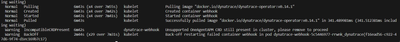- Dynatrace Community
- Ask
- Container platforms
- Re: Using Dynatrace for monitoring Kubernetes
- Subscribe to RSS Feed
- Mark Topic as New
- Mark Topic as Read
- Pin this Topic for Current User
- Printer Friendly Page
- Mark as New
- Subscribe to RSS Feed
- Permalink
08 Mar 2023 06:39 PM
I installed Dynatrace on Mac docker desktop and Kubernetes.
kubectl get all -n dynatrace
When I check the status of the pods with the command, I see that the OneAgent pod is not Running.
The error details are as follows, I would appreciate your help.
Type Reason Age From Message
---- ------ ---- ---- -------
Normal Scheduled 13m default-scheduler Successfully assigned dynatrace/kubernetes-cluster-oneagent-hrfm4 to docker-desktop
Normal Pulled 13m kubelet Successfully pulled image "beu62464.live.dynatrace.com/linux/oneagent:latest" in 588.343042ms
Normal Pulled 13m kubelet Successfully pulled image "beu62464.live.dynatrace.com/linux/oneagent:latest" in 642.174709ms
Normal Pulled 13m kubelet Successfully pulled image "beu62464.live.dynatrace.com/linux/oneagent:latest" in 629.661083ms
Normal Pulled 13m kubelet Successfully pulled image "beu62464.live.dynatrace.com/linux/oneagent:latest" in 659.203876ms
Normal Started 13m (x4 over 13m) kubelet Started container dynatrace-oneagent
Normal Pulling 12m (x5 over 13m) kubelet Pulling image "beu62464.live.dynatrace.com/linux/oneagent:latest"
Normal Created 12m (x5 over 13m) kubelet Created container dynatrace-oneagent
Normal Pulled 12m kubelet Successfully pulled image "beu62464.live.dynatrace.com/linux/oneagent:latest" in 646.161876ms
Warning BackOff 3m48s (x45 over 13m) kubelet Back-off restarting failed container
Pod logs;
18:34:21 Bootstrapping regular deployment
18:34:21 Started agent deployment as a container, PID 26592.
18:34:21 System version: Linux docker-desktop 5.15.49-linuxkit #1 SMP PREEMPT Tue Sep 13 07:51:32 UTC 2022 x86_64 x86_64 x86_64 GNU/Linux
source=auto
18:34:21 Installed version:
18:34:21 Using pre-packed installer, no download from external location will be performed.
18:34:21 ONEAGENT_INSTALLER_SCRIPT_URL=
18:34:21 ONEAGENT_INSTALLER_DOWNLOAD_TOKEN=
18:34:21 ONEAGENT_INSTALLER_DOWNLOAD_VERBOSE=
18:34:22 ONEAGENT_INSTALLER_SKIP_CERT_CHECK=
18:34:22 ONEAGENT_ENABLE_VOLUME_STORAGE=false
18:34:22 ONEAGENT_CONTAINER_STORAGE_PATH=
18:34:22 ONEAGENT_NO_REMOUNT_ROOT=
18:34:22 ONEAGENT_ADDITIONAL_UNMOUNT_PATTERN=
18:34:22 ONEAGENT_DISABLE_CONTAINER_INJECTION=
18:34:22 ONEAGENT_READ_ONLY_MODE=
18:34:22 AGENT_CONTAINER_IMAGE_VERSION=1.259.308.20230213-101807
18:34:22 Path: /usr/sbin:/usr/bin:/sbin:/bin:/usr/local/sbin:/usr/local/bin:/usr/sbin:/usr/bin:/sbin:/bin
18:34:22 Started with capabilities: self: cap_chown,cap_dac_override,cap_dac_read_search,cap_fowner,cap_fsetid,cap_kill,cap_setgid,cap_setuid,cap_net_admin,cap_net_raw,cap_sys_chroot,cap_sys_ptrace,cap_sys_admin,cap_sys_resource,cap_setfcap=ep
18:34:22 Started with user: uid=0(root) gid=0(root) groups=0(root)
18:34:22 Error: Container was launched without --net parameter
18:34:23 Error: Dynatrace OneAgent requires parameters: --pid and --net set to 'host'.
18:34:23 If you are not sure how to launch the container please visit: https://www.dynatrace.com/support/help/shortlink/oneagent-docker
18:34:23 Error: Initialization procedure failed
Solved! Go to Solution.
- Labels:
-
docker
-
kubernetes
- Mark as New
- Subscribe to RSS Feed
- Permalink
09 Mar 2023 09:59 AM
Hello,
How did you install the agent? Your installation is missing some required input parameters. Please follow the link below to install the agent as a docker container
- Mark as New
- Subscribe to RSS Feed
- Permalink
09 Mar 2023 03:13 PM - edited 09 Mar 2023 03:15 PM
Hello,
I did it with standard installation on Kubernetes on Mac docker desktop. I used the commands below. Although the commands worked successfully, the oneagent pod does not running and gets the error below.
kubectl create namespace dynatrace
kubectl apply -f https://github.com/Dynatrace/dynatrace-operator/releases/download/v0.10.2/kubernetes.yaml
kubectl -n dynatrace wait pod --for=condition=ready --selector=app.kubernetes.io/name=dynatrace-operator,app.kubernetes.io/component=webhook --timeout=300s
kubectl apply -f dynakube.yaml
- Mark as New
- Subscribe to RSS Feed
- Permalink
13 Jun 2023 06:14 PM
Hello,
I got the same problem, but with this environment configuration: Kubernetes Rancher 1.23.6 under Linux RHEL 8.6.
All the installation process was fine until the PODs load: they go UP then DOWN quickly with error message "Back-off restarting failed container" at the end.
Any idea on how to resolve this issue, thanks.
- Mark as New
- Subscribe to RSS Feed
- Permalink
13 Jun 2023 09:14 PM
Do a kubectl describe pod to get the details about the crash reason.
- Mark as New
- Subscribe to RSS Feed
- Permalink
08 Dec 2023 05:33 PM
I was getting the same error but on a cluster at Digital Ocean. When I described the pod: kubectl describe pod dynatrace-webhook-5c5446977-rrwnk It returned:
So I gave
logs -f dynatrace-webhook-5c5446977-rrwnk
And I got the exact answer.
In my case this is happening because I am simulating the installation of two versions
Use the command kubectl logs -f podname
Maybe it will help you
Featured Posts