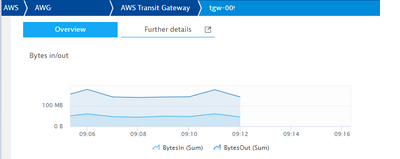- Dynatrace Community
- Ask
- Dashboarding
- Re: custom device infografic tile
- Subscribe to RSS Feed
- Mark Topic as New
- Mark Topic as Read
- Pin this Topic for Current User
- Printer Friendly Page
- Mark as New
- Subscribe to RSS Feed
- Permalink
18 Mar 2022
01:27 PM
- last edited on
25 May 2023
01:23 PM
by
![]() Michal_Gebacki
Michal_Gebacki
Hello, I am trying to follow this custom device example and I would like an infographic tile for my custom device which shows 2 metrics in 1 tile as in other custom devices.
This is the timeseries payload I am pushing:
{
"configUrl": "https://agt19276.dev.dynatracelabs.com/#hosts/hostdetails;id=HOST-6104DF0CAE2095B9;gtf=l_2_HOURS",
"displayName": "MacbookPro",
"favicon": "http://www.clker.com/cliparts/E/6/d/G/w/P/gray-apple-ever-md.png",
"ipAddresses": [
"172.17.0.1"
],
"listenPorts": [
80,
443
],
"properties": {
"manufacturer": "Dynatrace LLC",
"schedule": "30secs"
},
"series": [
{
"dataPoints": [
[
1647609177312,
42
],
[
1647609177312,
43
]
],
"dimensions": {
"nic": "ethernetcard1"
},
"timeseriesId": "custom:MacbookPro.random.numberA"
},
{
"dataPoints": [
[
1647609177312,
53
],
[
1647609177312,
1
]
],
"dimensions": {
"nic": "ethernetcard2"
},
"timeseriesId": "custom:MacbookPro.random.numberA"
},
{
"dataPoints": [
[
1647609177312,
79
]
],
"dimensions": {
"cpu": "core1"
},
"timeseriesId": "custom:MacbookPro.random.numberB"
}
],
"type": "MacbookPro"
}
But it displays 2 tiles:
Is it possible to combine the 2 metrics into 1 tile?
Thank you
Solved! Go to Solution.
- Labels:
-
dashboards classic
-
dynatrace api
-
metrics
- Mark as New
- Subscribe to RSS Feed
- Permalink
18 Mar 2022 08:54 PM
I personally haven't used this option before but I recreated this and it looks when you go this route all of charts/key charts are come from pre-defined behavior splitting by dimensions and it is not controllable via the API.
The only way you can control the design/charts of those custom device charts and infographics that I am aware of is when you create an extension/plugin the plugin.json file defines the layout of these.
Featured Posts