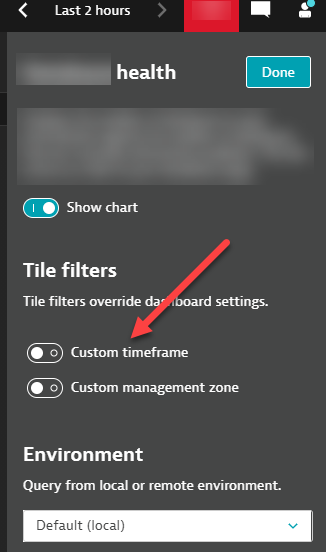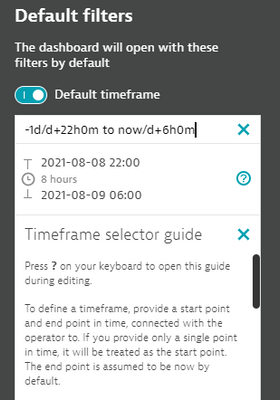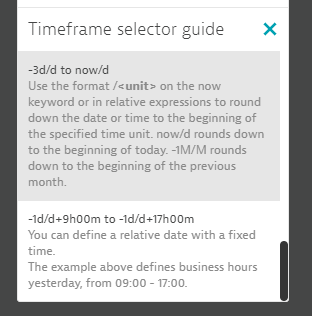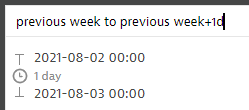- Dynatrace Community
- Ask
- Dashboarding
- Custom timeframes for dashboards
- Subscribe to RSS Feed
- Mark Topic as New
- Mark Topic as Read
- Pin this Topic for Current User
- Printer Friendly Page
- Mark as New
- Subscribe to RSS Feed
- Permalink
09 Aug 2021
01:52 PM
- last edited on
31 May 2023
01:16 PM
by
![]() Michal_Gebacki
Michal_Gebacki
Hello,
I have seen that we have preset options for timeframes in Dashboards, however, is it possible to add some customized timeframes to indicate peaks or certain events, say First or Last week of every month?
Also, is it possible to apply filter only for specific hours? Say show the charts only for the peak timeslot 9 to 10 AM everyday?
If so, pls let me know how it can be done either through the UI or through json?
Solved! Go to Solution.
- Labels:
-
customization
-
dashboards classic
-
timeframe
- Mark as New
- Subscribe to RSS Feed
- Permalink
09 Aug 2021 02:16 PM
This can be done buy setting a custom timeframe on the tiles. You might not be able to get super granular like you are requesting. A RFE would need to be submitted.
- Mark as New
- Subscribe to RSS Feed
- Permalink
09 Aug 2021 02:48 PM
Hello,
There are certainly lots of options available to select relative timeframes on Dashboards - using built-in syntax. For example, the screenshot of the Dashboard timeframe below automatically filters the dashboard to show data from 10pm the previous day to 6am today.
See this blog post for more information: https://www.dynatrace.com/news/blog/customize-dynatrace-analysis-timeframes-as-never-before-with-the...
Dynatrace Certified Professional
- Mark as New
- Subscribe to RSS Feed
- Permalink
09 Aug 2021 03:10 PM
Thank you Ryan, this really helps!
Is it possible to go even more granular and apply custom timeframe for lets say selected days of week or weeks of month.
The idea behind asking this is our services show peak usage every Monday mornings and we would like to capture and see only these peak periods in one of the charts for comparison/trending.
- Mark as New
- Subscribe to RSS Feed
- Permalink
09 Aug 2021 07:36 PM
As far as I know, there isn't a way to dynamically chart "Last Monday", as an example. Only timeframes relative to the current date/time - "Last Month", "Last Week", "Last 5 minutes", for example. However, you may still be able to configure what you are looking for by using syntax such as 'previous week to previous week+1d' - which essentially is "Last Monday".
Dynatrace Certified Professional
- Mark as New
- Subscribe to RSS Feed
- Permalink
10 Aug 2021 07:25 PM
You can also try the alignment. So now-w/w should get you the first day of the week i think. And then you can add or subtract days to that expression
Featured Posts