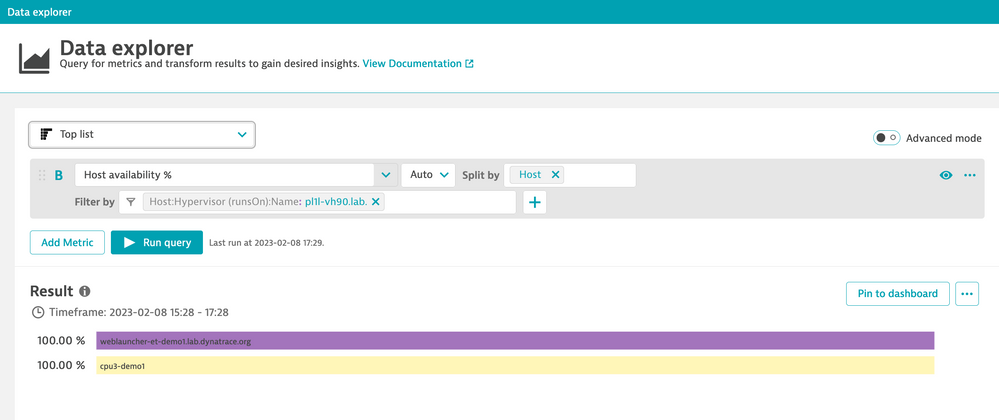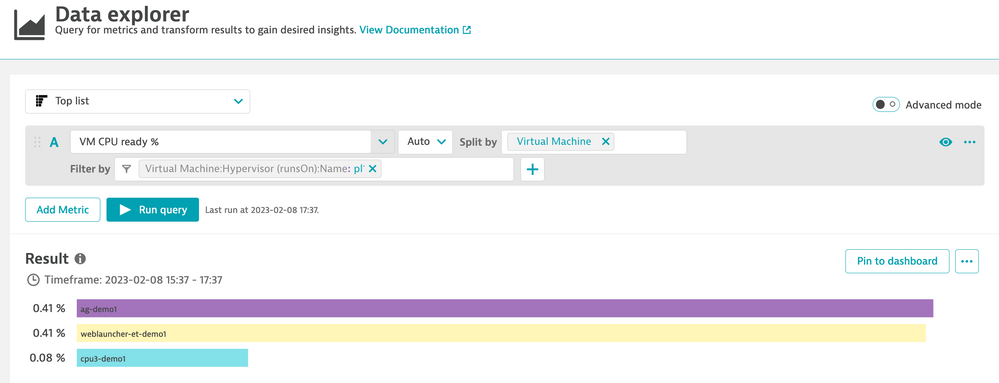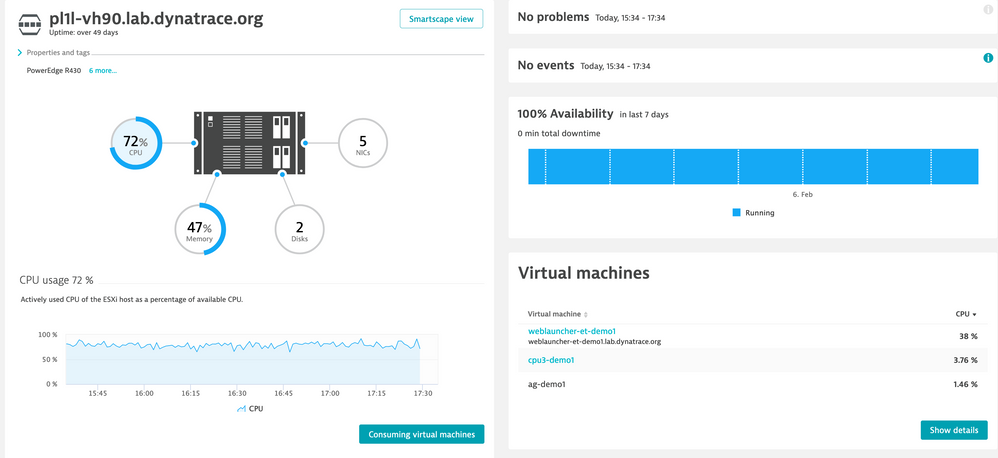- Dynatrace Community
- Ask
- Dashboarding
- Re: ESXi host table with virtual machines
- Subscribe to RSS Feed
- Mark Topic as New
- Mark Topic as Read
- Pin this Topic for Current User
- Printer Friendly Page
- Mark as New
- Subscribe to RSS Feed
- Permalink
08 Feb 2023
05:45 PM
- last edited on
22 May 2023
03:15 PM
by
![]() Michal_Gebacki
Michal_Gebacki
Hi all,
is there a way to show a table in a dashboard with all virtual machines running on a VMware ESXi host or better on all hosts in a zone? I would like to have an overview to see on which ESXi hosts the virtual machines are running.
Thanks
Solved! Go to Solution.
- Labels:
-
dashboards classic
-
data explorer
-
metrics
-
vmware
- Mark as New
- Subscribe to RSS Feed
- Permalink
08 Feb 2023 08:31 PM - edited 08 Feb 2023 08:33 PM
Yep, there is.
You can use any host metric you need, example builtin:host.availability, and then , set the split by host, and use the filter to select the ESXi Host you need to see the VMs of.
Example:
This is from demo.live.dynatrace.com, so I see no issues in showing hostnames here.
That's the current formula:
builtin:host.availability:filter(and(or(in("dt.entity.host",entitySelector("type(host),fromRelationship.runsOn(type(HYPERVISOR),entityName.equals(~"pl1l-vh90.lab.dynatrace.org~"))"))))):splitBy("dt.entity.host"):sort(value(auto,descending)):limit(20)
Try and let us know.
- Mark as New
- Subscribe to RSS Feed
- Permalink
09 Feb 2023 05:09 PM
Thank you. This works, as the ESXi-hosts are rather static. I can produce a tabel for every ESXi-host with all the hosts running on this ESXi-host.
- Mark as New
- Subscribe to RSS Feed
- Permalink
08 Feb 2023 08:39 PM - edited 08 Feb 2023 08:40 PM
Just noticed that the first metric I sent will bring only the hosts where OneAgent are running.
If you need all VMs , despite the OneAgent, please use any of these metrics from builtin:cloud.vmware.vm.*
Example:
Formula:
builtin:cloud.vmware.vm.cpu.readyPerc:filter(and(or(in("dt.entity.virtualmachine",entitySelector("type(virtualmachine),fromRelationship.runsOn(type(HYPERVISOR),entityName.equals(~"pl1l-vh90.lab.dynatrace.org~"))"))))):splitBy("dt.entity.virtualmachine"):sort(value(auto,descending)):limit(20)
Observe that this time, it is showing one more VM, which was not listed before, since OneAgent not running.
from ESXi Host details page:
Featured Posts