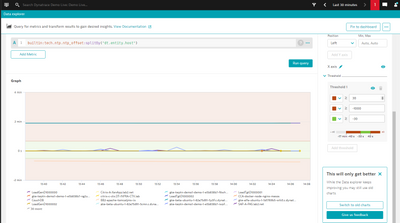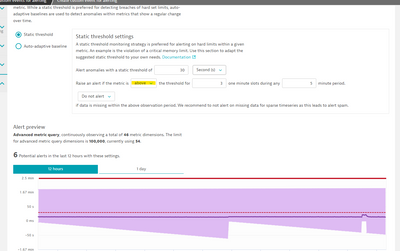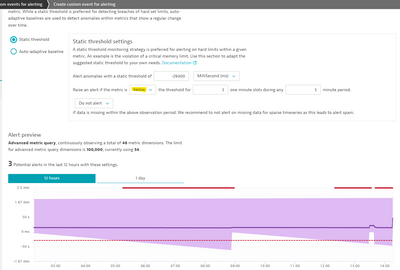- Dynatrace Community
- Ask
- Dashboarding
- How to get the absolute value of a metric in a graph?
- Subscribe to RSS Feed
- Mark Topic as New
- Mark Topic as Read
- Pin this Topic for Current User
- Printer Friendly Page
- Mark as New
- Subscribe to RSS Feed
- Permalink
28 Apr 2022
11:31 AM
- last edited on
24 May 2023
03:59 PM
by
![]() Michal_Gebacki
Michal_Gebacki
We have enabled NTP monitoring on our systems which provides us with the `builtin:tech.ntp.ntp_offset` metric. This value is the time offset from the actual which can be either positive or negative.
Now the problem is that for either alerting or thresholds in graphs I can only define positive offsets. I can't add an alert or threshold for anything below a certain value. So I'd like to transform the graph to convert any negative values into positive. The absolute value in mathematical terms.
I have tried
- Looking for an absolute function, I don't believe there is any?
- Neither are the square root or square/exponent functions which could provide this functionality with a formula.
- Putting a - sign before the metric inverts the values. This allows me to create a normal and inverted graph which works for dashboarding and alerts. But it feels very much like a workaround since everything is duplicated.
Am I missing something here or is this functionality not available (yet)?
(Using Dynatrace Managed version 1.238 if that is relevant)
Solved! Go to Solution.
- Mark as New
- Subscribe to RSS Feed
- Permalink
28 Apr 2022 12:13 PM - edited 28 Apr 2022 12:19 PM
Hi @SkipGroot
Can the follow threshold setting help you?
And for alerting you will need to add 2 rules one for positive (above) and the other for negative (below)
HTH
Yos
- Mark as New
- Subscribe to RSS Feed
- Permalink
28 Apr 2022 12:25 PM - edited 28 Apr 2022 12:34 PM
I did not realize the threshold definition colors were applied in the specified order, a weird way of doing it but it works perfectly!
And for the alerts I guess I'll just have to duplicate the metric there. Thanks for the help!
Featured Posts