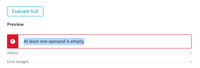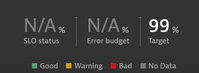- Dynatrace Community
- Ask
- Dashboarding
- Re: I can't create latency SLO using calculated metric
- Subscribe to RSS Feed
- Mark Topic as New
- Mark Topic as Read
- Pin this Topic for Current User
- Printer Friendly Page
- Mark as New
- Subscribe to RSS Feed
- Permalink
18 Nov 2021
06:35 PM
- last edited on
31 May 2023
10:33 AM
by
![]() Michal_Gebacki
Michal_Gebacki
When I try to define the SLO it tells me "At least one operand is empty" but in the data explorer it works, I assume that the problem may be in the entity selector, I tried using the following alternatives:
- type("SERVICE_METHOD"),entityId("SERVICE_METHOD-6097AD94763D3D4F")
- type("SERVICE"), entityName.startsWith("my_services_name-img.ServicesController")
- type("SERVICE"), entityName.startsWith("my_services_name")
This only happens when I use the builtin metric in the denominator, but if I use another one calculated to count the endpoint requests it works.
Attached image as a proof that in the data explorer works
Thanks to those who can provide a solution idea.
Solved! Go to Solution.
- Labels:
-
dashboards classic
-
metrics
-
slo
- Mark as New
- Subscribe to RSS Feed
- Permalink
19 Nov 2021 12:38 PM
Hi, Kenny!
I understood that you are using the Entity Selector field on the SLO config page to filter the metric expression.
And on the Data Explorer, you are filtering through code : " :filter(eq(...)) ".
So, I assume that on SLO you are not applying the filters directly on the code, only on the Entity Selector field... is that it?
If that's the case, could you try using precisely the same metric expression code used on the Data Explorer to configure the SLO (i.e., filtering through code) ?
That way, you could leave the Entity Selector field blank (on the SLO configuration page), as the filters are already written on the code!
Hope it helps!
- Mark as New
- Subscribe to RSS Feed
- Permalink
19 Nov 2021 05:42 PM
Hi Pedro.
Thank you very much, just leaving blank entity selector and leaving ":filter(eq(...))" in the code worked, that allows us to save the creation of metrics and just create calculated to filter the good events by response time.
Thank you very much. 👍
Featured Posts