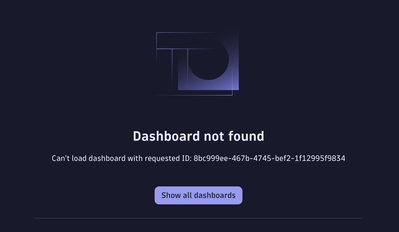- Dynatrace Community
- Ask
- Dashboarding
- Relative links to new dashboards across multiple tenants
- Subscribe to RSS Feed
- Mark Topic as New
- Mark Topic as Read
- Pin this Topic for Current User
- Printer Friendly Page
- Mark as New
- Subscribe to RSS Feed
- Permalink
23 Jul 2025 05:26 PM
Hi
It would seem that whenever you create or copy a v3 dashboard from another tenant, it gets assigned a random id.
This makes it very difficult to create a dashboard with links to another dashboard in one tenant, and then copy it to another
I have this use case
In our Dynatrace setup we have 3 tenants for 3 environments.
in our Test environment we build v3 Dashboards to be copied to Validation and Production
Those dashboards contain links to other dashboards
We use monaco (or download + upload) to copy from Test to Validation
In validation the relative links are now broken as the copied dashboards get assigned a different Id
Is there any way to prevent the links from breaking
Solved! Go to Solution.
- Labels:
-
dashboards
-
latest dynatrace
- Mark as New
- Subscribe to RSS Feed
- Permalink
24 Nov 2025 02:32 PM
Hello, Community!
Do you know how to overcome challenge described above? What could solve this issue?
Thank you for any help, it's highly appreciated!
- Mark as New
- Subscribe to RSS Feed
- Permalink
24 Nov 2025 02:42 PM
One of the more recent updates to dynatrace allows to set the id of a document
https://docs.dynatrace.com/docs/shortlink/release-notes-saas-sprint-321#documents-api
It will create a document with a fixed name instead of a random ID, but AFAICS you cannot do this through the UI.
I had issues afterwards to replicate those using monaco, but I believe those have been fixed but i don't remember the details. If not you need to create them in each instance and then update them via the API.
- Mark as New
- Subscribe to RSS Feed
- Permalink
24 Nov 2025 08:51 PM
@wouterdt you have 100% right.
Now it works fine. I confirm that.
You can define stable IDs such as
id: "team-overview",
id: "service-health",
which will be identical across all tenants.
When those dashboards contain relative links, the links will work in every tenant, because all dashboards share the same ID.
This can only be done via the API, Monaco or Terraform, not via UI. When you create a dashboard in UI, Dynatrace still generates a random ID.
The old field externalId is deprecated — use id.
Monaco had earlier issues with custom IDs, but they have been fixed.
If dashboards already exist with random IDs, you must:
create them once per tenant with a fixed ID OR
delete and recreate via API using the desired ID.
Here example:
{
"id": "dashboard_tomek",
"title": "My Dashboard",
"tiles": [...]
}Featured Posts