- Dynatrace Community
- Ask
- Dashboarding
- Re: Save a Dashboards associated to a Management Zone
- Subscribe to RSS Feed
- Mark Topic as New
- Mark Topic as Read
- Pin this Topic for Current User
- Printer Friendly Page
- Mark as New
- Subscribe to RSS Feed
- Permalink
02 Nov 2018
11:26 AM
- last edited on
10 May 2021
04:05 PM
by
![]() MaciejNeumann
MaciejNeumann
Hi,
I have created a Dashboard for an specific application (Alfresco). The thing is that it makes sense when it represents info from Alfresco Management Zone. The problem is that the Management Zone is not saved with the Dashboard and when I access and the Mngmt Zone filter is not applied, data represented does not make sense.
I need to make that DB public but I don't want to explain user by user that they have to apply Mngmt zone filter.
Any Idea?
Thanks in Advance.
Alberto.
Solved! Go to Solution.
- Labels:
-
dashboards classic
-
management zones
- Mark as New
- Subscribe to RSS Feed
- Permalink
02 Nov 2018 11:28 AM
Hi, go to edit mode and select a default managenemt zone. with that, it should be persisted. same is true for the time-frame.
- Mark as New
- Subscribe to RSS Feed
- Permalink
02 Nov 2018 11:58 AM
Hi,
it is not persisted. let me show you. I have edited and saved with Mngmt Zone associated:
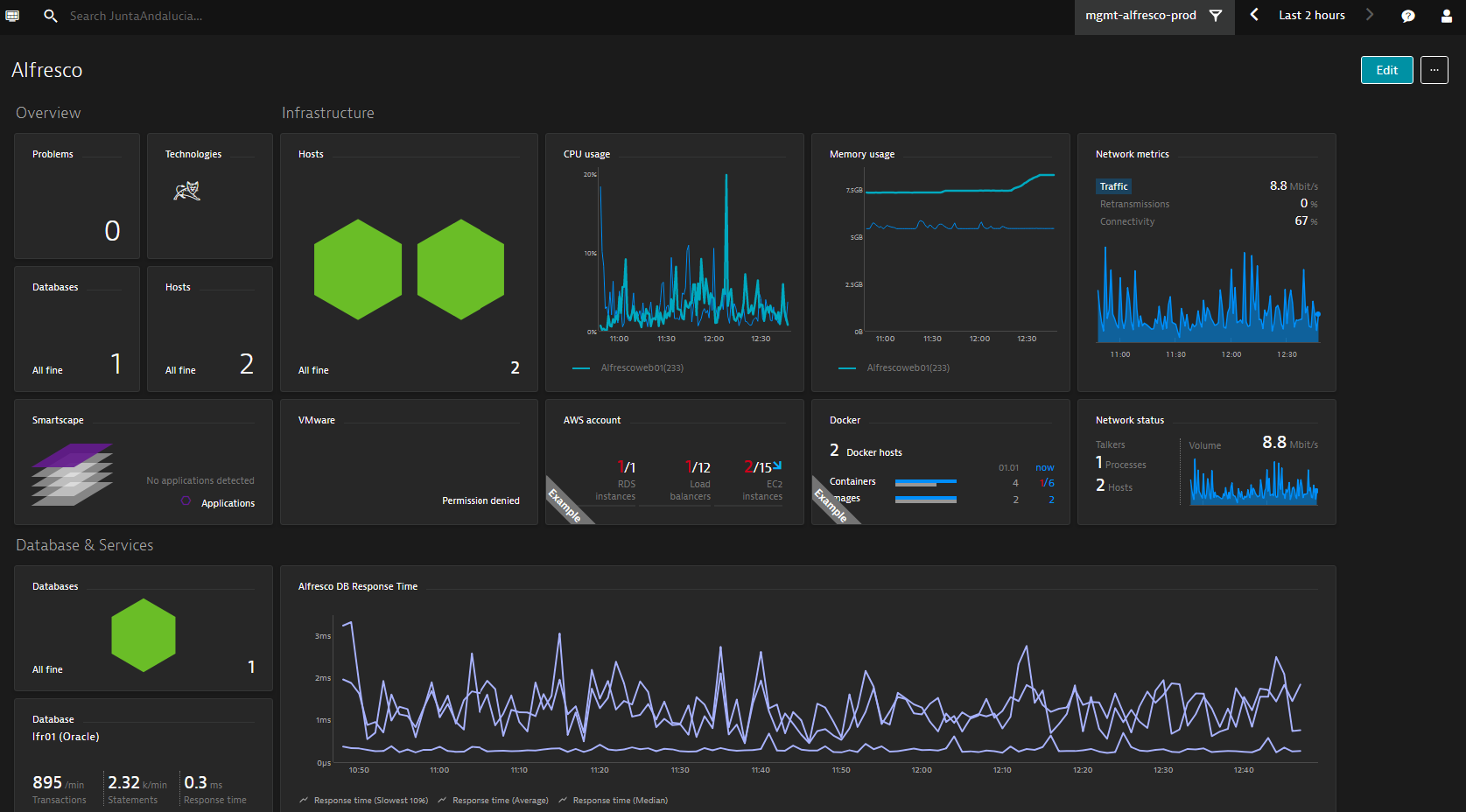
Then I log out from Dynatrace and log in again. Then I go Dashboards:
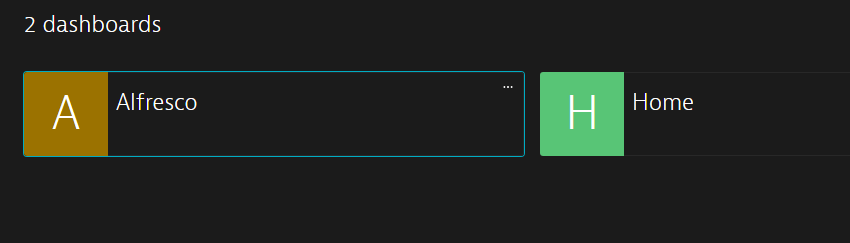
Now when I open my Dashboard "Alfresco", the Management Zone filter is missing and data from Dashboards does not represent data from Alfresco Application but the whole services..
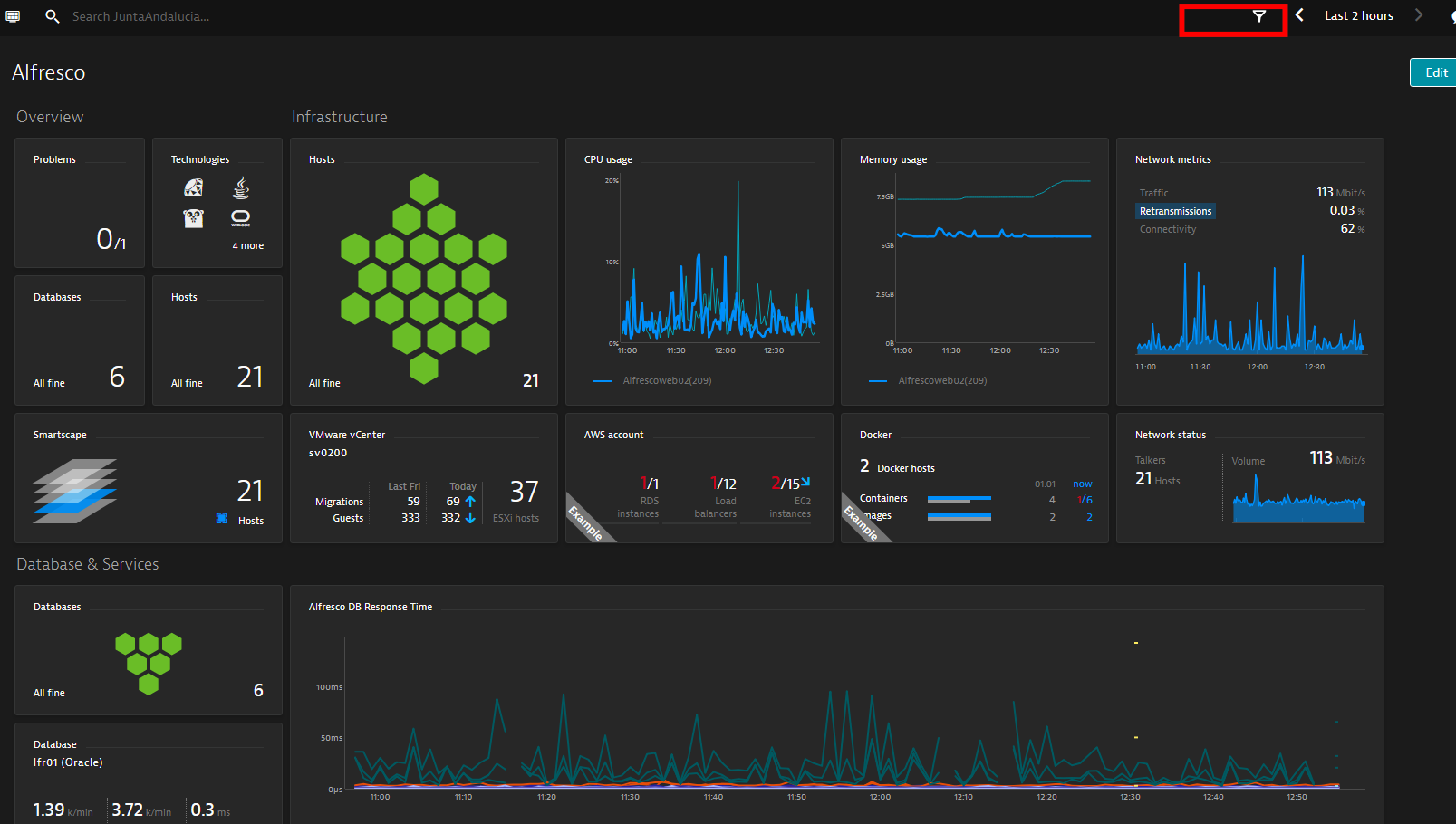
Alberto.
- Mark as New
- Subscribe to RSS Feed
- Permalink
02 Nov 2018 01:22 PM
Can you check what version you're on - this was added in 1.153: https://www.dynatrace.com/news/blog/organize-your-dashboards-more-effectively/
- Mark as New
- Subscribe to RSS Feed
- Permalink
03 Nov 2018 11:03 AM
Same thing happened to me as well, mngmt zone doesn't persist.
I am on version 1.154
- Mark as New
- Subscribe to RSS Feed
- Permalink
06 Nov 2018 01:05 PM
Hi,
current OneAgent Version is 1.153 and Management Zone is not correctly persisted to the Dashboards.
Alberto.
- Mark as New
- Subscribe to RSS Feed
- Permalink
06 Nov 2018 08:34 PM
The solution for me on Dynatrace SaaS 1.155 is to:
- Have no Management Zone selected on the Dashboard while only viewing the Dashboard.
- Edit the Dashboard.
- Apply a Management Zone filter while Editing the Dashboard.
- Save the Dashboard.
If I had a Management Zone selected at all before hitting the Edit button I ran into the issue where it wouldn't save. Following the above method got it to work for me.
Kind regards,
Joshua P.
- Mark as New
- Subscribe to RSS Feed
- Permalink
06 Nov 2018 09:13 PM
Great Joshua, it worked!
Thanks.
Alberto.
- Mark as New
- Subscribe to RSS Feed
- Permalink
06 Nov 2018 09:15 PM
Great to hear! Glad to have been able to help!!
Kind regards,
Joshua P.
Featured Posts
