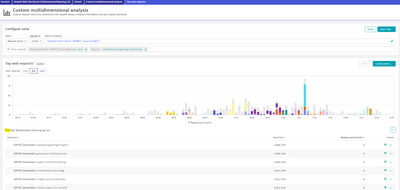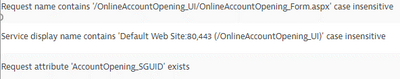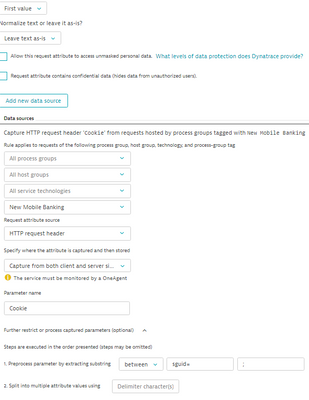- Dynatrace Community
- Dynatrace
- Ask
- Dashboarding
- Re: Using Dashboard with API
- Subscribe to RSS Feed
- Mark Topic as New
- Mark Topic as Read
- Pin this Topic for Current User
- Printer Friendly Page
Using dashboard with API
- Mark as New
- Subscribe to RSS Feed
- Permalink
03 Nov 2021
07:56 AM
- last edited on
31 May 2023
11:13 AM
by
![]() Michal_Gebacki
Michal_Gebacki
Hello all,
I notice that the native dashboarding in Dynatrace and default metrics are not sufficient in some cases.
EXAMPLE:
We are limited in the UI to the last 100 dimensions in the MDA.
If I want all the dimensions, I must use API to extract data...
What is for your the best way to display this data? Using a third party: Excel, PowerBI, Grafana....?
Is there any way to have the API calls showed on Dynatrace? Thanks for your time and suggestion,
Good day for all.
- Labels:
-
dashboards classic
-
dynatrace api
-
metrics
- Mark as New
- Subscribe to RSS Feed
- Permalink
04 Nov 2021 08:15 PM - edited 04 Nov 2021 08:16 PM
I have heard of customers using all of those options to display the data. With your 100 dimension limitation, what exactly are you trying to chart or graph? Depending on the data you are trying to populate, could you make it one more step granular. For example Host CPU in Prod, Break it out by Environment, or Application Name?
Also if you use the table format, I don't think you are limited to 100 entities.
- Mark as New
- Subscribe to RSS Feed
- Permalink
07 Nov 2021 06:26 AM
Hi @ChadTurner
Thanks for replying.
When I filter in the multidimensional analysis, the number is 173 different dimensions in the last 6Hours.
I created a calculated metric based on that but when i use this Calculated metric in Dashboard, the number never exceed 101 (it seems to have a limitation at 100).
Is it better to understand?
thanks for your time
- Mark as New
- Subscribe to RSS Feed
- Permalink
30 Nov 2021 03:46 PM
Hey,
First off, THX @ChadTurner for chiming in :)!
Second, may I ask some additional follow up questions to better understand what you want to achieve?
- Which data are we talking about? Can you share with us which MDA (Services, RUM, Synthetic,..?) you are referring to and which exact data you are looking at there?
- How would you envision to chart these 17x different rows in DT or any other tool? Table, line chart,..?
- What would you do with that information once it's on a dashboard?
regards
Thomas
- Mark as New
- Subscribe to RSS Feed
- Permalink
01 Dec 2021 07:51 AM
Thanks @zietho for your message.
See my Screenshots,
I want to display this 172 value (172 dimensions)
If you can see the tile, the max reached is 101 (100 dimensions as max)
Thanks for your help.
- Mark as New
- Subscribe to RSS Feed
- Permalink
01 Mar 2022 12:26 PM
I have almost the same issue. I have a Request Attribute defined and want to use that in the multidimensional analysis. Sadly with all possible filtering i have always 101 dimensions and so i can not create a custom metric 😥. I tried to filter it all ways, but i had to give it up. Would be great if there is a solution for that.
- Mark as New
- Subscribe to RSS Feed
- Permalink
02 Mar 2022 06:40 AM
Hi @urs_fischer
If you have a BI tool
Power BI, Excel + Json, Grafana, you can use the API call to get all the dimensions....
- Mark as New
- Subscribe to RSS Feed
- Permalink
02 Mar 2022 07:04 AM
Dynatrace Managed can do a lot, but you also pay something for it and in my eyes it would not be logical to use three more tools for it if you already have one that can handle it without problems.
- Mark as New
- Subscribe to RSS Feed
- Permalink
02 Mar 2022 07:09 AM
Yes,
But what I know, Dynatrace put a limitation in the UI because the multidimensional analysis is make a huge calculation, and if they open for the for result, the cluster can be impacted.
- Mark as New
- Subscribe to RSS Feed
- Permalink
02 Mar 2022 07:10 AM
And by the way, You can use only one tool Excel to see the result, no need to use the Three.
- Mark as New
- Subscribe to RSS Feed
- Permalink
02 Mar 2022 08:03 PM - edited 02 Mar 2022 08:03 PM
I am just the naive Dashboarding PM but out of curiosity, which API are you referring to exactly? Because the top 100 dimension limitation is a (calculated) metric limitation and it should be a limitation both, when you query the data in the Dynatrace UI and when you query it via the metrics API.
regards
Thomas
- Mark as New
- Subscribe to RSS Feed
- Permalink
03 Mar 2022 05:05 AM
Hi @zietho
I use this call:
Count Dimensions (Metrics - Query and ingest metrics)
https://**tenant**/e/**ENV_ID**/api/v2/metrics/query?metricSelector=**Your_Calculated_Service**&from=now-2h&Api-Token=**Token**
But the most important think is how the metric is built:
calc:service.accountopening_form_requestcount
And the Request Attributes is:
At The End, The number of dimension will be the different value of my Request Attributes.
In the UI, I have only the last 100 dimension, but with this call I have all of them.
Have a good day.