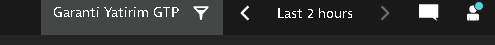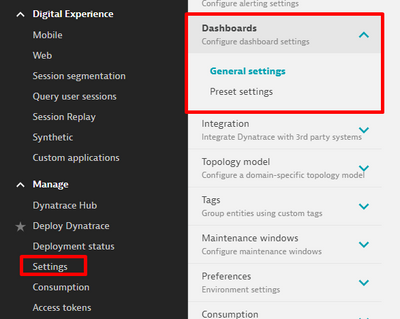- Dynatrace Community
- Ask
- Dashboarding
- What is the default state of the filter?
- Subscribe to RSS Feed
- Mark Topic as New
- Mark Topic as Read
- Pin this Topic for Current User
- Printer Friendly Page
- Mark as New
- Subscribe to RSS Feed
- Permalink
12 Apr 2022
02:09 PM
- last edited on
25 May 2023
10:26 AM
by
![]() Michal_Gebacki
Michal_Gebacki
How does this part change when I log out?
The same filter is always selected when I log in. It's like it's set to default. How can I edit this?
Solved! Go to Solution.
- Labels:
-
dashboards classic
-
filter
- Mark as New
- Subscribe to RSS Feed
- Permalink
12 Apr 2022 03:13 PM
Hi,
Do you have the page bookmarked? I would bookmark the page of what you want the default filter to be.
- Mark as New
- Subscribe to RSS Feed
- Permalink
12 Apr 2022 03:44 PM
If I do it the way you say, the problem is actually solved. But I wanted to understand why there is such a default filter option on the dynatrace side . Or can this be solved from the dynatrace settings section?
- Mark as New
- Subscribe to RSS Feed
- Permalink
12 Apr 2022 05:02 PM
Hi,
This is currently not possible per user, but per user group in the user group settings. Go to settings --> Dashboards --> General settings to configure it for a specific group.
- Mark as New
- Subscribe to RSS Feed
- Permalink
13 Apr 2022 07:55 AM
Just check out dynamic filtering to dashboard
Add dynamic filters to a Dynatrace dashboard | Dynatrace Docs
Featured Posts