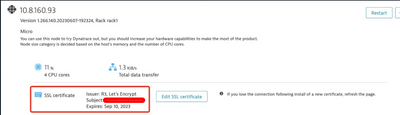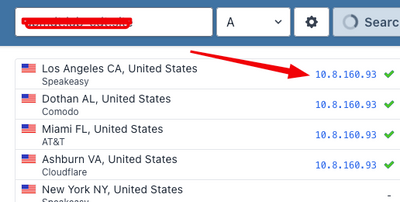- Dynatrace Community
- Ask
- Dynatrace Managed Q&A
- Re: Assign Public IP to Dynatrace Managed Cluster
- Subscribe to RSS Feed
- Mark Topic as New
- Mark Topic as Read
- Pin this Topic for Current User
- Printer Friendly Page
- Mark as New
- Subscribe to RSS Feed
- Permalink
12 Jun 2023
05:53 PM
- last edited on
20 Jun 2023
02:09 PM
by
![]() Karolina_Linda
Karolina_Linda
Hello everyone, currently I have Dynatrace Managed cluster with my custom domain and my SSL as captured below:
But still my domain pointing to my private IP 10.8.160.93. That server is in on-premise environment so it doesn;t have IP public address directly.
If I have IP public, is there any way that I could accessing my Dynatrace Managed Web UI using IP public? Let's say like using nginx proxy_pass or something similar with it.
Thank you.
Solved! Go to Solution.
- Labels:
-
dynatrace managed
-
managed cluster
- Mark as New
- Subscribe to RSS Feed
- Permalink
13 Jun 2023 07:29 AM
I recommend you to leverage a load balancer in front of your Dynatrace Managed cluster to access UI instead of exposing it directly over a public IP. Here's a help page that you may find useful:
https://www.dynatrace.com/support/help/managed-cluster/configuration/set-up-load-balancer
If you still want to leverage a public IP, it's doable. Configure the Web UI IP address in all cluster nodes to your public IP. Then you'll need to enforce the regeneration of the Let's Encrypt certificate. You can do it by:
1. Opt-out from the automatic certificates in Settings -> Preferences;
2. Upload a custom SSL certificate to your node on the Cluster node page.
3. Switch back the automatic certificates in Settings -> Preferences.
Hope this helps.
Dynatrace Managed expert
- Mark as New
- Subscribe to RSS Feed
- Permalink
27 Jun 2023 11:10 AM
Thank you for the solution
Featured Posts