- Dynatrace Community
- Ask
- Dynatrace Managed Q&A
- Re: Need some explanation about automatic cluster backup
- Subscribe to RSS Feed
- Mark Topic as New
- Mark Topic as Read
- Pin this Topic for Current User
- Printer Friendly Page
- Mark as New
- Subscribe to RSS Feed
- Permalink
23 Sep 2020
07:43 PM
- last edited on
13 Jun 2023
03:41 PM
by
![]() Karolina_Linda
Karolina_Linda
Hi,
Anyone can explain to me the automatic cluster backup?
Now I have a cluster with 1 node, the /var partition around 800 GB. Let say the /var directory is 90% usage, when I enable automatic backup, does the backup process is backup this 90% of 800 GB ? so I must need extra space in this server to save the backup in the sever ?
Thanks
Solved! Go to Solution.
- Labels:
-
account management
-
dynatrace managed
- Mark as New
- Subscribe to RSS Feed
- Permalink
23 Sep 2020
07:59 PM
- last edited on
17 Mar 2025
02:23 PM
by
![]() MaciejNeumann
MaciejNeumann
So the backup will not contain your data surrounding metrics and so on. The backup is primarily settings and configurations. We used a shared drive where all 3 nodes could back up centrally. In the event we ran out of space, Dynatrace would toss an error and staff would grow or clean up the space. Ours was set to update daily at night during "off/nonPeak hours"
- Mark as New
- Subscribe to RSS Feed
- Permalink
23 Sep 2020 09:17 PM
In this doc is also mentioned about cassandra and elasticsearch, then this mean the monitoring data like metrics, transaction, etc also backed up ?
- Mark as New
- Subscribe to RSS Feed
- Permalink
10 Feb 2021 08:46 AM
Yes. However transactions = purepaths are not backed up.
Dynatrace Managed expert
- Mark as New
- Subscribe to RSS Feed
- Permalink
23 Sep 2020
10:20 PM
- last edited on
17 Mar 2025
02:24 PM
by
![]() MaciejNeumann
MaciejNeumann
As written in docs:
All important Dynatrace Managed configuration files (naming rules, tags, management zones, alerting profiles, and more) and monitoring data can be backed up automatically on a daily basis.
To clarify this, monitoring data includes:
- metric timeseries
- user sessions
- Events, problems, alerts
More about different data types: https://www.dynatrace.com/support/help/how-to-use-dynatrace/data-privacy-and-security/data-privacy/d...
Backup does not include transactions (PurePaths) storage, session replays, synthetic sessions.
Now, to answer your question directly: Backup contains most important data but not all that is mounted at your /var. Here's how you can estimate the backup size:
It'll be smaller if you exclude user sessions and metric timeseries.
PS I understood docs need to be clearer about this topic. Thanks!
Dynatrace Managed expert
- Mark as New
- Subscribe to RSS Feed
- Permalink
10 Feb 2021 06:31 AM
Hello @Radoslaw S.
What could be the expected backup size for the 7 cluster nodes only for the Dynatrace Managed configuration data (naming rules, tags, management zones, alerting profiles, and more)/ or without highligted data?
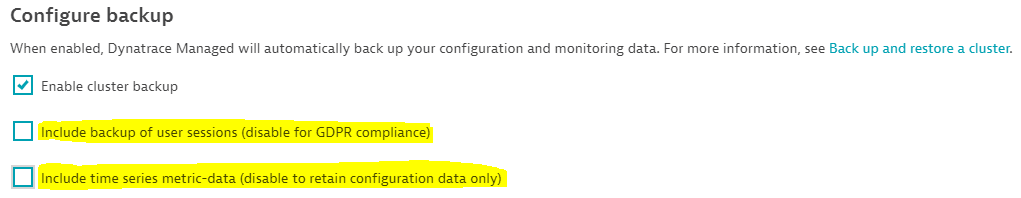
Regards,
Babar
- Mark as New
- Subscribe to RSS Feed
- Permalink
10 Feb 2021 07:35 AM
Very good question. I’m currently working on providing some estimates but it’s not that easy as varies at different customers due to their monitoring different nature.
So if you keep just the configuration is more or less 50% saving comparing to full backup. We are working also on reducing that size.
When you exclude sessions ... it’s hard to tell without the knowledge of how many user sessions you have. What helps here in estimation is listing all the elasticsearch indices and checking their size. We exclude “visits”.
Anyway ... you’ll probably have min. 500GB of backup size - which I find the typical size for that configuration.
Dynatrace Managed expert
- Mark as New
- Subscribe to RSS Feed
- Permalink
10 Feb 2021 08:07 AM
Hello @Radoslaw S.
Thank you for your comments.
Do you think that a maximum of 1TB should be sufficient even for the future growth of the configuration files and the number of nodes?
Regards,
Babar
- Mark as New
- Subscribe to RSS Feed
- Permalink
10 Feb 2021 08:46 AM
I don't want to blindly say it's fine. Please open a support ticket and mention me there I'll then review you cluster and provide personalized feedback
Dynatrace Managed expert
Featured Posts
