- Dynatrace Community
- Ask
- Dynatrace Managed Q&A
- How to change the Environment URL in Dynatrace Managed?
- Subscribe to RSS Feed
- Mark Topic as New
- Mark Topic as Read
- Pin this Topic for Current User
- Printer Friendly Page
- Mark as New
- Subscribe to RSS Feed
- Permalink
14 Aug 2020
10:43 PM
- last edited on
13 Mar 2025
09:10 AM
by
![]() MaciejNeumann
MaciejNeumann
Hi, I am trying to change the QA Environment url from https://xx.19x.x.xx/ to https://QaDynatraceDS/ Seems there is no out of the box feature available in Dynatrace Managed. Could someone suggest the ideas on a workaround for this? Thanks, Suresh.
Solved! Go to Solution.
- Labels:
-
dynatrace managed
- Mark as New
- Subscribe to RSS Feed
- Permalink
14 Aug 2020
11:29 PM
- last edited on
13 Mar 2025
09:11 AM
by
![]() MaciejNeumann
MaciejNeumann
Hi Suresh,
You can install your SSL certificate and modify the public endpoint in Dynatrace to accomplish that.
Install your own SSL certificate for a cluster node
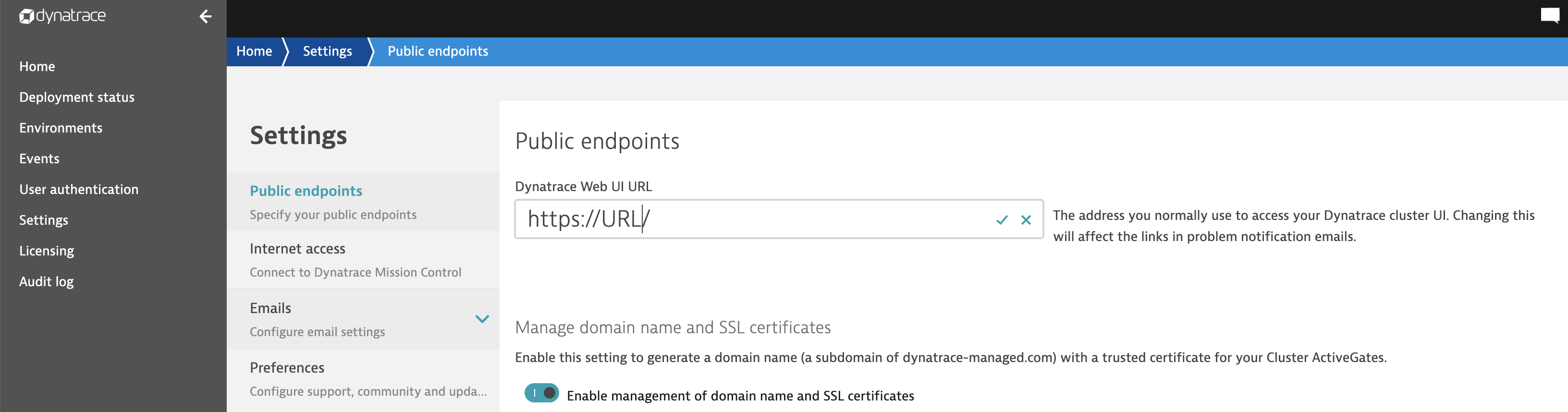
HTH
Alonso
- Mark as New
- Subscribe to RSS Feed
- Permalink
17 Aug 2020 06:40 PM
Thanks @Alonso de Cosio F. for your help
- Mark as New
- Subscribe to RSS Feed
- Permalink
17 Aug 2020 02:08 PM
Changing the Web URL endpoint as in Alonso's post is required but all that this does in and of itself is change the URL that gets included in things like email alerts. Dynatrace can't manage any DNS outside of the .dynatrace-managed.com domains that are set by default.
So to use a custom URL you need to set up your own DNS configurations with the names you want and direct them to your cluster. As Alonso said you'll also need to manage the certs in this case for the same reason.
- Mark as New
- Subscribe to RSS Feed
- Permalink
17 Aug 2020 06:40 PM
Thanks @James K. this is very helpful.
Featured Posts
