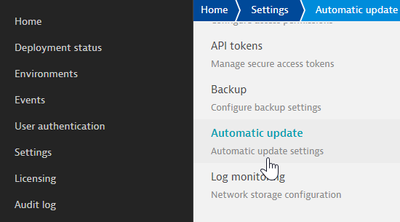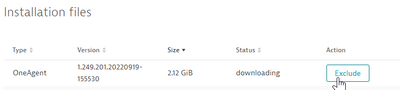- Dynatrace Community
- Ask
- Dynatrace Managed Q&A
- What do other files mean on Dynatrace Managed cluster storage stats?
- Subscribe to RSS Feed
- Mark Topic as New
- Mark Topic as Read
- Pin this Topic for Current User
- Printer Friendly Page
- Mark as New
- Subscribe to RSS Feed
- Permalink
21 Jun 2019
10:50 AM
- last edited on
16 Jun 2023
01:22 PM
by
![]() Karolina_Linda
Karolina_Linda
Does anyone know what the "other files" mean when drilling down on the cluster node?
If so how do I check what is consuming this and how do I reduce this?
From what I have seen and understand
Metrics storage = Cassandra Storage
Elasticsearch storage
Transaction storage
Dynatrace installation
Other files (presume this is the agent installs) but what else will add up to this the example I have 60Gig used by the agent directory yet the total for other is 179.7. I need to know what is consuming the remaining space. I don't see any hidden files.
Thanks in advance
Solved! Go to Solution.
- Mark as New
- Subscribe to RSS Feed
- Permalink
21 Jun 2019
12:40 PM
- last edited on
19 Mar 2025
11:34 AM
by
![]() MaciejNeumann
MaciejNeumann
Hello,
Metrics storage = Cassandra Storage
Elasticsearch storage = Session storage
Transaction storage = Purepath Storage
You will find more information here :
Default directory paths and required free disk space for installing and upgrading
Regards
JLL
- Mark as New
- Subscribe to RSS Feed
- Permalink
30 Jul 2019 08:32 PM
Hi Jean-Louis,
I've the same question, in the cluster node we have the next directories:
Metrics storage
Elasticsearch storage
Transaction storage
Other files
Reserved disk space
What files are stored on "Other files"? Why this space is at this moment 57GiB?
Regards,
César.
- Mark as New
- Subscribe to RSS Feed
- Permalink
04 Oct 2022 04:09 PM
Hello,
The "other files" correspond to the files of the previous updates stored locally on the cluster nodes. To do clean up in order to make free space, go to Home>settings>Automatic update and click on "Exclude" for older versions of oneagent. Then you have to go to the concerned nodes of the cluster and delete the files downloaded on /data/dynatrace/datastore/agents/
regards,
Featured Posts