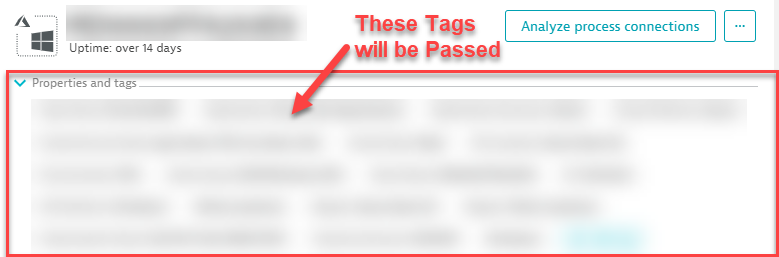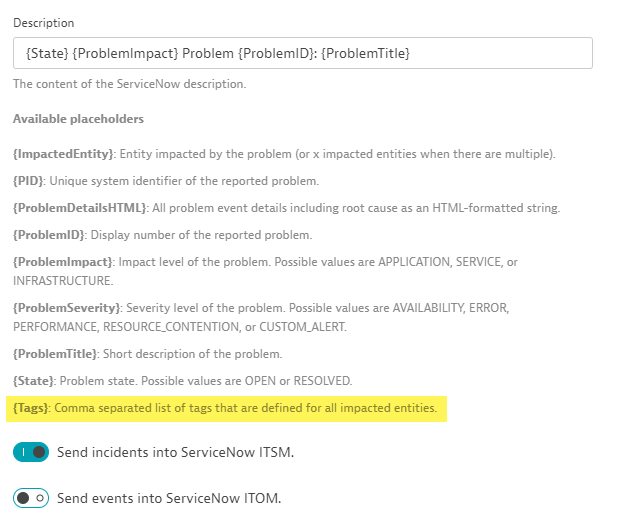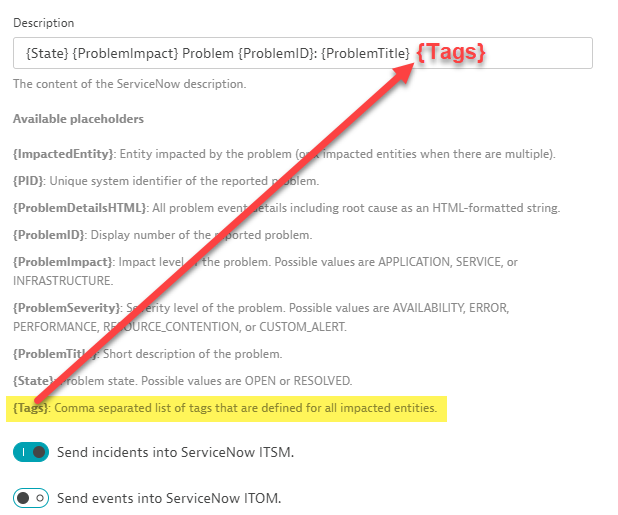- Dynatrace Community
- Dynatrace
- Ask
- Automations
- AWS Tags to ServiceNow
- Subscribe to RSS Feed
- Mark Topic as New
- Mark Topic as Read
- Pin this Topic for Current User
- Printer Friendly Page
- Mark as New
- Subscribe to RSS Feed
- Permalink
07 Sep 2021 08:34 PM
We are using tag values from Dynatrace to direct ServiceNow to automatically route incidents (problems) to teams, and we would like to leverage a custom AWS tag to do this.
Is there a way to get the value from a custom AWS tag into ServiceNow?
Solved! Go to Solution.
- Labels:
-
aws
-
servicenow
-
tagging
- Mark as New
- Subscribe to RSS Feed
- Permalink
07 Sep 2021 08:39 PM
If you are ingesting your Tags from AWS then you should be able to transmit them via problems into your Service Now Integration as well.
- Mark as New
- Subscribe to RSS Feed
- Permalink
07 Sep 2021 08:46 PM
AWS tags that are associated with problems automatically go into ServiceNow? Perhaps we aren't seeing any yet because we haven't had any problems in our new AWS environment yet.
If that's the case, we will try setting up ServiceNow rules based on our AWS custom tag.
- Mark as New
- Subscribe to RSS Feed
- Permalink
07 Sep 2021 08:51 PM
If you are ingesting the AWS tags into Dynatrace - You must have them show up in the Dynatrace Tags section first.
Then you can set your Service Now Integration to include tags:
- Mark as New
- Subscribe to RSS Feed
- Permalink
07 Sep 2021 08:58 PM
My AWS tags do show up in Dynatrace, so that part is good.
Do I have to add {Tags} to the ServiceNow Description field in the box above for them to be sent over, or is that automatic?
- Mark as New
- Subscribe to RSS Feed
- Permalink
07 Sep 2021 09:02 PM
You will need to add it. Whatever is in the Description is what you will pass into ServiceNow. Remove any of those placeholders, and you will not pass along that data Such as {State} - removing that will remove the "Open" or "Resolved" in the description of the alert in ServiceNow.
- Mark as New
- Subscribe to RSS Feed
- Permalink
07 Sep 2021 09:37 PM
Got it. I'll give that a try and see what we get when we start seeing problem cards for cloud resources. Thanks!
- Mark as New
- Subscribe to RSS Feed
- Permalink
25 Sep 2023 07:29 AM
@ChadTurner I came across this post while searching for something similar. We have built integration Between AWS and Dynatrace using oneagent and also tested integration with ServiceNow. As per your post, the tags are showing up in ServiceNow, so all good here. But in order to make proper CI binding in ServiceNow, we will need to also push AWS account ID associated with the resource as a tag/value pair to ServiceNow. I was wondering if there is any options available to add AWS account ID as custom tag either while ingesting data from AWS to ServiceNow (may be through custom processing rule in Settings-> Log monitoring -> processing) or while pushing data to ServiceNow. Please let me know if such a thing is possible.
- Mark as New
- Subscribe to RSS Feed
- Permalink
25 Sep 2023 01:15 PM
I would recommend setting the tag at the AWS level and then ingesting it into Dynatrace. Then as alerts fire via your SN integration the tags will show. Much like its been described in the other comments on this thread.
- Mark as New
- Subscribe to RSS Feed
- Permalink
25 Sep 2023 01:28 PM
Hi @ChadTurner , thank you for getting back on this. This is precisely what was recommended but challenge is that this being an existing environment with 150+ accounts and 10s of applications/teams it would not be possible to get everything on AWS tagged with AWS account ID tag. While we are putting conscious effort to get the tags updated on AWS resources, it will take considerable time/.effort to do that. Even then, there will always be resources which would not be properly tagged. Thus I was thinking if there is any approach to add tag on the resources in Dynatrace or into the notifications pushed into ServiceNow based on the account associated with the resource which is generating notification.
- Mark as New
- Subscribe to RSS Feed
- Permalink
25 Sep 2023 01:46 PM
AWS doesn't have an auto tag feature? Unfortunately even if you were to set a tag in Dynatrace, i dont think its going to be a dynamic value. Meaning if you found the ID in the properties, you might not be able to set it as a value for the tag like you can for say IP Address.
AWS side might be the best way if they have an auto tag feature or if you associate an application ID to the entities for your SN CI linkage
- Mark as New
- Subscribe to RSS Feed
- Permalink
25 Sep 2023 02:01 PM
There is no such option in AWS to set a default tag.
As mentioned in my first post above, I tried setting up a custom rule under Settings-> Log monitoring -> processing to add AWS account ID as an attribute. This way every time a log is ingested from AWS Account account ID is captured as an additional attribute. But I am not sure if there is any way to push this account ID as an additional tag/value on associated resources.
USING(INOUT aws.account.id:STRING, content)
| FIELDS_ADD(AWSAccount_ID: IF(aws.account.id <> '',aws.account.id))
I am trying to see if we can enrich the tags on the resources before they are ingested into Dynatrace