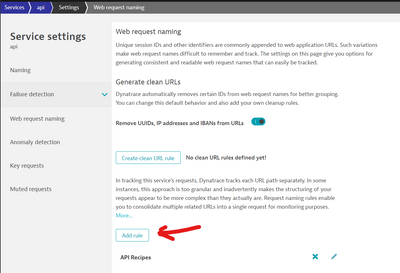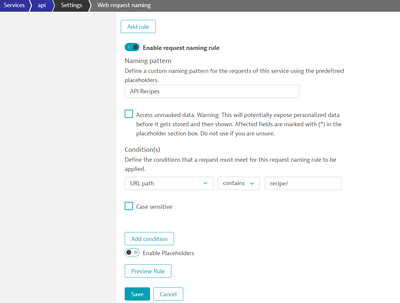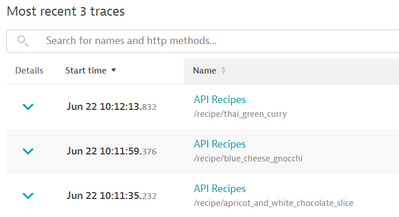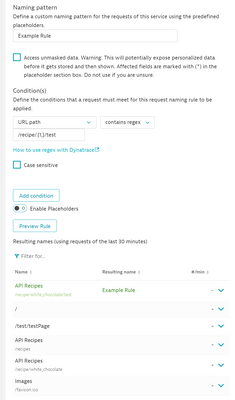- Dynatrace Community
- Dynatrace
- Ask
- Open Q&A
- Re: Create request naming rule
- Subscribe to RSS Feed
- Mark Topic as New
- Mark Topic as Read
- Pin this Topic for Current User
- Printer Friendly Page
- Mark as New
- Subscribe to RSS Feed
- Permalink
21 Jun 2022
04:06 PM
- last edited on
22 Jun 2022
10:06 AM
by
![]() MaciejNeumann
MaciejNeumann
I would like to create request naming rule
Now my Env have many request in one service such as
1. /api/products/store/0000/category/00000
2./api/products/store/0001/category/00001
3./api/products/store/0000/category/00055
4./api/products/store/01120/category/00011
So, i need to group these to "API Products"
Which i have been used this condition "/api/products/store/:storeId/category/:categoryId" but result is not ok
Please provide as i need
Thank you very much.
Solved! Go to Solution.
- Labels:
-
request naming
- Mark as New
- Subscribe to RSS Feed
- Permalink
22 Jun 2022 01:34 AM
Hey chakrit,
This should be able to be achieved through the settings for the service. As shown in the below picture if you navigate to the web request naming rules page for your service you should be able to add rules for naming them.
My example rule looks like this.
And the outcome of the rule looks like this.
For more information there is a documentation page for this as well.
https://www.dynatrace.com/support/help/how-to-use-dynatrace/services/service-monitoring-settings/set...
- Mark as New
- Subscribe to RSS Feed
- Permalink
22 Jun 2022 07:48 AM - edited 22 Jun 2022 07:48 AM
Hi @Fin_Ubels
Yesterday i have been used this solution as you provided.
Incase normally i can used this step, but if i need to use this parameter ("/api/products/store/:storeId/category/:categoryId") in condition rule for create web request naming rule please provide solution.
Thank you.
- Mark as New
- Subscribe to RSS Feed
- Permalink
23 Jun 2022 05:27 AM
Ah I see, for something more specific I would then suggest using regex. My example below isn't great but it should give you an idea of where to start. In place of :storeId and :categoryId you would use some expression to match just numbers of a certain length.
Here are a few sites if you need a hand creating and testing regex expressions.
https://regexr.com/
https://regex-generator.olafneumann.org/
And then Dynatrace also has some docs on Dynatrace specific regex.