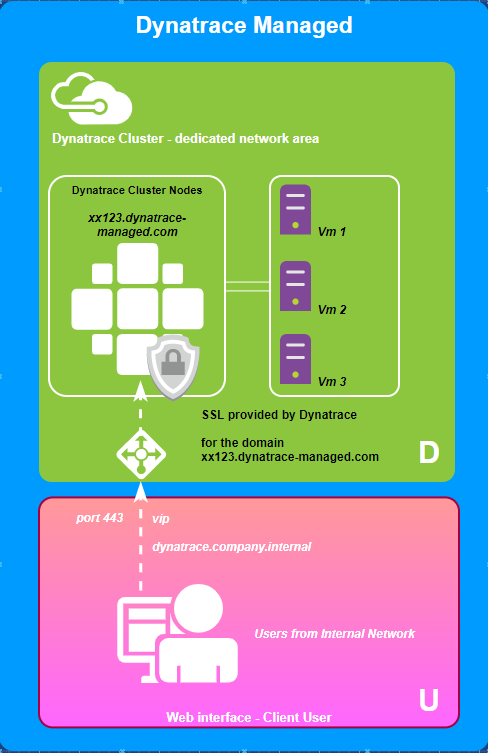- Dynatrace Community
- Dynatrace Managed
- Dynatrace Managed Q&A
- Re: DNS and SSL on DYnatrace Managed
- Subscribe to RSS Feed
- Mark Topic as New
- Mark Topic as Read
- Pin this Topic for Current User
- Printer Friendly Page
- Mark as New
- Subscribe to RSS Feed
- Permalink
17 Nov 2022
02:43 PM
- last edited on
19 Jun 2023
12:04 PM
by
![]() Karolina_Linda
Karolina_Linda
Is it possibile to keep Dynatrace Managed default ssl certificate with the automatically generated domain and still set up an internal DNS address that will keep the SSL valid (without turning off the SSL management within Dynatrace cmc)?
Solved! Go to Solution.
- Mark as New
- Subscribe to RSS Feed
- Permalink
17 Nov 2022 08:47 PM
@y_buccellato what do you need to achieve?
- Mark as New
- Subscribe to RSS Feed
- Permalink
18 Nov 2022 01:52 PM
Hi @Julius_Loman I'd like to keep dynatrace ssl certificate and domain untouched while masking the standard domain url for user with an internal domain (or vip) but still retaining the SSL validation offered from Dynatrace.
The following would be a schema of it:
Is this something technologically achievable?
Thanks for you time,
Yann
- Mark as New
- Subscribe to RSS Feed
- Permalink
18 Nov 2022 02:10 PM
Since you can't add any additional hostname into the existing certificate issued for the .dynatrace-managed.com domain, it's not that easy. You will need additional certificate for dynatrace.company.internal. TBH I don't understand why do you need to keep the *.dynatrace-managed.com and also dynatrace.company.internal. - For transition phase?
So for the cluster, you will keep the SSL management and the nodes will have a certificate issued by Dynatrace. Now it depends
- if you have a solution in place for reverse proxy (F5 for example or any other solution), you can easily set it up against your nodes. So the request flow is
User -> reverse proxy (dynatrace.company.internal) -> dynatrace node (xxx123.dynatrace-managed.com) - if you don't have such option, you can do some customization on the NGINX level on Dynatrace Managed node
- Mark as New
- Subscribe to RSS Feed
- Permalink
18 Nov 2022 02:40 AM
IIRC, the automatically-generated domain/cert points to your (internal) IP of the host where you installed Dynatrace-Managed, only usable inside your network. If you then create a new internal domain name that resolves to the same IP, your SSL connection would complain that the domains don't match...
- Mark as New
- Subscribe to RSS Feed
- Permalink
18 Nov 2022 08:52 AM
@richard_guerraSo basically you want a custom name (e.g. dynatrace.company.internal) and still have the certificate renewal automation Dynatrace Managed uses for *.dynatrace-managed.com domain?
Or do you want your users to seamlessly migrate to a new domain? (keep the xxx123.dynatrace-managed.com working including SSL while having the dynatrace.company.internal working too including SSL on the same managed nodes?
The latter is, I believe, achievable by customizing the NGINX config using custom.settings file. It's non-trivial to setup, basically you will need to keep the SSL certificate management as it is and you will need to have two server entries in the nginx config - one left with the Dynatrace certificate, the other with your custom one. For the *.dynatrace-managed.com I would add a rewrite rule, so users are automatically redirected to the dynatrace.company.internal domain when accessing it.