- Dynatrace Community
- Dynatrace
- Ask
- Open Q&A
- Re: Divide Group Service by Host
- Subscribe to RSS Feed
- Mark Topic as New
- Mark Topic as Read
- Pin this Topic for Current User
- Printer Friendly Page
- Mark as New
- Subscribe to RSS Feed
- Permalink
05 Sep 2016
01:49 PM
- last edited on
28 Sep 2022
10:45 AM
by
![]() MaciejNeumann
MaciejNeumann
Hi,
i'm working on design Dynatrace environment after installing the agent on two different host group.
I have some problem with "monitored services", where some services with the same name but different host group are merge together. I attach an example of wrong group.
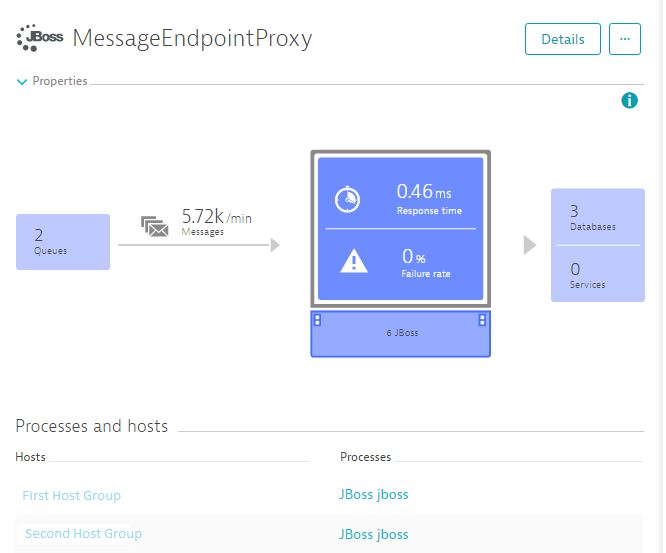
I can't create two different Environments because same metrics of different groups host must be shown together.
Is there any way to divide the services by host? Are there any other methods to obtain what I want?
Solved! Go to Solution.
- Labels:
-
host monitoring
-
services
- Mark as New
- Subscribe to RSS Feed
- Permalink
06 Sep 2016 07:13 AM
Hi @Manuel M.,
We are actually coming out with a feature to group hosts, soon. In the mean time the best way to achieve what you want is to name the jboss on the respective hosts differently. See this article on how to do this. You can either use a java system property or an environment variable. This will split the jboss into two separate process groups aka clusters which also results in a split of the service.
I hope this answers your question?
Best
Michael
- Mark as New
- Subscribe to RSS Feed
- Permalink
06 Sep 2016 07:59 AM
thank you Michael, i wait the new release:)
I already try your explain method, but now that i know it's the only way i drill down on it
- Mark as New
- Subscribe to RSS Feed
- Permalink
06 Sep 2016 10:03 AM
Hi Michael,
I read the linked page and in my situation I can't set the environment variable "DT_CLUSTER_ID" and there isn't a unique system property that I can use. Can I use another environment variable for example "HOSTNAME"? how?
- Mark as New
- Subscribe to RSS Feed
- Permalink
06 Sep 2016 10:17 AM
Can you add a new system property to your jboss or is it not possible to modify the deployment?
Can I ask why you want to devide it by hostname? is it because the the jboss' don't form a cluster or because you want to be able to look at single instances of the cluster. If it is the later, then please look on the details page of the service, you can look at the single instances there.
- Mark as New
- Subscribe to RSS Feed
- Permalink
06 Sep 2016 10:37 AM
no i can't add a new system property.
i have two services with the same name for two different Customers. I need that this two services belongs to two different groups (one for Customers name).
My scope is to use that specific groups to create a tow different Customers Dashboard and divide metrics.
In addition i have to create another Global dashboard for all Customers, so i can't divide client in different enviroments.
- Mark as New
- Subscribe to RSS Feed
- Permalink
06 Sep 2016 12:08 PM
The only way to do that is to either add an environment variable to the process or to add a system property to the process or to use an upcoming host grouping feature.
Can you modify anything on the setup? like the Dynatrace configuration file?
- Mark as New
- Subscribe to RSS Feed
- Permalink
06 Sep 2016 01:24 PM
thanks Michael, we'll speak about with our developper
- Mark as New
- Subscribe to RSS Feed
- Permalink
28 Jun 2017 07:45 AM
Hi Michael, is this host grouping feature available? There is HOST_GROUP parameter of the oneagent installation script, but it appears not supported ...
- Mark as New
- Subscribe to RSS Feed
- Permalink
17 Jan 2018 04:59 PM
Is there way i can set a host_ group after agent installation on windows host @ALEXANDRE I. @Michael K.
- Mark as New
- Subscribe to RSS Feed
- Permalink
18 Jan 2019 12:49 PM
Hi Abhimanyu,
According to the docs:
"A host can be assigned to a host group only at the time of OneAgent installation. Use the HOST_GROUP parameter to assign a host to a group.
/bin/sh Dynatrace-OneAgent-Linux-1.137.65.sh HOST_GROUP=MyHostGroup
On Windows, you can also type the group name when installing OneAgent."
