- Dynatrace Community
- Dynatrace
- Ask
- Open Q&A
- Re: How do i check my host on dynatrace?
- Subscribe to RSS Feed
- Mark Topic as New
- Mark Topic as Read
- Pin this Topic for Current User
- Printer Friendly Page
- Mark as New
- Subscribe to RSS Feed
- Permalink
14 Nov 2019 02:02 PM
Hi, we have just installed one agent on one of our server/host but how do i find or track it on Dynatrace UI. I mean on my dynatrace UI i can see multiple environments but how do i find in which environment my host is? Is there is a process to find out if the one agent is up and running?
Solved! Go to Solution.
- Labels:
-
host monitoring
- Mark as New
- Subscribe to RSS Feed
- Permalink
14 Nov 2019 06:05 PM
Hey @Shashank A. Depending on the environment you were in when you downloaded/copied the install script for the oneagent, Will determine what Environment that host will show up in. You can check that several ways. Go into each environment and click on the hosts and look for the one you just added.
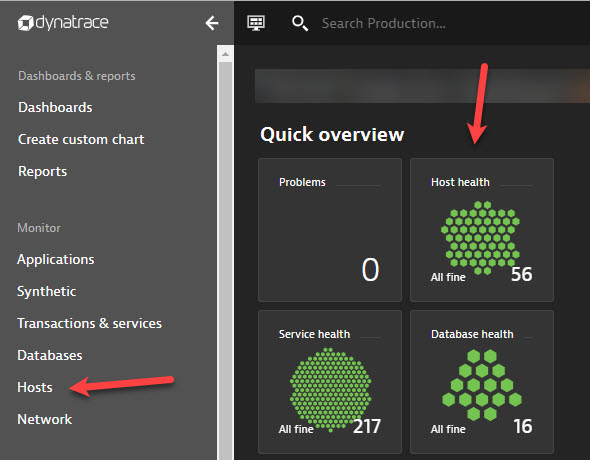
Or you can scroll down on the left hand side to the "Deployment Status" click it and select "OneAgent" and it will show you hosts that have connected to that environment in the last 72 hours.
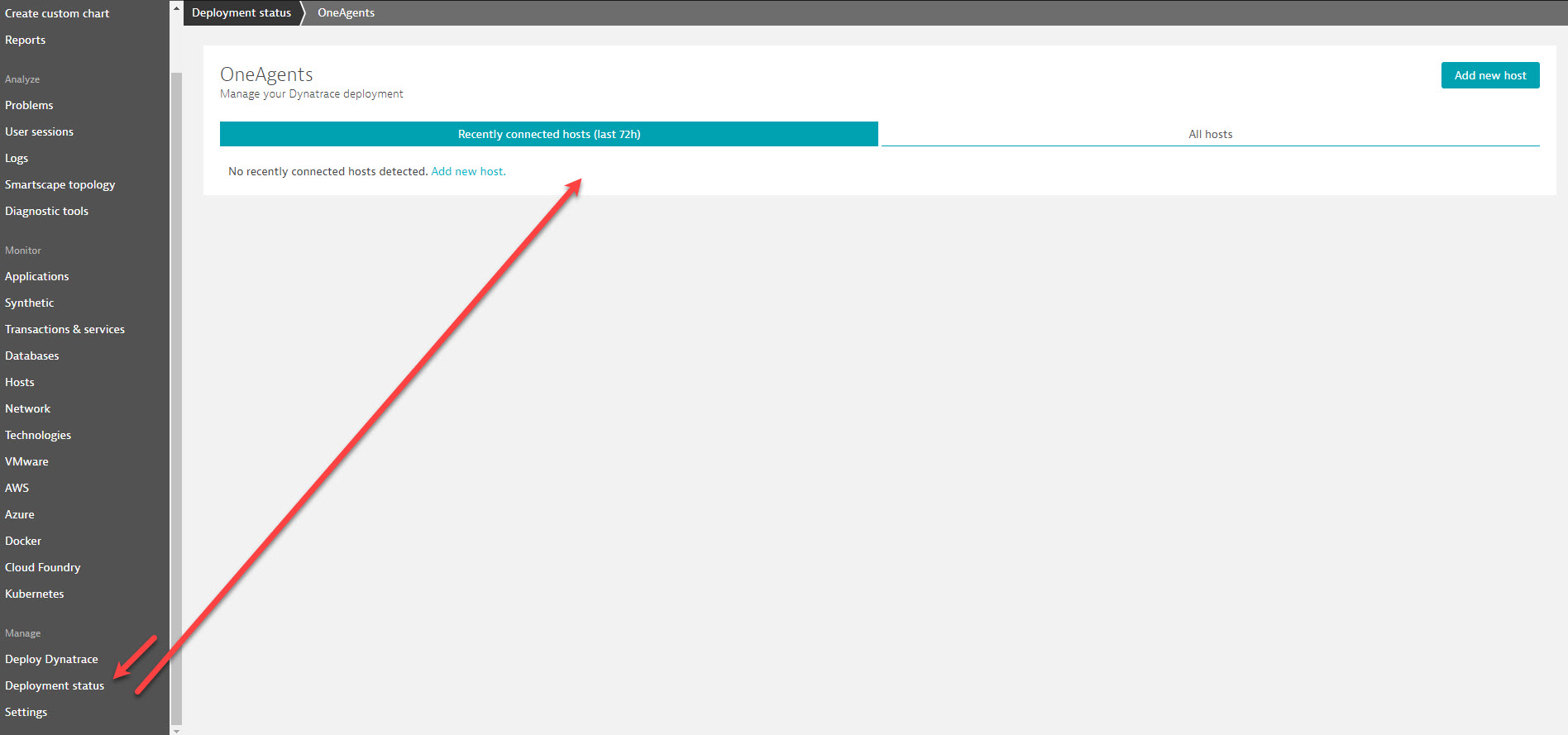
- Mark as New
- Subscribe to RSS Feed
- Permalink
14 Nov 2019 06:11 PM
Hi Shashank,
If you have followed dynatrace one agent deployment wizard (deploy Dynatrace) from the dynatrace console then the instruction already included tenant ID(environment) in the installation step.
if you are not sure about the installation steps then lengthy and painful process is to go into each tenant(environment) from the console and press "Host", which will show you all connected servers.
Please see attached screenshot for reference.
Please let me know if you have any question or concern.
Thanks
Krunal Dave
