- Dynatrace Community
- Dynatrace Managed
- Dynatrace Managed Q&A
- Re: How to clear failed and obsolete EAG installation in CMC ?
- Subscribe to RSS Feed
- Mark Topic as New
- Mark Topic as Read
- Pin this Topic for Current User
- Printer Friendly Page
- Mark as New
- Subscribe to RSS Feed
- Permalink
21 Apr 2022
01:01 PM
- last edited on
16 Jun 2023
12:02 PM
by
![]() Karolina_Linda
Karolina_Linda
Hello dear Dynatrace community,
I have a quick unsolved question : Is it possible to clear old and failed Environment ActiveGate installations (appear in error on the console: Home ==> Deployement status ==> ActiveGates) ?
In details, I have 2 Ansible's playbooks, 1 that run the EAG install , and other one that run a complete uninstall.
After each uninstall ( the script remove all AG directories that have been generated during the install), it appear the file named ID.properties is removed and each time I run my installer playbook it generate a new ID and so a "new" activegate.
My question is not about how to re-install with the same ID (I presume by keeping th ID.properties in the install directory), my question is more about: How to remove old uninstalled activegate that still appear in error in the Deployment status, ActiveGate page ?
Many thanks for your assistance
Regards,
Solved! Go to Solution.
- Labels:
-
activegate
-
dynatrace managed
-
installation
- Mark as New
- Subscribe to RSS Feed
- Permalink
21 Apr 2022 01:33 PM
They will disappear automatically after 7 days of inactivity.
Dynatrace Managed expert
- Mark as New
- Subscribe to RSS Feed
- Permalink
27 Nov 2023 05:58 AM
Hi there @Radoslaw_Szulgo , I understand that this is an old thread, but I'm currently having a similar issue with the "old" EAG being unable to be accessed, can I get a confirmation that this 7 days of inactivity is referring to this message on the CMC Deployment status?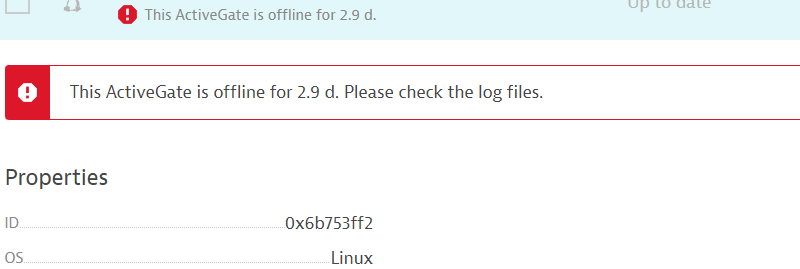
- Mark as New
- Subscribe to RSS Feed
- Permalink
21 Apr 2022 01:55 PM
Thanks for the quick answer, really appreciate 👍
Is there any way to clear it before the 7 days retention period ?
- Mark as New
- Subscribe to RSS Feed
- Permalink
21 Apr 2022 02:19 PM
Unfortunately, it's not possible currently.
Dynatrace Managed expert
