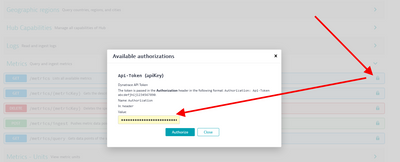- Dynatrace Community
- Dynatrace
- Ask
- Open Q&A
- Re: How to extract reported problems from Dynatrace-based applications?
- Subscribe to RSS Feed
- Mark Topic as New
- Mark Topic as Read
- Pin this Topic for Current User
- Printer Friendly Page
- Mark as New
- Subscribe to RSS Feed
- Permalink
19 Oct 2022
10:31 AM
- last edited on
20 Oct 2022
10:45 AM
by
![]() Ana_Kuzmenchuk
Ana_Kuzmenchuk
Hi All,
How to extract reported problems from Dynatrace-based applications?
Appreciate your advice on this, please.
Solved! Go to Solution.
- Labels:
-
alerting
-
application monitoring
-
reports
- Mark as New
- Subscribe to RSS Feed
- Permalink
26 Oct 2022 12:40 PM
Hi Raz,
I would bet for the use case to get the app related problems (per app, or for all your apps) with the API Problems API v2 - GET problems list | Dynatrace Docs. With them, you can get each problem in detail with each problem ID using Problems API v2 - GET problems details | Dynatrace Docs
Hope it helps!
- Mark as New
- Subscribe to RSS Feed
- Permalink
31 Oct 2022 06:29 AM
Hi,
Hello @arturo_mondelo
Great thanks for the response...Just wanted to confirm if the attached link highlights the way to get all the alert details from the problem dashboard as I don't find an option to export the JSON in the problem dashboard.If the user have no access to the settings,any restriction in extracting the details?.
Regards,
- Mark as New
- Subscribe to RSS Feed
- Permalink
31 Oct 2022 08:17 AM
Hi @raz ,
No, users don't need extra rights on the tool or be part of specific group/s.
Users will need an API token with read problems rights. They can query all the problems they may be affected by (by app, Alerting Profile...) or get the details of specific problems.
Hope this clarifies your doubt!
Thanks
- Mark as New
- Subscribe to RSS Feed
- Permalink
31 Oct 2022 12:11 PM
Thank you @arturo_mondelo.
But the point is I need to extract the problem details, right now the work is done manually and time consuming.
When I check on the problem dashboard, I couldn't find an option to export. Even if I see it on the main dashboard, Json file extracted mention the properties with tags: -top,left,right and width, color which is nothing but the configuration properties.
My requirement is to get all the problem details such as failure rate,response time degradation with the root cause into an excel without manually navigating into each problem detail. How can we do this effectively to replace this manual task.
Hope you understand the query and thank you so much for the support..
Awaiting your valuable response!
- Mark as New
- Subscribe to RSS Feed
- Permalink
31 Oct 2022 12:33 PM
Hey, @raz !
On the first link that @arturo_mondelo sent, he mentions the Problems API, where you can get precisely what you're needing 🙂
If you scroll down to the Response body JSON model section, there is a JSON example.
If you query that API, you'll get a response similar to that one: A JSON array with each element representing a Problem, containing the elements you stated (Problem description, Affected Entities, Root Cause, etc.).
Each Problem object contains a string "problemid".
With each "problemid", you can query the second API that Arturo linked, getting the detail of each problem with more info.
With some logic, you could create a script that for each problemid on the first list, queries the second API and gives you the details you need!
What you seem to be doing is to export the JSON of a dashboard, which - in fact - does not give you any details on the data itself, but rather on the configuration of the dashboard visual elements 😉
To create the Excel you needed, APIs should be the way to go!
Hope this helps 🙂
- Mark as New
- Subscribe to RSS Feed
- Permalink
01 Nov 2022 06:28 AM
Hello @PedroDeodato ,
Thank you for the great explanation..
I would also like to know which tool or interface is widely used to execute the API query.
- Mark as New
- Subscribe to RSS Feed
- Permalink
01 Nov 2022 09:47 AM - edited 01 Nov 2022 09:48 AM
Hi @PedroDeodato ,
I uses Dynatrace Rest API within the environment to execute the API and it throws 401-unauthorised access issue.
It looks like this is due to no tokens passed in the headed. Could you please guide me how to get the API token.
- Mark as New
- Subscribe to RSS Feed
- Permalink
21 Jan 2023 04:09 PM
@raz,
Not sure if you've got it working on your side? I believe you are using the swagger interface that Dynatrace provides.If that's the case, you have to press the padlock and then enter a corresponding token for the API being executed: