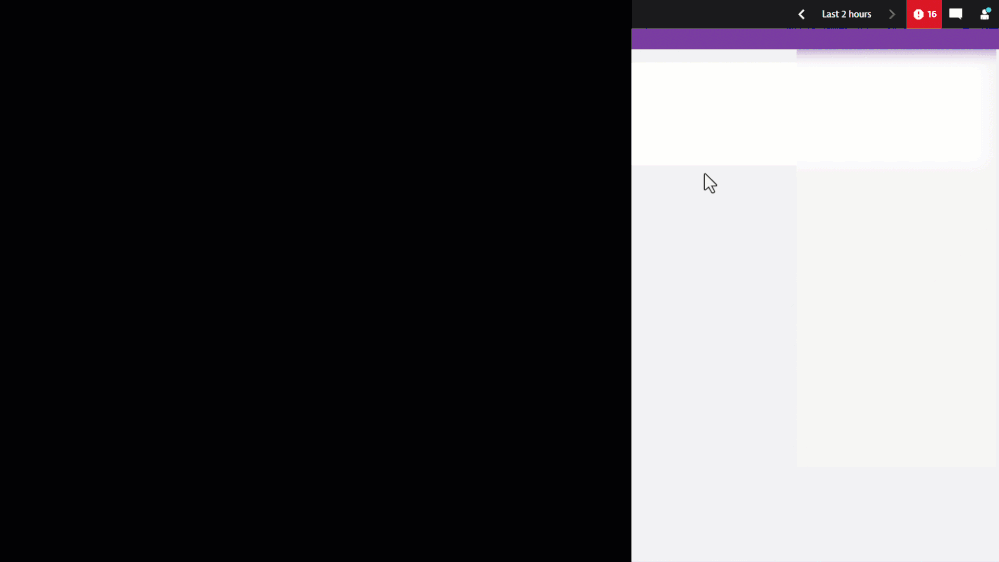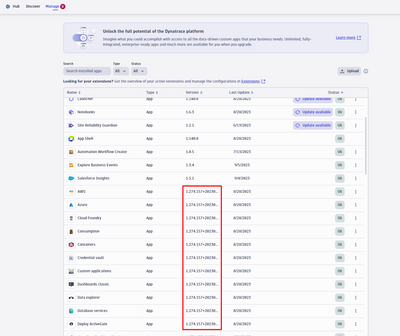- Dynatrace Community
- Dynatrace
- Ask
- Open Q&A
- Re: How to figure out tenant version
- Subscribe to RSS Feed
- Mark Topic as New
- Mark Topic as Read
- Pin this Topic for Current User
- Printer Friendly Page
- Mark as New
- Subscribe to RSS Feed
- Permalink
05 Sep 2017 12:13 PM
Any ideas how to figure out Dynatrace tenant version in SaaS environment? (Not in Dynatrace managed).
Oneagent version available from the tenant can be seen by navigating to Settings->Preferences->Oneagent updates or when deploying new agent, but I can't see the tenant version anywhere.
Solved! Go to Solution.
- Labels:
-
dynatrace saas
- Mark as New
- Subscribe to RSS Feed
- Permalink
05 Sep 2017 12:23 PM
Hi, what do you mean by tenant version? Tenant is just an environment for agents that are versioned.
Dynatrace Managed expert
- Mark as New
- Subscribe to RSS Feed
- Permalink
05 Sep 2017 12:33 PM
By tenant I mean the version of my dynatrace environment - what version is running at my https://xxxx.live.dynatrace.com .
I was about to try the Golang support, but I can't see the option in my environment. Blog post says it is from the cluster version 127. How can I see if my environment is at this level?
Briefly looking at the HTML source code - it should be 127, since some URLs include this numbering, but I don't see the Golang support in our environment.
- Mark as New
- Subscribe to RSS Feed
- Permalink
06 Sep 2017 08:11 AM
OK. I see. So in SaaS all clusters are already on 1.127. You can not bother that at all if you are SaaS user. We perform all cluster updates in time.
It seems that this feature was not enabled yet for your tenant. Please give us some time, and we'll enable that shortly.
Dynatrace Managed expert
- Mark as New
- Subscribe to RSS Feed
- Permalink
06 Sep 2017 01:25 PM
Hey Julius, I've just received a confirmation this is going to be available on Friday.
Thanks for your interest in willing to test that. Let us know your impressions and insights you discovered with that new functionality!
Dynatrace Managed expert
- Mark as New
- Subscribe to RSS Feed
- Permalink
20 Jun 2018 01:06 PM
With recent sprints (probably from 146) the tenant version is visible in the bottom of the user menu. No need to look at the source code anymore.
- Mark as New
- Subscribe to RSS Feed
- Permalink
07 Jun 2023 07:39 AM
I still cant see the SaaS version in the UI? Can you please help with the right navigation to see the same
- Mark as New
- Subscribe to RSS Feed
- Permalink
11 Sep 2023 01:04 PM
Where we can see it with the new Dynatrace view?
- Mark as New
- Subscribe to RSS Feed
- Permalink
12 Sep 2023 07:51 AM
@Duran_Narbona it's not (yet) in the new platform UI but it will be available shortly in the next releases with additional improvements. You can switch to the old UI to get the version.
- Mark as New
- Subscribe to RSS Feed
- Permalink
13 Sep 2023 04:50 PM
You can see the tenant version if you go to the Hub> Manage > any Classic App, e.g Data Explorer