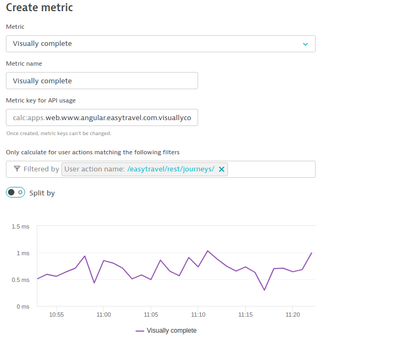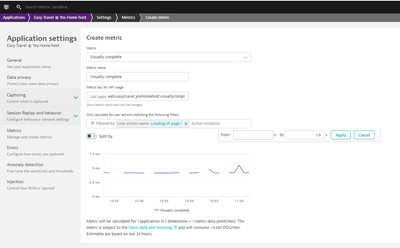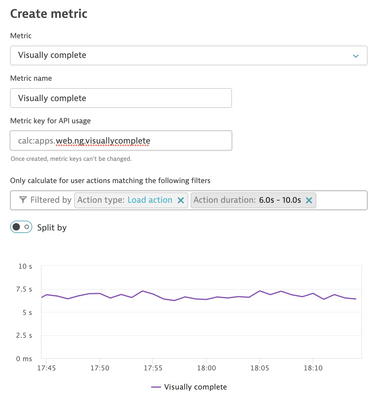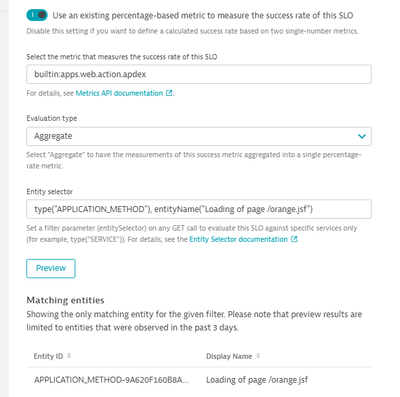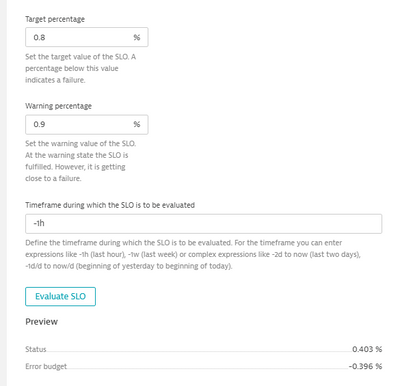- Dynatrace Community
- Dynatrace
- Ask
- Real User Monitoring
- Re: Is there a way to create SLO on Key User Action visually complete times?
- Subscribe to RSS Feed
- Mark Topic as New
- Mark Topic as Read
- Pin this Topic for Current User
- Printer Friendly Page
- Mark as New
- Subscribe to RSS Feed
- Permalink
30 May 2021
12:27 PM
- last edited on
30 Sep 2022
12:00 PM
by
![]() MaciejNeumann
MaciejNeumann
Hi guys,
Customer created few KUAs and ask to create SLO on each one of them.
So we wanted to create a metric for counting KUA invocations with visually complete faster then the median and another metric for the total invocations of this KUA, in order to divide the first with the second.
But there is no way to create a metric for visually complete for key user action, only action duration is available.
Then we thought on setting the APDEX for each KUA manually but we have found that there is no APDEX metric for KUA only for application....
So question here is: Is there a way to create SLO on Key User Action visually complete times?
Thanks in advance
Yos
Solved! Go to Solution.
- Labels:
-
user actions
- Mark as New
- Subscribe to RSS Feed
- Permalink
30 May 2021 03:27 PM - edited 30 May 2021 03:33 PM
You can create the metric in the metric settings of the App:
You must select the action name, then it should be available to use it as a metric for the SLO. Never did something like this so I would assume that there are additional steps to have only the faster than the median values.
- Mark as New
- Subscribe to RSS Feed
- Permalink
31 May 2021 06:40 AM
Hi @Anonymous
Yep that was our first step to get the total number of call to this KUA, but for the next step on how to count the fast invocations (i.e. faster then 90 percentile) we did not find a way to do that .... 😞
Yos
- Mark as New
- Subscribe to RSS Feed
- Permalink
31 May 2021 08:58 AM
Hi @Yosi_Neuman ,
not sure if that helps, but in the Application itself you can create calculated metrics. you can select visually complete there and specify a limit/filter on time which would only count the ones above a certain time (your SLO target).
Then also create one that counts all key action invocations regardless of the VC time and use both metrics in the SLO to determine how many were above and below (effectively calculating the SLO target). That's how I do it.
Reinhard
- Mark as New
- Subscribe to RSS Feed
- Permalink
31 May 2021 09:08 AM
Hi @r_weber
We tried that too, but the issue with this one is that the only filter here is action duration and there is no visually complete filter 😞
So we are back in square one
Yos
- Mark as New
- Subscribe to RSS Feed
- Permalink
31 May 2021 05:16 PM
If I'm not completely wrong "Action Duration" in that case (when you select "Visually Complete" as the KPI) refers to "Visually complete" timing. Though not really intuitive...
- Mark as New
- Subscribe to RSS Feed
- Permalink
31 May 2021 05:36 PM
@r_weber We have checked that and its look like the duration time not visually complete.
- Mark as New
- Subscribe to RSS Feed
- Permalink
31 May 2021 08:21 PM
I agree with @Yosi_Neuman , it seems it's just the user action duration metric described here.
- Mark as New
- Subscribe to RSS Feed
- Permalink
31 May 2021 08:28 AM
I don't think that's possible at the moment as the metric is calculated on the flight and you don't have percentiles in it.
You can do the query for good user actions using USQL, but then you won't be able to use SLO.
It seems that for monitoring user-oriented objectives USQL is a more flexible way to go, albeit not usable for real-time monitoring and SLO input.
- Mark as New
- Subscribe to RSS Feed
- Permalink
31 May 2021 08:31 AM
Will add RFE for this capability to SLO / metrics
Thanks !
Yos
- Mark as New
- Subscribe to RSS Feed
- Permalink
31 May 2021 03:39 PM
Eventually we will use here APDEX metric for KUA
It's not perfect but it's better than nothing 🙂
Yos
- Mark as New
- Subscribe to RSS Feed
- Permalink
18 Aug 2022 09:10 PM
Late reply, sorry... This is essentially what I did, except that I multiplied the metric by 100 because it's an SLO (range 0-100%) based on an Apdex, not a pure Apdex (range 0-1), and I included only real users:
(100)*(builtin:apps.web.action.apdex:filter(and(eq("User type","Real users"))):splitBy())
Obviously, the Target/Warning percentages also get multiplied by 100 (in effect), meaning 80 and 90, rather than 0.8 and 0.9.