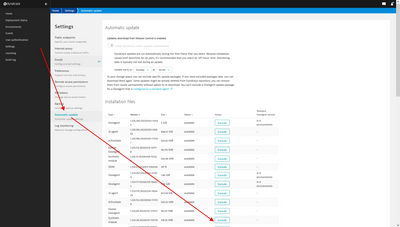- Dynatrace Community
- Dynatrace Managed
- Dynatrace Managed Q&A
- Re: Optimizing /var/opt/dynatrace-managed/agents/ ?
- Subscribe to RSS Feed
- Mark Topic as New
- Mark Topic as Read
- Pin this Topic for Current User
- Printer Friendly Page
- Mark as New
- Subscribe to RSS Feed
- Permalink
31 Jul 2020 10:39 AM
/var/opt/dynatrace-managed/agents/ is taking up almost 30 GB of data in our installation. I believe some of this could be optimized, so it can be used to give us more APM data. Not sure if I can handle this at the moment, with some configuration, or if a RFE might be adequate? The following two points take up much of that space, so a good optimization could result from implementing them:
- In the case I have analyzed, agents are available since version 1.181, which is from last December. In this case, there has been no need to use older agents, so this space usage is not useful. There are versions that seem to take more space, like 1.183 that takes almost 7 GB. Is there a way to safely delete these older versions? Is the number of retained versions configurable? Can eventually older versions be downloaded, if needed?
- I have noticed that all agents are being downloaded. That includes agents we never use, like aix, solaris, s390, amongst others. Is there a quick way to tell Managed not to care about these ones? It would benefit not only the clients, with no space & traffic needed, but also Dynatrace, which has to support a lot of unneeded traffic worldwide.
I believe these issues might also benefit the SaaS offering, so there is a lower resource usage...
Solved! Go to Solution.
- Labels:
-
dynatrace managed
- Mark as New
- Subscribe to RSS Feed
- Permalink
31 Jul 2020 10:50 AM
Hey Antonio,
Old packages (OneAgents, Agentless, ActiveGates, Synthetic modules) are removed autoamtically based on what you are running. Cluster analyzes last 30 days of AG and OA activity and reports the oldest version that was running. All older versions that what was reported - is removed automatically.
Regarding the specific components removal - it's currently not possible. One may want to use them on demand, and we want them to be available right away. We were thinking on enabling downloading that on demand for the cost of worse UX, but that's really a corner case and disk space doesn't take that much to invest in that.
Hope my explanation helps. Let me know if you have any other questions.
Dynatrace Managed expert
- Mark as New
- Subscribe to RSS Feed
- Permalink
31 Jul 2020 12:31 PM
From the first part, it looks like it's a very good strategy! I imagine that in our case some host might be running some older version, and so that's why the 1.181 versions and above might still be there. Might this be the case?
Regarding the specific components removal, I had imagined that having it readily available should explain it. I would imagine that the best solution for this would be having some sort of configuration in the UserAgent definitions area, where all types of agents would be previously selected, but where customers could go there & deselect agents that are not needed for sure. I'm going to put this one as an RFE.
- Mark as New
- Subscribe to RSS Feed
- Permalink
02 Oct 2020 12:30 PM
I have been hunting for the older versions, and thought it was due to an older version of Activegate. But that's not the case, as it has been recently upgraded. Shouldn't be because of OneAgents, as updates are automatic in this case. I would prefer having these ~30 GB being used for data 😉 What would you suggest?
- Mark as New
- Subscribe to RSS Feed
- Permalink
02 Oct 2020 12:59 PM
If I got you right, you have updated OneAgents and AG and still seeing old versions available?
If that's true, then as I mentioned - they will be removed after 30 days (that's a safety net for the case where OneAgent is down and reactivates with the old version).
Dynatrace Managed expert
- Mark as New
- Subscribe to RSS Feed
- Permalink
02 Oct 2020 02:29 PM
Yes, OneAgents have been auto updated all along, but Activegate was updated recently, so you're right, I'll have to wait for the 30 days...
In the meantime, it has occurred to me that some servers are not active anymore, having been disabled in the platform, but still with OneAgent installed. Might they be counting for this? And I've searched the documentation, but not been able do confirm if they are also auto updated or not?
- Mark as New
- Subscribe to RSS Feed
- Permalink
12 Jul 2022 10:39 AM
Thanks for this topic @AntonioSousa, I was researching this because I noticed the main cluster node of a customer's Managed environment contained an agents folder with 55 GB of data.
The /var/opt/dynatrace-managed takes up close to 60G:
72G 58G 14G 81% /var/opt/dynatrace-managed
The subfolder 'agents' contains 54151 MB of data.
Did you file a RFE for more efficient use of this space?
- Mark as New
- Subscribe to RSS Feed
- Permalink
12 Jul 2022 10:41 AM
[agents]# du -ms *| sort -ns
1 0.1.0.20200925-120822
1 0.2.1.20210120-095420
1 0.3.0.20210212-121018
1 1.1.0.20211006-104525
1 1.199.110.20200831-174011.
1 1.201.88.20200909-074631
1 1.203.191.20201030-152631
1 1.203.203.20201116-192548
1 1.205.138.20201116-193434
1 1.205.176.20201218-112028
1 1.207.244.20210122-102235
1 1.207.250.20210127-163136
1 1.209.144.20210209-201000
1 1.211.126.20210226-124516
1 1.211.169.20210318-134720
1 1.213.163.20210407-123938
1 1.213.206.20210506-101802
1 1.215.172.20210506-155120
1 1.219.162.20210719-141852
1 1.221.0.20210723-094443
1 1.221.146.20210806-110614
1 1.223.0.20210824-123918
1 1.223.95.20210816-141117
1 1.225.0.20210922-212931
1 1.225.144.20210924-120011
1 1.227.0.20211011-061832
1 1.227.139.20211018-112639
1 1.229.0.20211111-134311
1 1.229.183.20211201-113005
1 1.231.0.20211210-131156
1 1.231.197.20211201-165712
1 1.233.0.20220209-180505
1 1.233.170.20220214-083425
1 1.235.0.20220311-094330
1 1.235.190.20220309-135853
1 1.237.0.20220413-111001
1 1.239.0.20220503-062939
1 1.239.128.20220408-123827
1 1.241.51.20220604-162534
8 1.1.0.20210219-002700
162 1.227.97.20210927-151339
163 1.225.16.20210816-133313
163 1.237.256.20220428-150103
163 1.241.54.20220429-091028
164 1.231.9.20211107-131830
164 1.233.192.20220428-145837
164 1.235.224.20220428-150016
164 1.239.207.20220429-080603
165 1.229.65.20211018-111427
190 1.213.99.20210315-105308
190 1.215.143.20210422-132756
192 1.211.93.20210217-103331
192 1.221.122.20210721-083105
197 1.223.1.20210716-040613
325 1.235.51.20220408-121228
555 1.235.186.20220302-173257
556 1.239.289.20220607-102449
558 1.237.242.20220421-112038
560 1.241.207.20220603-131444
644 1.241.41.20220603-131623
649 1.239.42.20220504-030053
651 1.237.44.20220409-030045
1060 1.235.200.20220314-114145
1283 1.201.127.20200925-143440
1283 1.201.129.20201001-102441
1293 1.203.180.20201027-124751
1293 1.203.189.20201030-124742
1295 1.199.101.20200821-165422
1337 1.205.136.20201113-173733
1337 1.205.163.20201201-130524
1346 1.209.154.20210216-141227
1346 1.209.170.20210222-122338
1347 1.207.242.20210121-200148
1354 1.211.144.20210305-115326
1399 1.213.183.20210419-144301
1406 1.215.192.20210519-150820
1408 1.217.187.20210726-100715
1793 1.219.162.20210726-100948
1818 1.221.132.20210728-085542
1840 1.223.123.20210929-151009
1854 1.225.162.20211115-134320
1872 1.227.157.20211116-102348
1879 1.229.213.20220621-144115
1904 1.233.198.20220621-162830
1905 1.231.291.20220621-105241
1939 1.237.258.20220428-180124
2042 1.235.227.20220620-112331
2074 1.241.212.20220610-160311
2075 1.241.223.20220619-130723
2099 1.237.272.20220617-151724
2139 1.239.226.20220509-150249
2140 1.239.292.20220617-141934
- Mark as New
- Subscribe to RSS Feed
- Permalink
12 Jul 2022 01:49 PM
Thanks Antonio, indeed! Didn't think about that option. Back from 55 to 16 G. 🙂