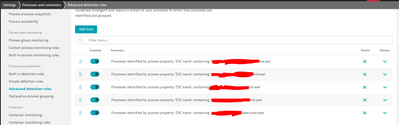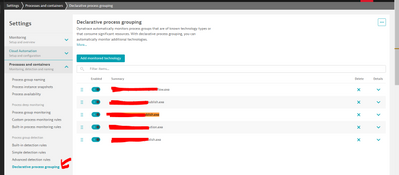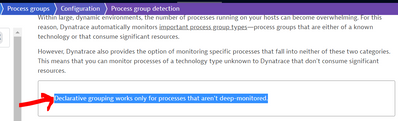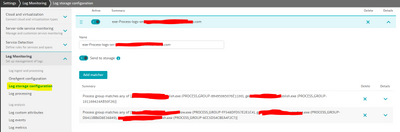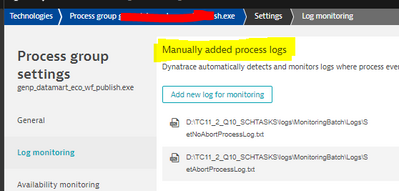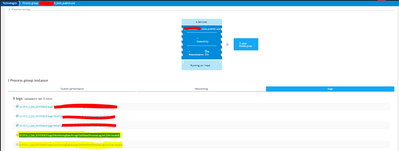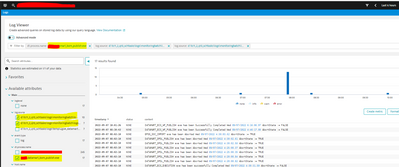- Dynatrace Community
- Dynatrace
- Ask
- Open Q&A
- Re: Process Group detection-Advanced detection rules(c/c++ .exe processes)
- Subscribe to RSS Feed
- Mark Topic as New
- Mark Topic as Read
- Pin this Topic for Current User
- Printer Friendly Page
- Mark as New
- Subscribe to RSS Feed
- Permalink
05 Sep 2022
10:24 AM
- last edited on
06 Sep 2022
12:57 PM
by
![]() MaciejNeumann
MaciejNeumann
Hi All,
We have one windows host windows host is getting monitored for full-stack in Dynatrace.
on this host java, c/c++ technology processes are running, java/jar process got discovered but .exe(c/c++) not got discovered.
Java is supported technology by Dynatrace, where as c/c++ comes under non supported technology.
My understnading is though c/c++ is non supported technology(can be oneagentSDK intrumented for full-stack) 1.whether c/c++ exe processes will be discovered by oneagent atleast for availability monitoring(not deep). 2. in our case these are not getting discovered also.
3.as these are not discovered I tried to discover them with "Advanced detection Rules" but still not getting discovered.
4. these process wont run always, these run for few seconds when batch job is triggered for every 15mins.
Solved! Go to Solution.
- Labels:
-
process groups
- Mark as New
- Subscribe to RSS Feed
- Permalink
05 Sep 2022 11:29 AM
You must use Declarative process grouping for this. Then you will see them in the process list.
Since the jobs are running for few seconds - what data do you expect to get from those processes? Some transaction data or monitor if they are running?
- Mark as New
- Subscribe to RSS Feed
- Permalink
05 Sep 2022 04:17 PM
Hi Julius and Danis - thanks for info.
I have configured in "Declarative Process Grouping" now, lets wait for some time for discovery.
why means
1.Monitor if they are running or not.
2.monitor logs generated by these exe processes. please let me know whether Dynatrace collects logs or not for the processes discovered by "Declarative Process Grouping" as in doc its given "Declarative grouping works only for processes that aren't deep-monitored".
- Mark as New
- Subscribe to RSS Feed
- Permalink
06 Sep 2022 06:35 AM
Hi Julius,
Now process got discovered, just enabled log collection for these processGroups and waiting to see logs get discovered.
- Mark as New
- Subscribe to RSS Feed
- Permalink
05 Sep 2022
11:39 AM
- last edited on
23 Mar 2023
12:58 PM
by
![]() MaciejNeumann
MaciejNeumann
Have you tried declarative process grouping (https://www.dynatrace.com/support/help/shortlink/process-groups#declare) ? Standard process detection uses some default built in rules, so if they live shortly, they are probably not detected: https://www.dynatrace.com/support/help/shortlink/most-important-processes
- Mark as New
- Subscribe to RSS Feed
- Permalink
06 Sep 2022 07:18 AM
@Julius_Loman I have configured log collection using ProcessGroup ID, still logs are not getting collected, please help me whether for processes discovered using "Declarative Process Grouping" approch log collection is supported or not.
- Mark as New
- Subscribe to RSS Feed
- Permalink
06 Sep 2022 08:05 AM
I don't think you can collect the log files this way for not deep monitored processes. You should match on log file name/directory instead.
- Mark as New
- Subscribe to RSS Feed
- Permalink
06 Sep 2022 10:36 AM
@Julius_Loman - You should match on log file name/directory instead-> please can you elaborate this point ?
- Mark as New
- Subscribe to RSS Feed
- Permalink
06 Sep 2022 10:44 AM
Try to add the log file manually as described here.
- Mark as New
- Subscribe to RSS Feed
- Permalink
07 Sep 2022 06:11 AM
@Julius_Loman -thanks for suggestion, I have added logs details manually and I can see both logs are getting collected by Dynatrace, but at PG level in Logs section it shows logs as invalid and faded, same logs I filtered in LogViewer it shows them.
Just I wanted to know why it shows invalid and faded at PG level, as these processes are not running always(batch triggered run every 15/30mins once) this might be reason that logs are showing invalid ?