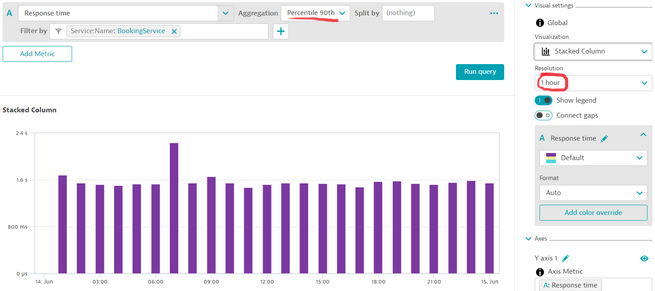- Dynatrace Community
- Dynatrace
- Ask
- Open Q&A
- Re: SLA Queries
- Subscribe to RSS Feed
- Mark Topic as New
- Mark Topic as Read
- Pin this Topic for Current User
- Printer Friendly Page
- Mark as New
- Subscribe to RSS Feed
- Permalink
10 Jun 2022 12:29 AM
Hello DT Community,
Thank for always helping out. I need help developing two USQL queries:
I’m currently, daily pulling out 2 sets of SLA stats.
- I’m using a custom multidimensional analysis of the Commercial B2B Response Time. I am looking for the Request Count for the number of transactions where the Response time is in seconds and the Total Transactions for a given day (generally Yesterday so I can go and investigate any that breach our SLA % measured as:
# trans <1s / Total trans for the day, etc.
On Mondays/ the day after public Holidays, I’ll need to run the query for each day that I don’t have values for. - I’m also looking for the average response time per hour for the last 24 hours, as well as the daily Average, Median, and 90th Percentile. Again, on Mondays/ the day after public Holidays, I’ll need to run the query for each day that I don’t have values for.
Thanks again!!
Solved! Go to Solution.
- Mark as New
- Subscribe to RSS Feed
- Permalink
15 Jun 2022 12:53 PM
Hi!
I don't think this is achievable via USQL, but should be easily doable with the data explorer + SLOs functionality:
1. Way to go would be using that multidimensional analysis screen to create a custom metric that counts all the requests that take less than 1s. Similar to this:
Then creating an SLO that calculates the ratio that you mention: requests(<1s)/requests.
2. This is also something that could directly be achieved with Data explorer, with a structure similar to this (in this case: hourly 90th percentile response time for an entire day and a specific service, you can tailor that to your other requirements):
Only caveat is that the "public holiday" part of the request isn't something that Dynatrace can really do, but you can just use the timeframe to select that period of time.
Regards,
Álvaro